Today, more than 4.48 billion people are on social platforms for various reasons. Some people are on these networks to promote their business and the services they offer.
But others use them for personal interests, either to highlight their professional skills and experience, or to exchange, entertain and publish content.
To create a professional account or switch from a personal profile to a professional account, certain criteria must be taken into account. In this complete guide, you will discover these criteria for creating your professional on Linkedln and Instagram.
Table of Contents
ToggleWhy is it important to be present on social platforms?
Social networks are websites for exchanging and publishing content (articles, videos, photos, etc.) which allow you to obtain more visibility. On these platforms, people tend to share their knowledge and skills to get noticed.
In addition, they allow companies to make themselves known by promoting their brands, which obviously allows them to find potential customers.
Among the most well-known social networks (Facebook, Twitter, Snapchat, TikTok, etc.), we are going to focus much more onLinkedIn and Instagram.
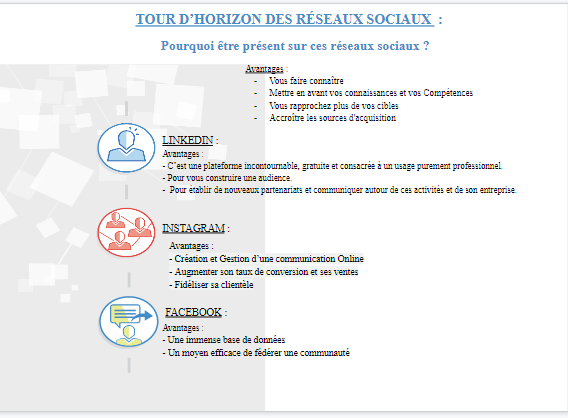
Indeed, with a LinkedIn profile, you can:
- Obtain job opportunities;
- Show your talent;
- Present your background and experience;
- Etc.
By creating a LinkedIn company page, you can also:
- Highlight your activities;
- Generate potential leads;
- Strengthen your brand awareness;
- Etc.
As for Instagram, this social network allows users to post photos and short videos to get positive ratings (likes). Thanks to a professional profile on Instagram, you will be able to:
- Build an audience;
- Make publications related to your activities or businesses;
- Connect your Instagram account to your business page on Facebook;
- Etc.
Overall, creating professional accounts on social platforms such as Linkedin and Instagram is beneficial fordevelop your personality on the internet and increase the notoriety of your business.
Creating and optimizing a professional LinkedIn profile
Like other social platforms, creating an account is simple to do, but having a professional and optimized LinkedIn profile is a bit complex work. Here are the steps to follow to have a purely professional account on LinkedIn.
1. Register or log in to access LinkedIn
To have a Linkedln profile, you must register or log in by following the instructions below.
- Go to the LinkedIn login page ;
- Enter your first name, last name, email and the password of your choice (avoid nicknames);
- Click on “Register”.
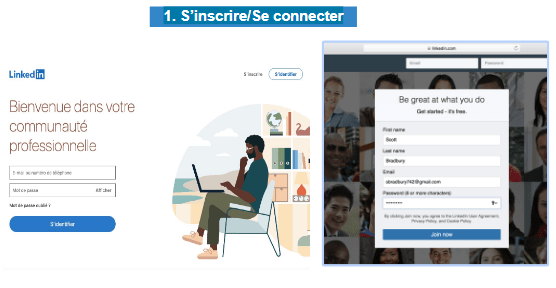
After that, you will have a profile, but it is not configured or optimized yet. However, without an optimized profile, you will not be able to appear in searches. Now let’s see how to set up your LinkedIn profile.
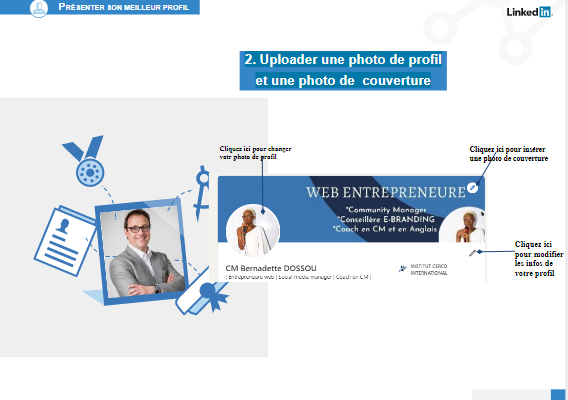
2. Choose a good, professional profile photo
While setting up your Linkedin account, you must put a professional profile photo. It is seen as your business card.
The image you put on your Linkedln profile should be a recent, friendly, inviting and warm photo that reflects your appearance. You should avoid images that are not clear, selfies, etc.
For example, you cannot put a group or couple photo on LinkedIn as your profile photo. Here are some professional Linkedin profile photos.

Source : LinkedIn
3. Put a custom background photo
Your LinkedIn banner is the second element at the top of your profile. You must choose an image that captures the attention of visitors and fits with your field of activity.
I offer you some background images that you can use to enhance your personality or your business.


4. Find a catchy, professional and optimized title
Your titre Linkedin must contain the keyword that your prospects or targets can easily search for. You have 120 characters to show people what you do and what you offer.
Your slogan should be simple and straightforward. Try to avoid long and superfluous phases as much as possible, just get to the point.
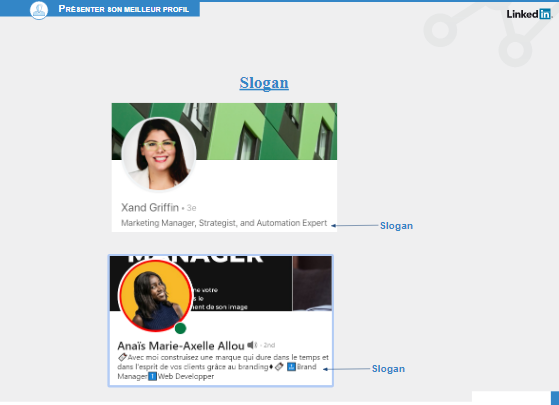
5. Write an authentic summary that reflects your story
The summary you make on Linkedin allows you to show your talent and expertise by telling your story. In your summary, you have over 2,000 characters to say who you are, your passion, your skills, etc.
Try to insert a few keywords in your words, which will definitely help in search rankings. If you wish, you can provide your contact details to allow visitors to contact you directly.
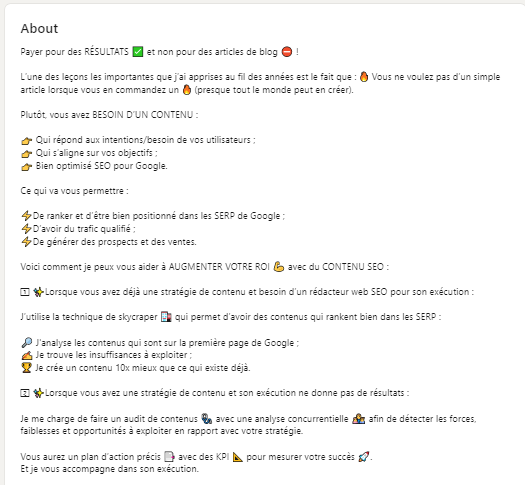
Our guide to professional biography can also inspire you to produce an impeccable summary.
6. Complete the experience session on Linkedin
In this part, you discuss your personal experiences. You can put your basic job responsibilities and activities. By talking about your experiences, you give more value to your personality and optimize your LinkedIn profile.
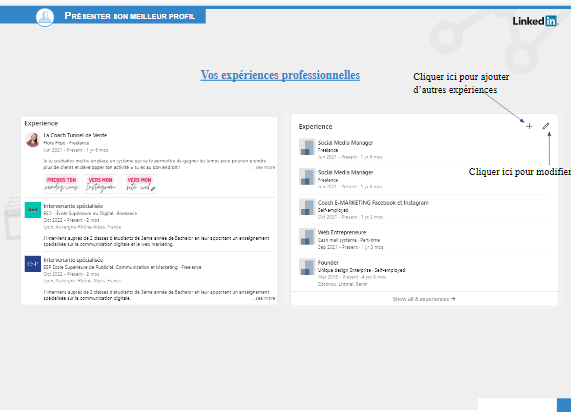
7. Complete the skills section for better rankings
You can put all your skills on your Linkedin account and pin at least three, those that you want to highlight in the eyes of your prospects. It is best to identify the skills that recruiters are looking for most of the time.
Let’s take the case of a product manager. The latter’s key skills are data analysis, product management and user experience.
On your Linkedln profile, here are the sections that you can add to your knowledge:
- Education
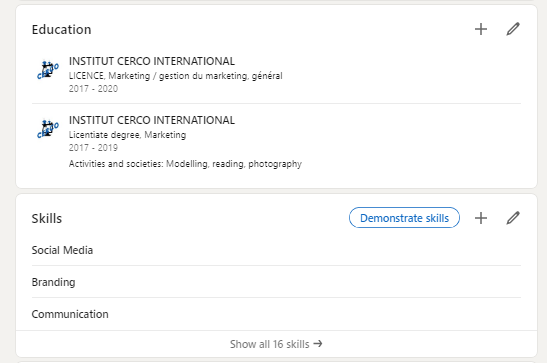
- Licences et certifications
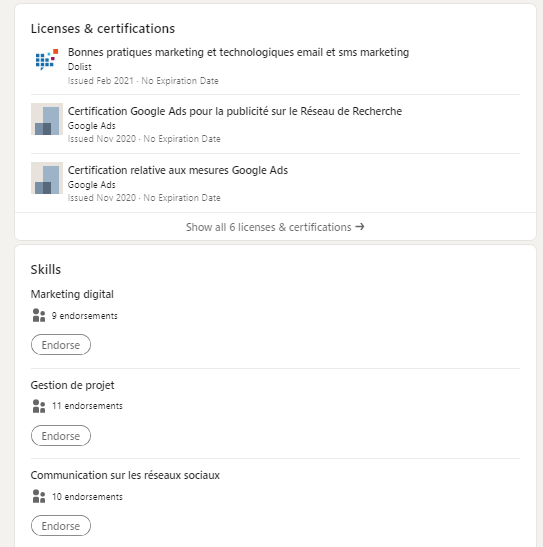
8. Ask for recommendations or get testimonials
The recommendations are related to the skills section. With the recommendations you get from your colleagues, friends, clients, managers and more help you increase your credibility.
In addition, real and positive recommendations highlight your performance and potential in your field of activity.
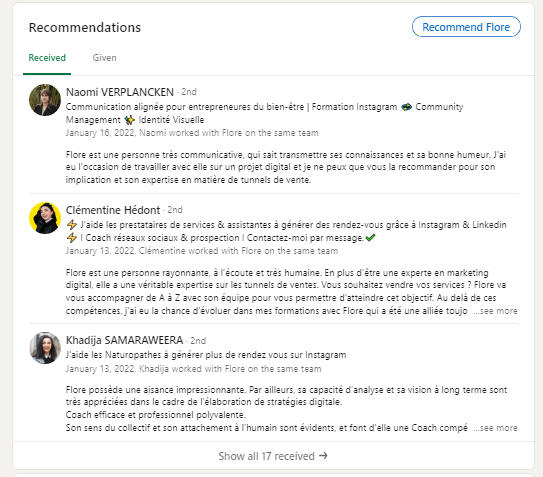
9. Customize your Linkedin profile URL
Using a personalized URL also plays a role in optimizing your LinkedIn profile. YOU modify the URL address by putting your name to boost your online presence for search engines. To do it, it’s very easy.
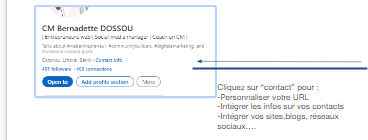
- You go to your Linkedin profile;
- In the upper right corner you will see “Edit public profile and URL”;
- You edit the URL with your name.
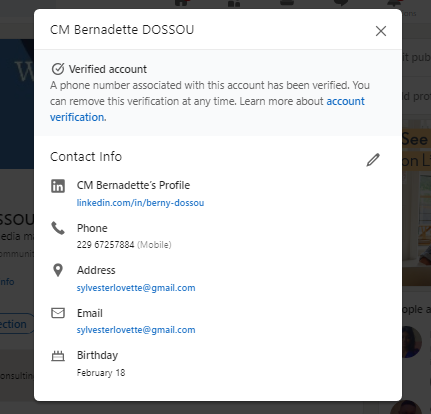
Some aspects not to neglect when creating your Linkedin profile
Note that :
- The summary is often indexed by the LinkedIn search engine, so you must insert keywords that are related to your activity and your skills;
- Your profile with false experiences risks impacting your professional status on Linkedln. The ideal is to be honest about your real skills;
- You can consult other Linkedln profiles to create your own profile;
- You must be active on Linkedin and write articles and publish content that reveals your level of expertise.
LinkedIn is a purely professional social network that you can use to grow your business and persuade your target audience of your international skills.
Creation and optimization of a professional Instagram account
Instagram is one of the ideal social platforms for promoting a brand or making yourself known online. Unlike Linkedin, having an optimized professional Instagram account is very easy. You just need to respect the criteria below.
1. Get a personal account on Instagram
To create a personal Instagram account, you need to do the following.
- Download the Instagram application on any type of mobile (phone, computer, etc.);
- Enter the app and tap “Register” or “Sign in” if you already had an Instagram account;
- Put your number or email address. If you want to connect your Instagram account to your Facebook page, use a business email to sign up or log in;
- Choose and write your username and password;
- Tap Next, you will automatically be redirected to your personal Instagram account.
2. Switch from a personal account to a professional account on Instagram
To leave a personal profile for a professional account, simply follow the instructions below:
- From your personal Instagram profile, you press the menu hamburger which is in the upper right corner;
- Go to settings. Scrolling down, you will see ‘Upgrade to a professional account’. Click and move on to the next step;
- Tap account and choose your business category;
- Add your details and click ‘Done’.
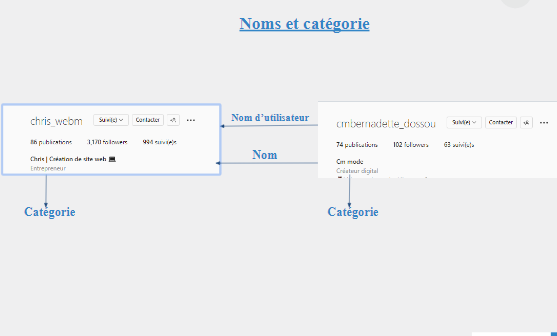
3. Optimize your professional profile on Instagram
An Instagram professional profile helps you improve the notoriety of your brand or business. Your presence on this social platform allows you to accomplish quite a lot.
In other words, Instagram users are on this network to have more information about your brand, visit your site and sometimes to be in contact with you.
Like other social platforms, creating an account is simple to do, but having a professional and optimized LinkedIn profile is a bit complex work.

4. Write a great bio showcasing your brand or personality
You can attract the attention of visitors from your biography where you can give you important information about your personality or brand. You can insert emojis and add a CTA (Call To Action) to encourage people to click on your link.
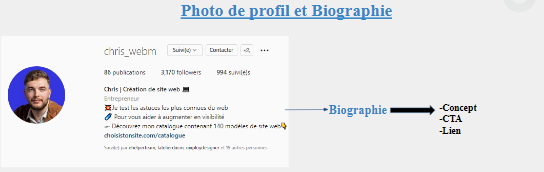
5. Optimize your Instagram profile photo
To optimize your Instagram profile, choose a professional photo and put your contact details to allow people to contact you directly from your profile (number, email, skills, etc.).

In summary
A professional, optimized and well-detailed Linkedin and Instagram profile gives you every chance to promote your skills and your business online.
With the content you publish on these social media, you can generate traffic, get more visibility and have a remarkable customer base.
To have content that can highlight you, head to the 22 Ways to Find Content Ideas.


