In the digital age, artificial intelligence is no longer a futuristic concept, but a tangible reality that is revolutionizing the business world.
From startups to multinationals, the adoption of AI tools is becoming a necessity for those who want to stay at the forefront of innovation.
In this article, you’ll discover 10 must-have AI tools that can transform your business and pave the way to excellence.
1. ChatGPT
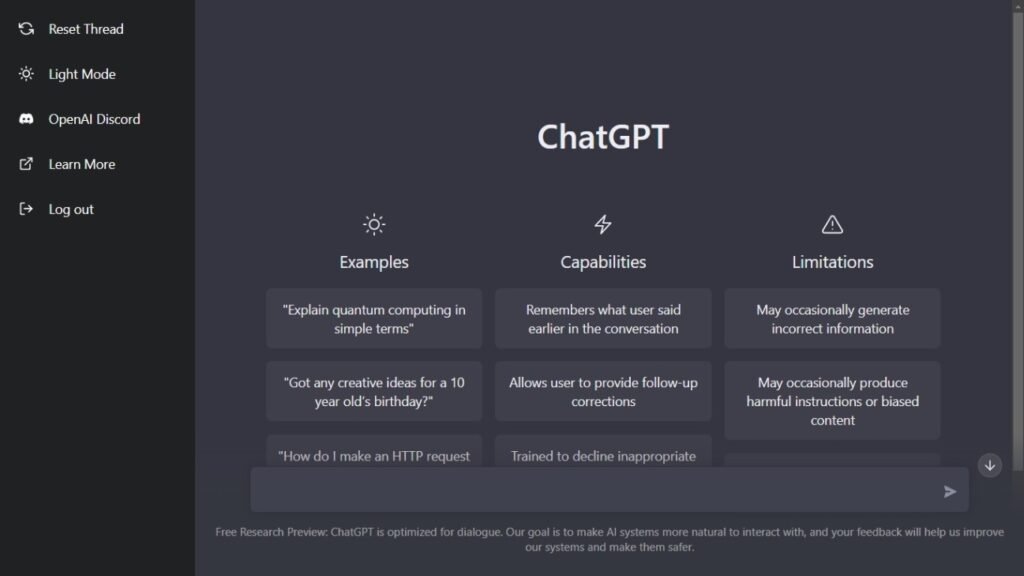
ChatGPT features
OpenAI’s artificial intelligence tool, ChatGPT, facilitates natural conversations with a robot.It performs a variety of text-based tasks, from composing emails to generating computer code.
ChatGPT Enterprise offers businesses more security, unlimited access to GPT-4, and longer chats.
They take full advantage of the advanced data analysis tools and customization possibilities offered.
Additionally, ChatGPT can now interact with images and voices, providing a more intuitive interface for users.
The advantages of ChatGPT
- Adoption in large companies : ChatGPT is used by over 80% of large Fortune 500 companies, showing its usefulness in business
- Versatility : ChatGPT helps communicate better, code quickly, answer business questions and support creativity.
- Data security : Company information remains secure and is not used to train OpenAI algorithms. Additionally, all conversations are encrypted.
- Personalization : Companies can extend ChatGPT’s knowledge with their own data and integrate existing applications.
- Accessibility : ChatGPT is available for all team sizes, including a self-managed offering for smaller teams.
Disadvantages of ChatGPT
- Precision : Please note: Although ChatGPT is powerful, it is not without flaws and may produce incorrect information or gimmicky responses.
- Security risks : There is a potential risk that sensitive company information could be exposed if entered into the system.
- Bias : Like any AI model, ChatGPT may exhibit biases, whether political or otherwise.
ChatGPT subscription prices
- ChatGPT Plus : ChatGPT Plus, at $20 per month, ensures rapid responses and privileged access when there are many users.
- Language models : The cost of language models depends on their type and size, like GPT-4 Turbo at $0.01 input and $0.03 output for around 750 words.
ChatGPT offers companies a versatile tool to strengthen the efficiency and creativity of their teams.
Despite its limitations in terms of accuracy and data security, it is suitable for several types of professional tasks.
2. DALL-E 3
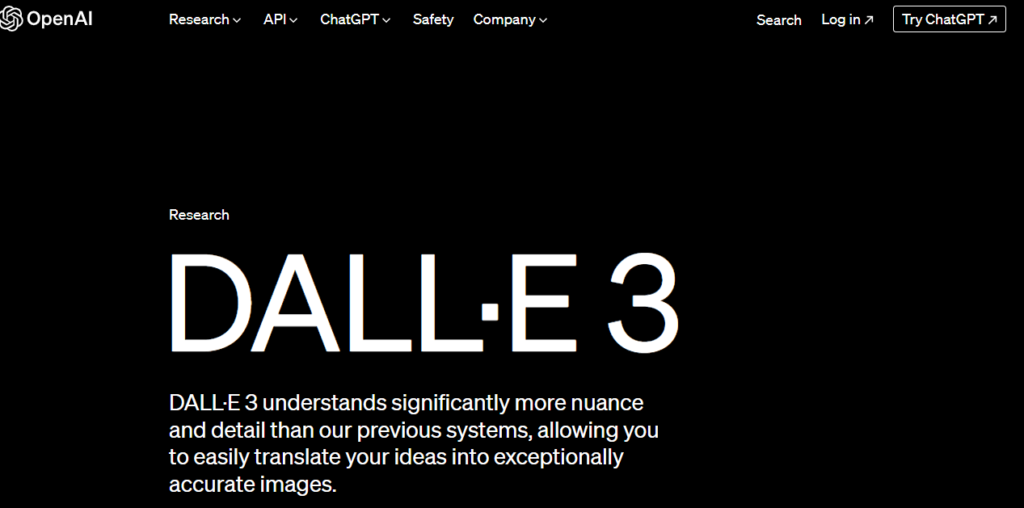
DALL-E 3 features
DALL-E 3 is a significant development in the field of AI image generation, developed by OpenAI.
This release allows users to generate images from text descriptions with greater precision and creativity.
Businesses have the ability to design custom visuals for their marketing, advertising, and product design needs using this tool.
DALL-E 3 has security measures that prevent copying the style of active artists and protect creators’ images.
Additionally, it offers integration with ChatGPT, which helps generate detailed descriptions to refine visual results.
The advantages of DALL-E 3
- Creativity and personalization : DALL-E 3 creates tailor-made and original images just by describing what you want in words.
- Speed and efficiency : It makes creating prototypes and images faster and less expensive than usual methods
- Versatility of use : DALL-E 3 is useful in marketing, advertising, product design and interior design.
- Usage rights : The images made by DALL-E 3 are yours: you can print them, sell them or use them commercially.
Disadvantages of DALL-E 3
- Limitations in image generation : DALL-E 3 may struggle with very realistic images or very precise requests.
- Language limitations : Currently, this clever genius primarily accepts instructions in English, which may limit its accessibility for non-English speaking users.
- Biased trends : The model may create more images of men than women without gender indication, which means possible bias.
DALL-E 3 subscription prices
DALL-E 3 adopts a usage-based pricing model. Users can generate 50 images for free in the first month, then get 15 free credits each month after that.
It is possible to acquire additional credits from 15 USD.
Specific pricing for image generation is $0.04 per image for a standard resolution of 1024×1024 pixels, and $0.08 for higher resolutions.
Despite its flaws such as less realistic images and biases, DALL-E 3 excels in creativity, efficiency and usage rights.
These benefits make it an attractive option for businesses looking to integrate AI into their creative processes.
3. More AI
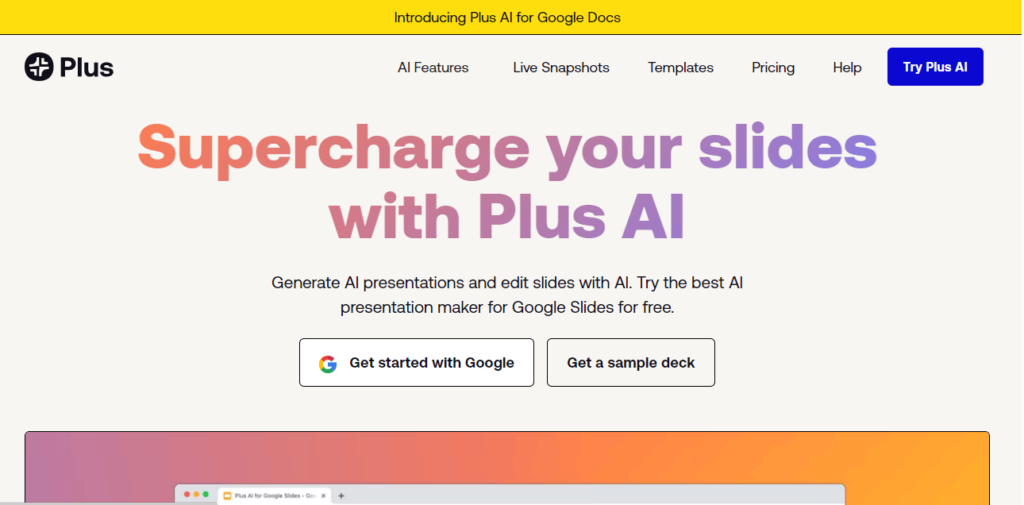
Features of Plus AI
More AI is an innovative tool for Google Slides that uses artificial intelligence to convert text into impactful presentations.
Plus AI can change slide styles, create unique designs for your brand, and refresh data automatically.
It offers an add-on to create presentations or slides from simple instructions or complete documents.
The advantages of Plus AI
- Integration with Google Slides :Plus AI works directly in Google Slides, saving you the need to learn how to use a new tool.
- Versatility : It’s suitable for work and study, with lots of slide styles and options to add your personal touch.
- Advanced AI Features : Plus AI helped create presentations by integrating AI from start to finish of the process.
- It also offers options for rewriting and remixing slides to optimize content quality.
- Usage rights : The creations and generated content are the property of the user, who can exploit them for commercial purposes without any limitation.
Disadvantages of Plus AI
- Addiction to Google Slides : Users who prefer presentation platforms other than Google Slides may find this tool less suited to their needs.
- Limitations of the free version : The free version has limited options and credits, which leads you to choose a paid subscription for more use.
Plus AI subscription prices
Plus AI offers a 7-day free trial. After this period, users can choose a paid plan tailored to their needs.
Even without specific pricing, there are paid subscriptions for an unlimited number of AI-created presentations.
Not only to unlock these presentations, but also longer guest appearances and AI-powered editing features.
For specific enterprise needs, such as a higher number of Snapshots or more frequent refresh rates, Plus AI offers customized Enterprise plans.
Plus AI is a powerful tool for businesses looking to optimize presentation creation using artificial intelligence.
It offers seamless integration with Google Slides, a wide variety of customization features, and the ability to co-create presentations with AI.
However, it is essential that users take into consideration the restrictions of the free version and the specialization of the tool for Google Slides users.
4. Clara
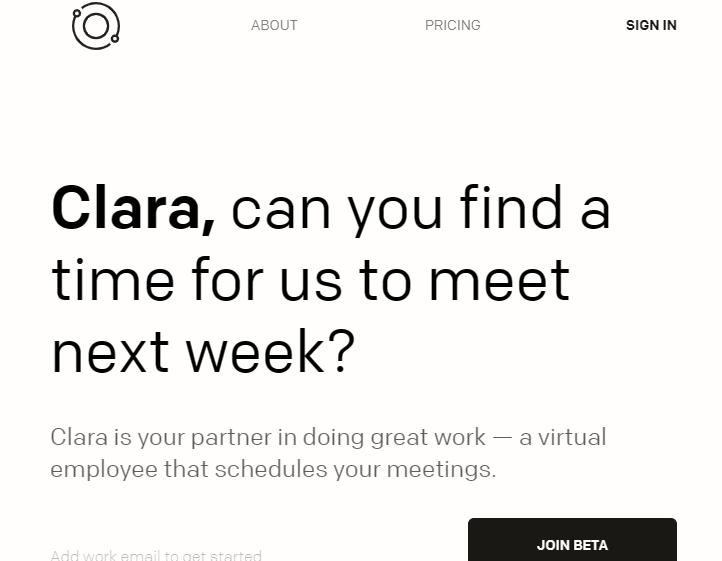
Clara is a virtual assistant powered by artificial intelligence.It makes managing your meetings easier with effective support for planning and coordination.
Just simply add Clara to an email. This tool takes care of all the communication needed to organize a meeting, allowing users to focus on their work without worrying about logistical details.
Clara’s features
- Automatic scheduling : Clara takes into account the availability of all parties involved. Which allows it to manage email exchanges to find the best time for a meeting, taking into account
- Assistance 24/7 : Clara’s intelligence is constantly supported by experienced executive assistants. Which ensures a smooth and enjoyable experience for you and your guests.
- Adaptability : It adapts to your workflow, regardless of its complexity and offers a personalized solution for each user.
Clara’s advantages
- Time saving : It eliminates the need to manually manage meeting scheduling and frees up time for more important tasks.
- Simplified user experience : The intuitive interface and ongoing support make using Clara easy and enjoyable.
- Flexibility : Capable of adapting to various workflows, Clara is a versatile tool for professionals across all industries.
Clara’s disadvantages
- Cost : Although Clara offers considerable efficiency and convenience, the service may be considered expensive for some users.
- Technology Addiction : Using AI tools requires learning for maximum optimization, thereby increasing technology dependency.
Clara, powered by AI, facilitates and optimizes planning management and coordination. This allows it to offer an innovative solution for meeting management.
While cost may be a factor to consider, the time-saving and efficiency benefits may justify the investment for professionals and businesses who’re looking to optimize their workflow.
5. Speechify
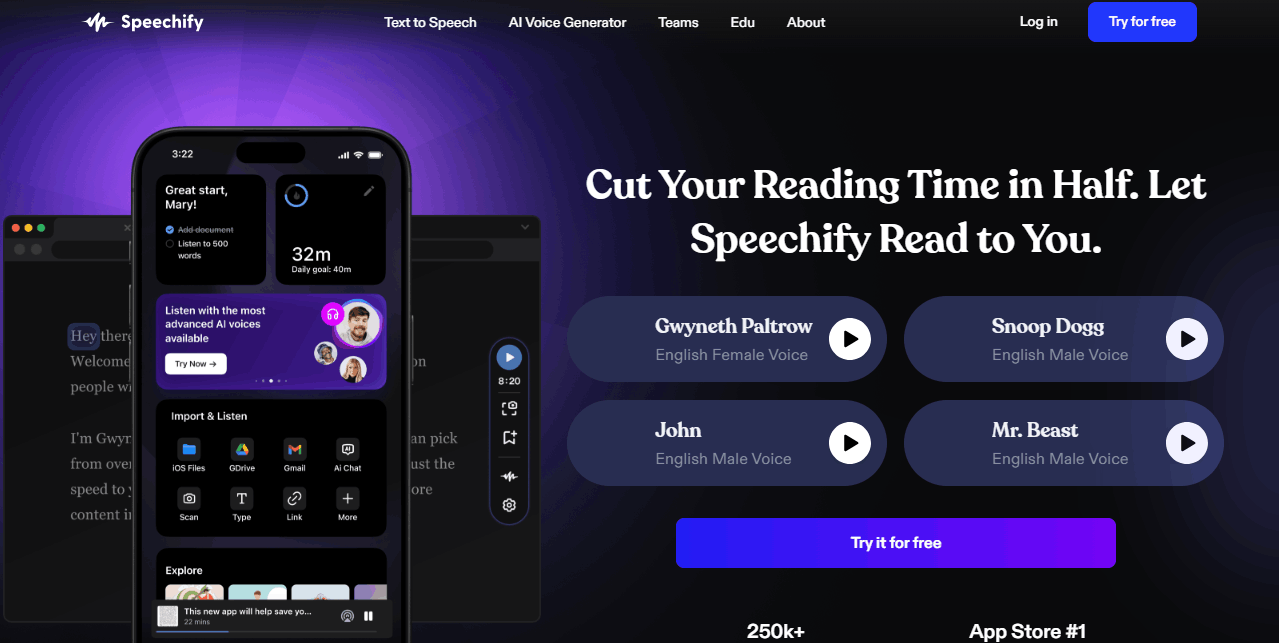
Speechify features
Speechify is an AI voice generator and text-to-speech tool that converts any text into speech.
It helps businesses enrich the digital experience of their readers, which encourages listening to written content, such as on social media, in audio.
This means that blog posts, documents and even emails can be listened to instead of read. It is therefore a practical alternative for users on the go.
Speechify can turn every blog post or podcast into that readers benefit content even when their mobile device is in their pocket, backpack or purse.
The advantages of Speechify
- Improved accessibility : Speechify makes content more accessible, especially for people with reading difficulties or visual disabilities.
- Increased engagement : With the audio option, businesses better engage their audience, who can listen to content while driving or exercising.
- Flexibility : Users can listen to content without needing to stare at a screen, freeing up time and enabling efficient multitasking.
Disadvantages of Speechify
- Dependence on AI voice quality : The quality of the listening experience may vary depending on the quality of the text-to-speech and AI voice chosen.
- Lack of emotional personalization: AI voices are clear but less expressive and nuanced than a real human storyteller.
Speechify pricing
This tool usually offers subscription plans to access its advanced features. Businesses interested in using Speechify to improve the accessibility and engagement of their content should contact directly
Speechify for information on pricing options and available plans.
It offers a powerful solution for businesses that improves the accessibility and engagement of their written content.
Speechify changes text to audio, making reading more flexible and helping businesses reach their audiences.
Despite sometimes imperfect AI voices, Speechify remains useful for making content more accessible and engaging
6. Rewind
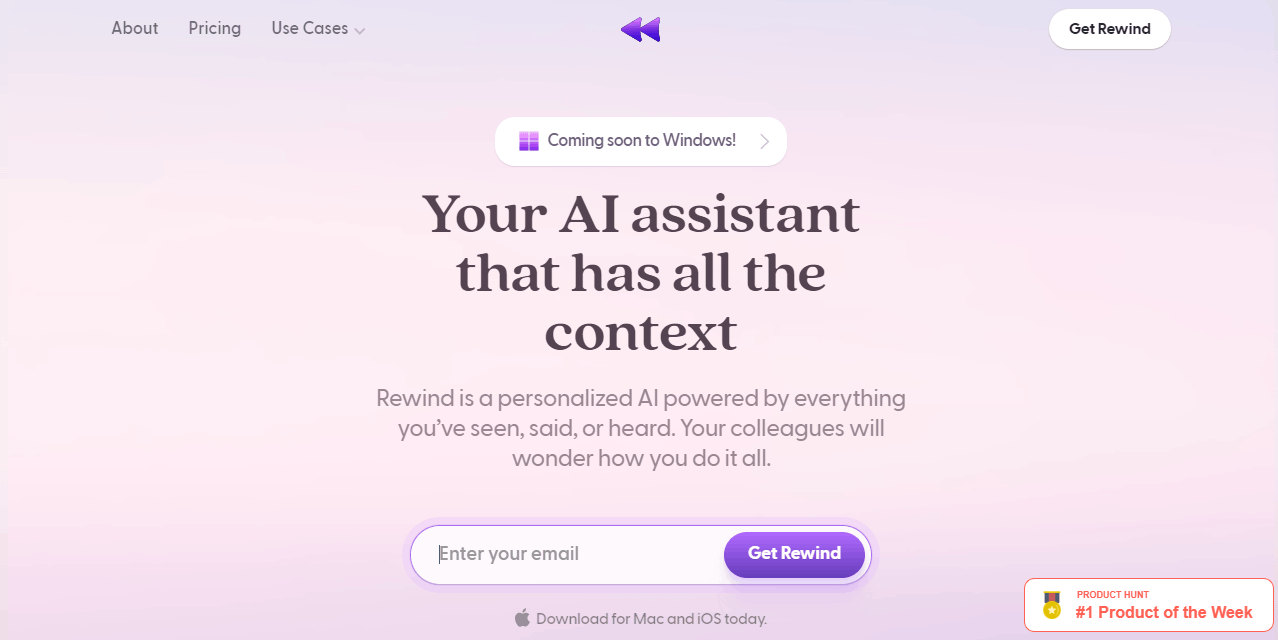
Rewind features
Rewind is an artificial intelligence platform that promises to increase productivity by offering an automated note-taking and organization solution. This tool is optimized for Apple Silicon devices (M1 and M2), using CPU efficiently.
Rewind compresses data immensely, so that years of audio can be stored on small disks with a space consumption of only 14 gigabytes (GB) per month.
The advantages of Rewind
- Privacy-focused approach: Rewind prioritizes privacy and combines tailor-made AI and personal data protection.
- Increased productivity : Rewind automates notes and organization to free users to focus on their work.
- Optimisation pour Apple Silicon : Designed specifically for Apple’s M1 and M2 chips, Rewind ensures efficient use of system resources.
- Data compression : Rewind’s advanced compression technology allows large amounts of information to be stored without compromising storage space.
Disadvantages of Rewind
- Limited compatibility : Rewind is made for Apple chips, which may not be suitable for users of other devices.
- Lack of details on specific features : The benefits of Rewind are obvious, but specific details about its day-to-day functionality are lacking.
Rewind Prices
To find out Rewind prices and plans, businesses and professionals must contact the platform directly.
Rewind is a tool that offers a note-taking and organizational solution optimized for Apple devices, with a focus on privacy.
However, its limited compatibility and lack of details on its specific features require in-depth evaluation for business needs
7.Copy.ai
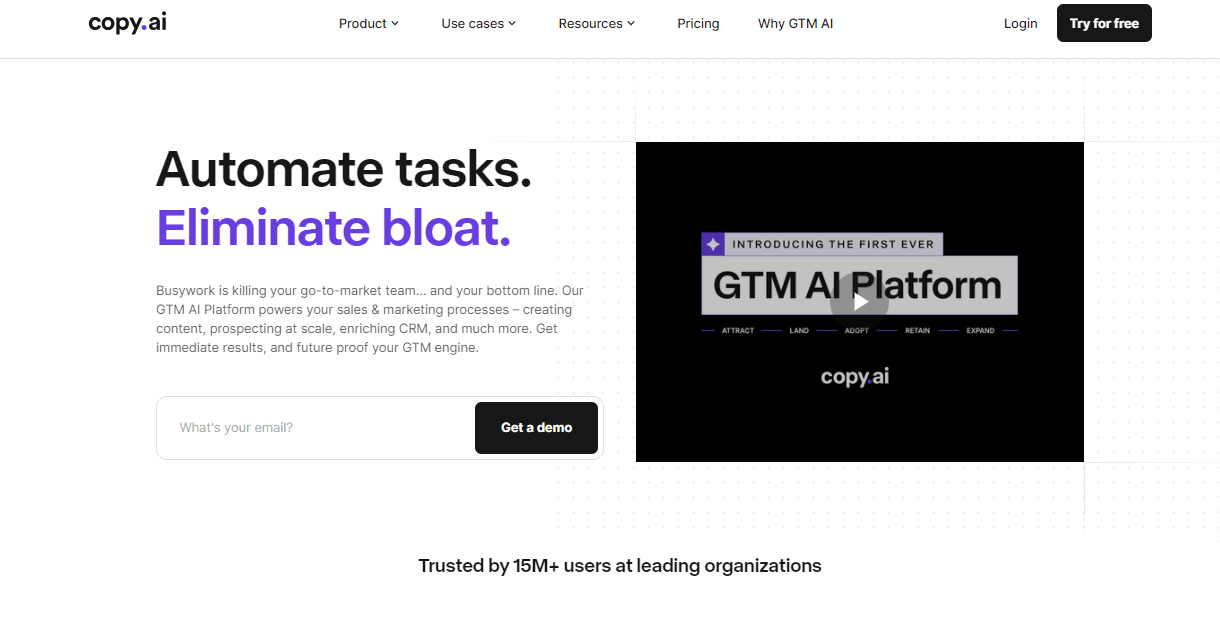
Copy.ai features
An artificial intelligence platform, Copy.ai, is designed to automate and optimize content creation for businesses large and small.
She creates content like descriptions, social media posts and marketing emails in over 25 languages.
Coy.ai allows you to create written content using simple instructions. It has an infobase that allows you to store and access frequently used information to standardize the voice of your brand.
It is composed of an open API thanks to which it can easily be integrated into your existing technology stack. Additionally, it features an AI translator that generates high-quality translations to reach a global audience.
The benefits of Copy.ai
- Time saving : Time savings: Copy.ai significantly reduces the time needed for writing.
- Brand consistency : It maintains a consistent brand voice across all content.
- Data security : SOC 2 Type II compliance for information protection.
Cons of Copy.ai
- Need for revision : Content produced may require manual review to refine tone and style.
- Limited creativity : May lack the originality of content created entirely by a human.
Copy.ai pricing
- Free Plan : Has a 2,000 word seat in chat, 200 bonus credits and is free for life.
- Plan Pro : Has 5 seats, with unlimited words in chat, 500 workflow credits per month with a rate of $49/month or $36/month billed annually.
- Team Plan : The team plan consists of 20 seats, unlimited words in chat, 3,000 workflow credits per month, with a price of $249/month or $186/month billed annually.
- Growth Plan : This plan consists of 75 seats, unlimited words in chat, 20,000 workflow credits per month, a subscription of $1,333/month or $1,000/month billed annually.
- Expansion, Scale and Business Plans : And the latest plan offering additional seats and credits for large businesses, with rates ranging from $2,666 to $4,000 per month, or reduced annual rates.
Copy.ai is an effective solution for businesses that want to automate content production.
With a range of pricing plans to suit different needs, from SMB to large enterprise, Copy.ai promises to improve content production efficiency while maintaining high quality and brand consistency
8. Zoho Zia
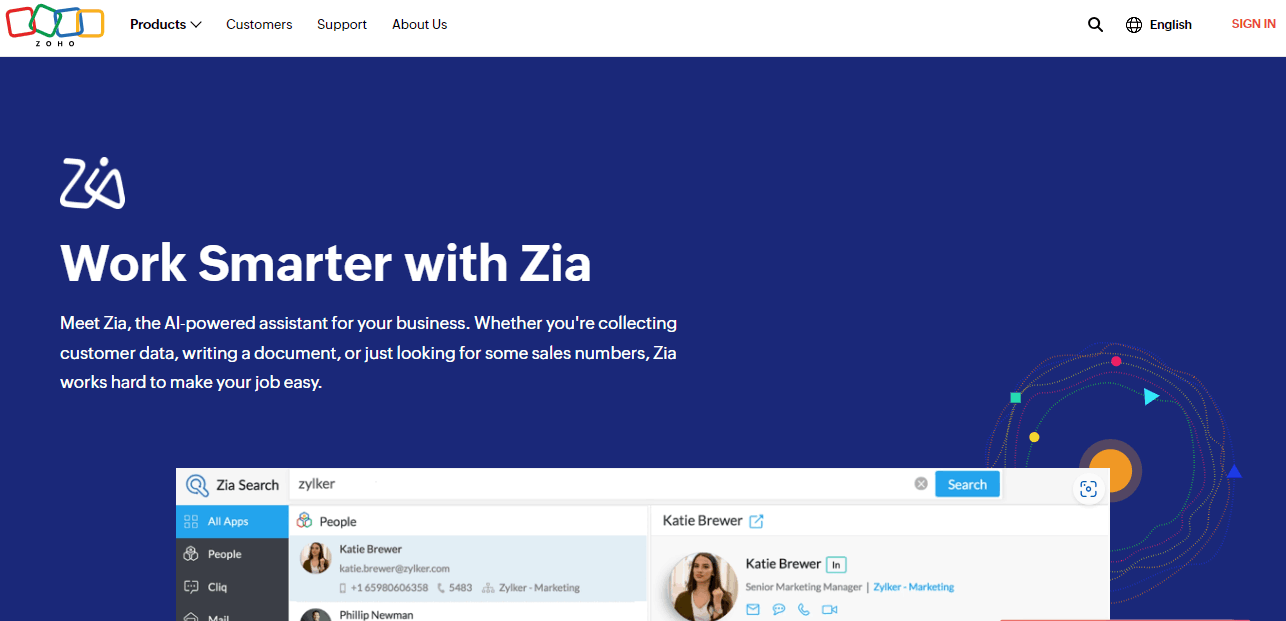
Zia features
Zia is Zoho’s AI assistant, designed to improve business productivity by automating tasks, analyzing data, and facilitating decision-making.
Zia helps sales teams recommend products, predict when to contact customers, and reduce repetitive tasks.
It creates reports, finds anomalies in data and suggests workflows and macros based on past activity.
For sales managers, Zia helps prioritize the most promising prospects and make more accurate predictions.
Zia, integrated into Zoho Social, automates posts on networks, responds to interactions and recommends images, hashtags and emojis.
The benefits of Zia
- Automation and productivity : Zia simplifies repetitive tasks to free up teams’ time and direct them towards high value-added activities, thus optimizing operational efficiency.
- Advanced data analysis : Thanks to its predictive analysis capabilities, Zia provides valuable insights for decision-making.
- Improved customer service : Artificial intelligence enables rapid response to frequently asked customer questions, thereby improving responsiveness and customer satisfaction.
- Creation of optimized content : Zia from Zoho Social creates quality content, simplifying social media management and thus optimizing the time and effort invested.
Disadvantages of Zia
- Integration Complexity: Integrating Zia may take some work at the beginning to adjust it to the unique needs of your business.
- Reliance on data quality : Zia predictions are better with good quality and sufficient data.
Zia pricing
Since Zia is a component of the Zoho suite, it may depend on the subscription plan chosen for Zoho CRM or other Zoho products.
It is recommended to consult Zoho directly for details on pricing options and plans available to integrate Zia into your business.
Zia’s artificial intelligence helps businesses be more efficient, improve customer service, and create content better.
Despite some challenges, Zia is a key tool for companies wanting to use AI to stay competitive.
9. ChatSpot
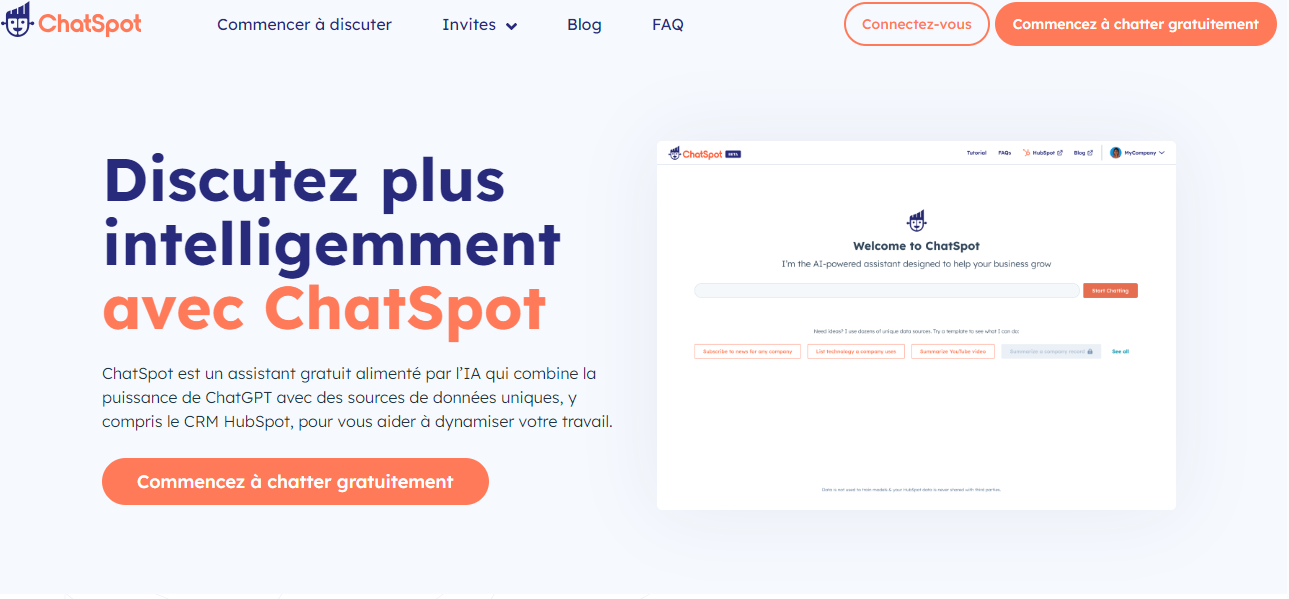
Chat Spot features
ChatSpot AI is an AI conversation tool designed to help businesses with their sales and marketing goals.
It is powered by the OpenAI database and uses ChatGPT as well as Dall-E to prospect businesses, generate content and analyze website SEO.
If you’ve connected a HubSpot account, you can also create reports and take recording actions based on data from your CRM.
ChatSpot AI makes it easy to generate content, such as email subjects, blog titles, LinkedIn articles in 25 languages.
The benefits of ChatSpot
- Content generation : ChatSpot AI can help quickly create written and visual content for various platforms.
- Integration with HubSpot : For those using HubSpot, ChatSpot AI can interact with the CRM to generate reports and check-in actions.
- Ease of use : ChatSpot AI is accessible through a simple chat interface, where you can send messages or use templates to perform certain actions.
- Free : ChatSpot AI is free to use and does not require a HubSpot account, although additional features are available with a login.
Disadvantages of ChatSpot
- Reliability : Being in beta, it is recommended to verify the accuracy of the content generated by ChatSpot AI.
- Data dependence : The quality of the outputs depends on the quality of the input data provided to the tool.
ChatSpot pricing
ChatSpot AI is free to use. However, for advanced features or integration with CRM systems like HubSpot, there may be costs associated with these additional platforms or services.
If you are a user, you can check pricing details for connected services or for advanced features that may be offered in the future.
ChatSpot AI is a handy tool for businesses looking to automate content generation and integrate data analytics into their sales and marketing processes.
With its easy integration and free nature, it offers an accessible solution to improve marketing effectiveness. However, as with any AI tool in development, it is important to remain vigilant about the quality and accuracy of the outputs generated.
10. AI concept

Notion features
AI concept is a tool integrated into the Notion productivity platform, which helps users get answers to their pressing questions using information from their wiki, projects and documents.
It can be activated by simple commands like using the spacebar, selecting text or slash commands.
Notion AI easily adapts to your workspace to create content, summarize and translate, improving quality without changing tools.
It is also capable of suggesting workflows and macros based on the organization’s activity history.
The benefits of Notion AI
- Seamless integration : Notion AI works within the Notion ecosystem, eliminating the need to juggle different tools.
- Improved productivity: It automates tasks like schedule management, task allocation, and document translation, which can increase efficiency.
- Personalization : Notion’s flexible text editor makes it easy to rearrange and transform AI-generated content.
- Data protection:Notion complies with data security standards by encrypting and preserving the confidentiality of information. The limits of Notion’s AI.
Disadvantages of Notion AI
- Usage Limits : Notion AI may impose usage limits to ensure optimal performance and fair use among all users.
- Lack of integrations : Currently, Notion AI does not offer integrations with other platforms or services.
- Limitations of AI : Like any AI tool, Notion AI may produce incorrect information, contain bias, or be limited by the quality of the training data.
Notion AI pricing
Notion AI is available to all users, with a number of free AI answers shared in the workspace.
After initial use, a paid subscription is required to access advanced AI features.
The cost of the Notion AI add-on is $8 per member per month when billed annually, or $10 per member per month when billed monthly, and this includes unlimited use of Notion AI.
Notion AI proves to be an essential asset for companies wishing to increase their efficiency by automating repetitive tasks.
With its seamless integration and ability to generate and summarize content, Notion AI can be a valuable asset to teams.
However, businesses need to be aware of the usage limitations and potential quality challenges of AI. Notion AI’s pricing model gives businesses the opportunity to explore features before signing up for a paid subscription.
In summary
LThe AI tools presented pave the way for more efficient and effective business management in 2024. Do not hesitate to integrate these technologies into your strategy to optimize your operations and stimulate your growth.
The future of your business depends on innovation and the adoption of intelligent solutions.
So make these AI tools your key asset to shape a successful and successful future for your business.We also designed content on the best way to use AI tools for writing. You can also consult it to boost your productivity.


