With 1,3 million content shared on Facebook every minute and more than 500 millions of tweets sent per day, it becomes increasingly difficult to make your content stand out and capture the attention of your audience.
This is exactly why animated GIFs, being a type of visual content that entertains the audience, are a great way to raise awareness for your brand.

So, using GIFs in a company’s marketing content makes it easier for it to receive engagement from its audience.
In this article, I explain what an animated GIF is and show you 7 different websites to find or create them.
Table of Contents
ToggleChapter 1: What is an animated GIF and why is this type of content important?
In this first chapter, I will explain to you what we mean by GIF.
1.1. What is a GIF?
In Graphics Interchange Format, a GIF is a popular type of digital image that appears to animate or change at a set frequency.

GIFs are often used for banner ads, in place of much larger video files. ????
You could say they work the same way as a video, except they are shorter.
For the record, the GIF format was created in 1987 under the initiative of Steve Wilhite with the aim of speeding up the process of downloading large images.
Since then, GIF has become popular on the web, but it is also supported by social platforms like Facebook and Instagram.
GIFs are omnipresent in our lives today and you have probably already used these moving images during an online conversation.
1.2. How does an animated GIF work?
A GIF contains a series of images that are presented in a specific order in order to convey animation. And while we often see animated GIFs that go on and on, there are also some that stop after a few sequences.
Additionally, a GIF can be presented playful and dynamic, or slow and smooth, depending on what describes the feelings behind the animated images.

Technically, an animated GIF uses an 8-bit palette due to the standards of this format. This palette size can only support 256 colors available for an image.
This is also the reason why a GIF takes up less space on the storage device than a visual in another format.
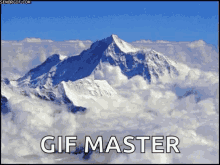
GIFs are often used to:
- Express emotions;
- Tell stories ;
- Explain the processes;
- Replace video.
GIFs open in most image viewers and therefore do not require any special programs.
Best of all, since GIFs are an image file, you can also upload them into tweets and posts just like you would a static image.
1.3. What are animated GIFs used for?
1.3.1. Commercial uses and applications of an animated GIF
In addition to using GIFs as a medium for humorous effect to show a company’s fun and friendly culture, many brands typically create GIFs to convey commercial messages.
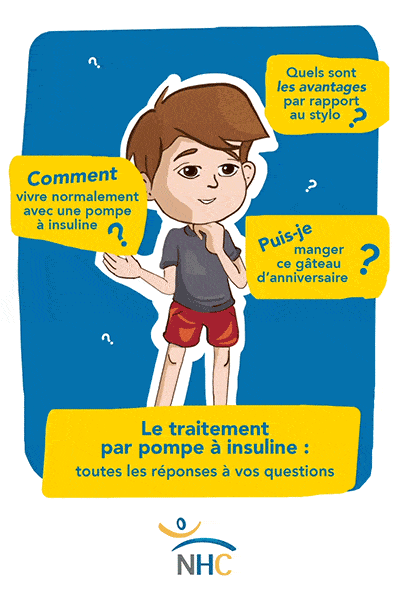
Source : nhc.care
An advertisement made in the form of GIF helps illustrate the design of the product and quickly arouse the interest of readers. ????
And given that the file in GIF format is supported by almost all web browsers, advertising via this file type has become a very popular practice.
1.3.2. Graphics and logos for the web
Because they can only display a certain number of colors, GIF files are not suitable for high-quality photographs.
GIFs are best suited for graphics and logos with clean lines and edges, and minimal color.
1.3.3. Online memes and animations
There are a lot of animated GIFs on websites and social platforms.
Animated GIFs create a flipbook effect by enclosing a set of linked images, making it look like a video, but they don’t include any audio and tend to have a low resolution.
GIFs are also a popular way to post memes online, funny clips shared by social media users.
1.4. The pros and cons of animated GIFs
1.4.1. The benefits of GIFs
What GIF animations lack in sophistication, they make up for in speed and impact.
They’re easy to create, don’t require much technical skill, and spread like wildfire on social media sites in the form of memes.
The color limitations of GIFs preserve their relatively small file sizes. This helps them load faster on web pages.
GIF files have a special feature called lossless compression. This means that the quality of their images does not drop when their data is compressed.
1.4.2. Disadvantages of GIF files.
The GIF file format only supports a palette of 256 colors, which means images may have low quality or appear slightly blurry.
Because they are made up of multiple images, animated GIF files can sometimes be difficult to flip and edit.
Although GIFs are usually small and quick to load, a poor Internet connection can delay or negatively affect their display on a web page.
Chapter 2: Why is it important to use animated GIFs in your content?
Content with GIFs has huge benefits for your business.
2.1. GIFs Attract and Engage Audiences
Animated images make communication more charismatic and engaging between a brand and its consumers, especially when they are relevant to your audience.
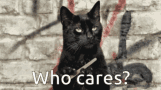
We’ve seen many big names creating GIFs to accompany their social media campaigns. Brands use their slogans, logos or other relevant marketing materials to create their shareable GIF content.
In doing so, brands seize the opportunity to provide their users with fun, engaging and shareable content that gives the brand visibility on social platforms and drives traffic to their pages.
Brands that think strategically by creating content that entertains audiences will not miss the opportunity to gain visibility and engage audiences.
2.2. To increase your audience loyalty
Most visitors find information in visual form more consumable because the content is more attractive, engaging, and easy to understand.
When you share information often in the form of visuals like GIFs, your audience will stay in love with your posts and subscribe to your website.
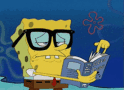
According to Jakob Nielsen, users only read 28% of the words posted when they visit a website. They tend to skim through the text very quickly to avoid information overload.
Additionally, another study shows that people only remember 20% of text if they read content not accompanied by visuals.
Therefore, many social media marketers prefer to post visual content such as GIFs rather than plain text because it encourages people to stay longer to read a brand’s message.
2.3. GIFs create compelling advertisements for your product or events
Animated images are the most preferred option to use to advertise your products or events these days.
The reason is that they can display your products better and are a great way to grab your audience’s attention and encourage them to make purchases.
GIFs are very useful for highlighting the essential features of your products. This allows your target audience to take a closer look at your product.
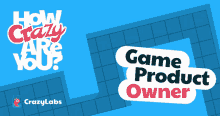
Due to some people’s occupations, they tend to have shorter attention spans on the Internet.
Therefore, traditional advertising is becoming less and less popular these days and short animations are becoming an attractive alternative.
GIFs don’t take much time to communicate a message and the animations are also very attractive. A business can quickly send a message using small GIF effects.
You can also create something that is shareable and easily accessible to social media users.
2.4. GIF animation shows your brand personality
Animated content is excellent for asserting your brand’s personality to a given target audience. Indeed, GIFs are expressive and allow you to communicate in a very relaxed and humorous style.
Additionally, they are interactive and capture users’ attention in a short amount of time. GIFs are then a golden opportunity to make strong impressions on your audience, but also to become familiar to them.

Furthermore, capturing users’ attention is one thing, keeping it is another. You don’t want Internet users to scroll through your content without reading your messages, do you?
This is what makes the magic of the GIF format, your message is delivered in a few seconds, just before Internet users decide to scroll.
When created as a meme, GIFs can go viral and get a lot of shares on social platforms.
GIF animations are suitable for almost any campaign, so you can use them in various ways to improve your brand image and stand out in your niche.
2.5. GIFs are great for storytelling
As noted above, GIFs are an easy way to communicate effectively on social media platforms like Instagram.
People find GIFs easier to use than other formats and they are fun for customers. GIFs are also an exciting and entertaining option for brands to tell their stories in a highly engaging way.
2.6. GIFs in marketing are perfect for mobile
Research shows that the vast majority of internet users go online from mobile devices. This means that businesses must use mobile-friendly content formats in their online campaigns.
As you may have guessed, the GIF has a considerable advantage over other content in that it loads faster and adapts to the mobile screen due to its lower resolution.
Chapter 3: 5 Websites to Find Animated Gifs for Your Content
Here is the list of sites we use to find great animated GIFs.
3.1. Giphy
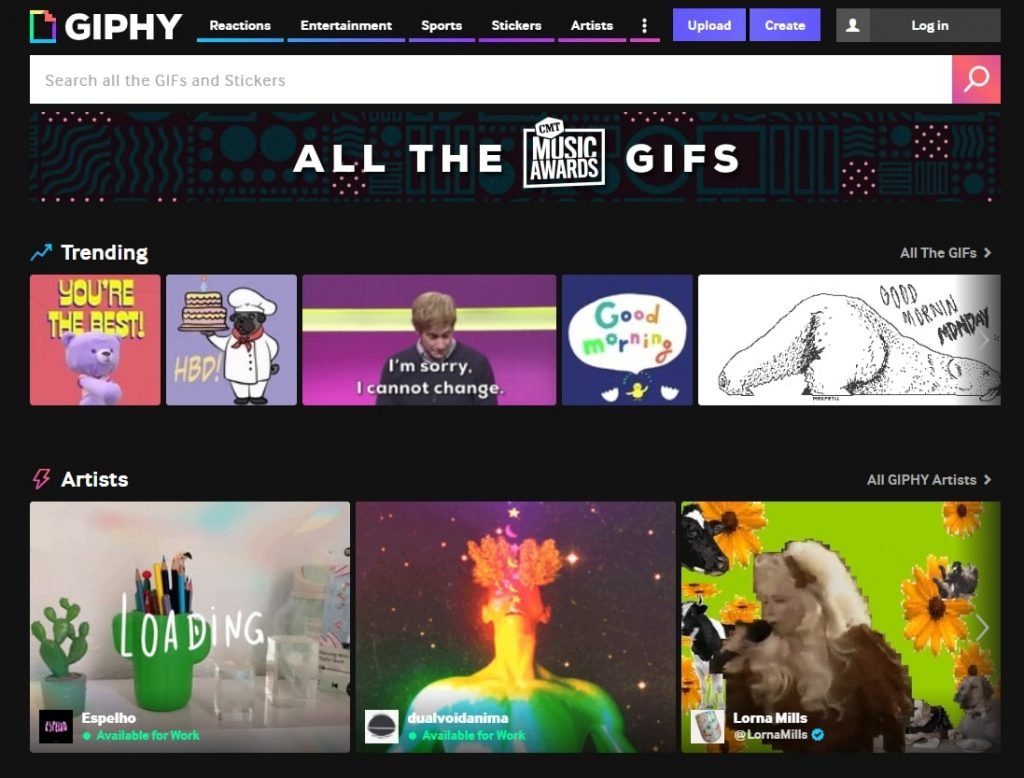
GIPHY is the reference for searching for animated GIFs! ✨
Facts and figures about Giphy:
- Acquired by Facebook for an amount estimated at 400 millions the dollars;
- Giphy has more than 700 millions of users;
- Users consume a little more two o’clock of content per day;
- Offers videos and memes;
- Available as iOS and Android apps.
3.2. Tumblr
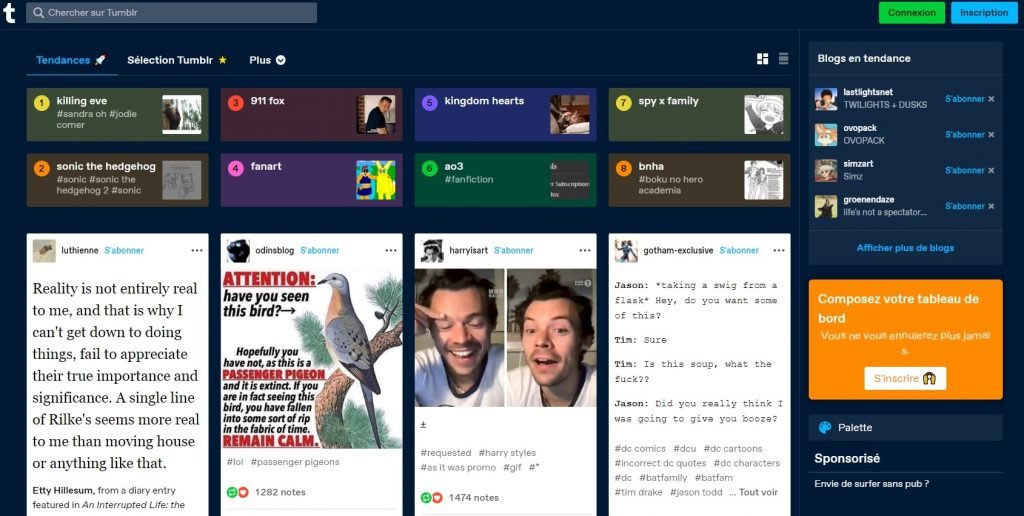
Tumblr is one of the largest communities for Gif creators. Here you can find several different types of popular Gifs.
However, if you want to download Gifs from Tumblr, you will need to register on the site. Once registered, you can download all the Gifs from the site for free!
Tumblr facts and figures:
- Hosts more than 500 millions of blogs;
- Acquired by Automattic for 3 millions the dollars;
- Users can post text, photos, GIFs, videos, live video, and audio;
- Available as iOS and Android apps.
3.3. Reactiongifs

Reaction Gifs is the perfect site to download some popular Gifs.
The site offers you a search option, where you can find the most suitable Gifs for every little situation!
You don’t need to sign up for Reaction Gifs and you can download any GIF from this website at no cost!
Facts and figures about Reaction GIFs:
- The site receives more than 100 millions visits per month
- More than 30% of all visitors come from the United States.
3.4. Gfycat
Gfycat is another platform that offers millions of animated GIFs.
Besides being one of the most popular GIF sites, it has an easy-to-use video-to-GIF maker to turn your favorite Twitter, Vimeo, and Twitch feeds into a gallery of memes.
Gfycat facts and figures:
- Has over 2.5 million users in over 160 countries;
- Records 30.9 million website visits per month;
- Available as iOS and Android apps.
3.5. Gifbin

Gifbin is another top animated GIF site for all GIF lovers! Here you can access a wide variety of Gifs. It is also possible to add music from any YouTube video to GIF by entering the video URL on the site.
And then, you don’t even need to register to download the GIFs from this site. You can access it for free!
GIFBin facts and figures:
- GIFBin staff creates some of its GIFs;
- Receives just under 50,000 visits per month;
- France and the United States represent a third of GIFBin’s most frequent visitors.
Here is my short list of websites that could allow you to have superb animated GIFs for your content. Now, let’s see how you too can create your own GIFs.
Chapter 3: 9 websites to create an animated GIF
Creating GIFs is now within everyone’s reach and there are many tools that offer the ability to convert your visuals into this format.
In this chapter, we have collected the 10 best sites from which you can create interactive and very captivating GIFs.
3.1. Canva
Although this tool is not completely free, Canva gives you the opportunity to take advantage of some of its features for free to design some pretty interesting GIFs.
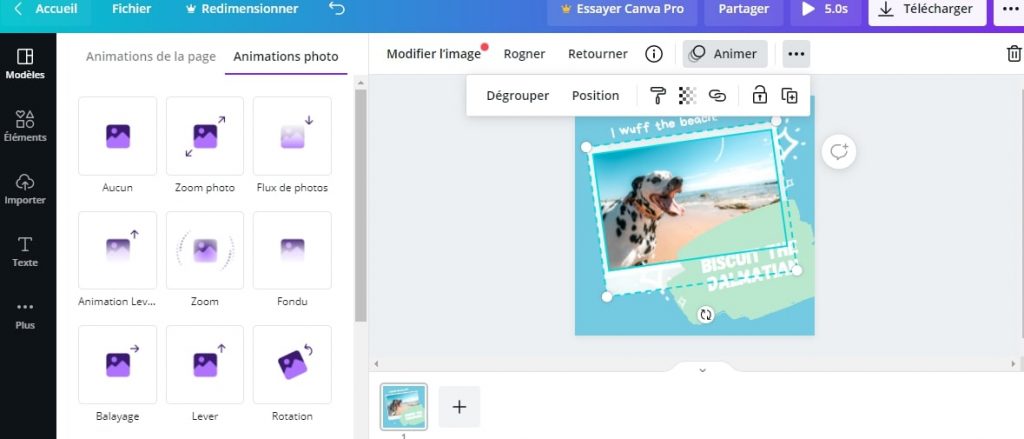
Creating GIFs on Canva doesn’t necessarily require registration. But it would be even better for you to create one with your Email or Facebook address.
Among the many GIF creation sites, Canva stands out for its simplicity and offers extremely rare benefits as well as various creation options.
For example, you can create a GIF for your advertising campaigns from scratch. You will only have to choose your own images and your font according to the typography of your brand as well as your color palettes.
When you run out of ideas, all you have to do is choose the models that the tool offers and customize them as you wish in order to suit both your audience and your audience.
3.2. Freegifmaker
Freegifmarker is a less popular tool than Canva, but is entirely dedicated to creating GIFs. That said, this tool is easy to learn and you can use it without getting lost with a multitude of features.

To create your GIFs, this tool asks you to import a minimum of three images and a maximum of ten images. The advantage with Freegifmarker is that you can set the speed of your creation.
In addition to standard GIF creation, the online website offers you the option to create optional effects such as Blur, Motley or Guggle and apply them to the animated GIF. Other services offered by the app include YouTube to GIF and Reverse Animated GIF.
3.3. GIPHY’s GIF Maker
GIPHY is one of the platforms with the largest libraries of animated GIFs in the world.

Not only does this tool allow you to upload already designed GIFs, it also gives you the ability to create your own custom GIFs from video files, YouTube links, photos or even existing GIFs.
So you can create GIFs from funny YouTube videos or import your own images.
To ensure your file size is small enough to load quickly on social media and blogging platforms, GIPHY limits GIF length to 2 to 6 seconds.
If you are not always convinced to use GIPHY, here are some reasons that will not leave you indifferent.
- It is easy to use and navigate;
- The instructions on how to change the length of your GIF are clear. There are two separate bars for GIF start time and duration;
- The customizable features (i.e. animated captions, stickers, etc.) are robust and contemporary;
- It allows you to create GIFs from several different sources, including static images.
As a free tool, it’s simple to use and has exactly the best features for creating a funny GIF.
3.4. MakeaGIF
It is common to notice on some applications that it takes time to upload the images selected to create GIFs.
But with makeaGif.com things turn out to be easier to do. Users can select multiple photos just by holding down the control key.
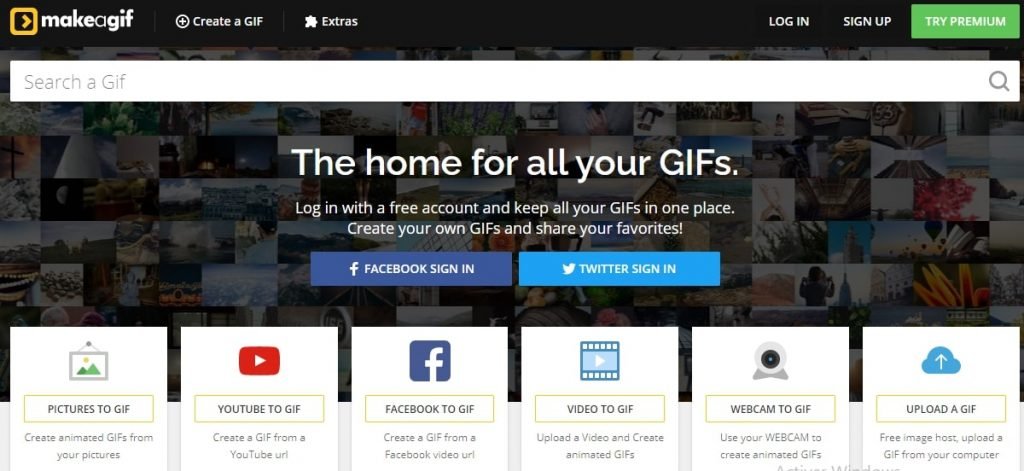
Even if you don’t have advanced experience creating GIFs, MakeaGIF’s gallery of funny GIFs will give you ideas.
Other services including converting YouTube and webcam videos into a GIF format make this tool stand out from all the others.
3.5. BlogGIF

Most users find BlogGif quite fun and interesting because they don’t have to do anything other than put an image into the animated GIF maker.
Other features include creating a slideshow of GIFs and adding effects of your choice to the final output.
Using this tool, it is also possible to split an animated GIF into several images.
3.6. MemeCenter’s GIF Maker
If you like memes, you will be happy to use this awesome GIF maker tool. MemeCenter GIF Maker is hands down the best on this list when it comes to creating GIFs to use as a meme.
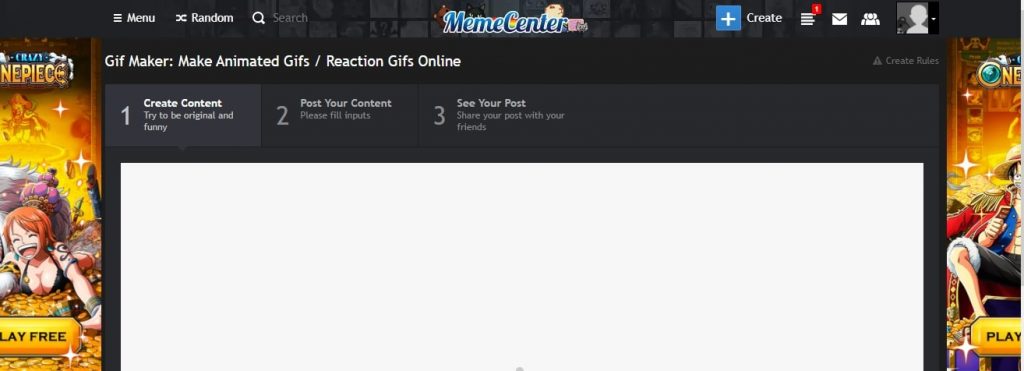
It will also allow you to add text to images and draw with a pencil during creation.
MemeCenter GIF Maker has one of the cleanest and most intuitive interfaces of any GIF creation tool. It’s completely free, so you can start trying it now.
3.7. GIFPal
On GIFPAL, you’ll discover a multitude of customization options, including the ability to draw and add text to videos and images.

You will be able to configure brightness, contrast and add cool effects to your images. It is even possible to configure each of the GIF frames and edit them as you wish.
GIFPAL also offers you most of the existing image processing tools, but intended for creating GIFs. With some of these effects you will feel like a professional image editor.
3.8. Picasion
Picasion is a platform much more focused on creating GIFs from images.
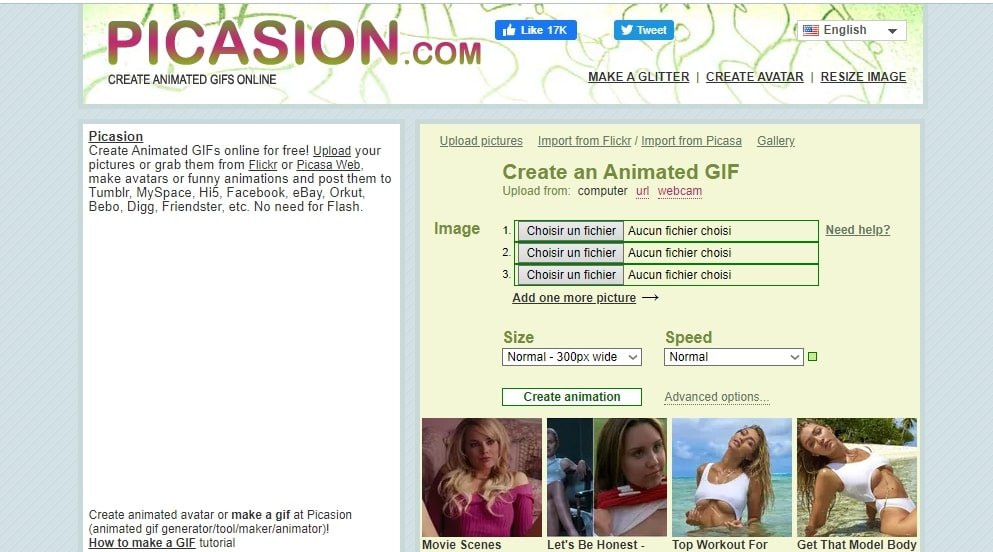
It gives you the ability to use images from sharing sites such as Flicker, Picasa, or even from your webcam.
It’s one of the leading GIF creators if you want to use images exclusively. After making your GIF, it allows you to share it on most social media.
3.9. ImgFlip
The main advantage of IMGFLIP is that you can also use YouTube videos to make your GIFs.
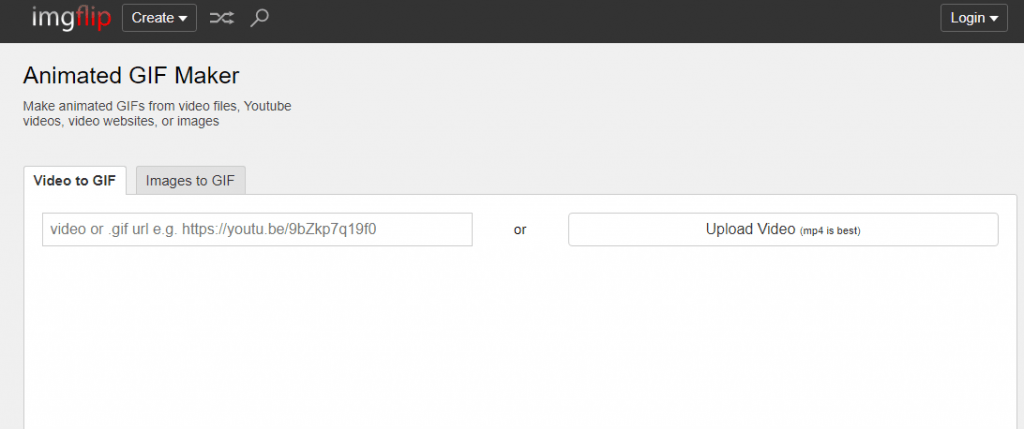
It’s actually quite easy to achieve on what is one of the best GIF makers. All you need is to copy the video URL and paste it onto the website! From there you can simply create your GIF.
It is an extremely simple tool to use. You just need to set some settings, such as width, height and speed before putting it all together. In addition to videos, it is possible to easily download images.
Chapter 4: How to Create an Animated GIF with Photoshop?
In addition to the sites mentioned above, photo processing or editing software also allows you to convert visuals into GIF format.
So, you can create your GIFs from these software. In this chapter, we will focus particularly on creating GIFs using Photoshop software.
4.1. Select the photos you want to use for your GIF
To create GIFs with Adobe Photoshop, it is best that you use a series of images taken in rapid succession. Using these kinds of images gives the impression of following a short video.
The GIF creation feature included in Photoshop can support up to 15 to 24 images. However, make sure the image size for each of your frames is the same by checking the pixel count.
Place all the images you want to use in a folder on your desktop or on a hard drive. This will make them easier to find for importing into Photoshop.
4.2. Import your photos into Adobe Photoshop
From the File menu, select Scripts > Load Files into Stack. This will open a new dialog box.
You then click on the “Browse” section to find the folder you created on your desktop or hard drive that contains the images you want to create your GIF from.
Instead of selecting images one by one, you can press the Shift key to select multiple images. Once all the image files you want to use are highlighted, click OK.
Then you will see all the files you selected listed in the Load Layers dialog box.
Click OK and Photoshop will then open the selected images as individual layers in a new document.

4.3. Go to the Timeline panel
In the “Menu” tab of Photoshop 2021, you will find a Timeline that you must activate to use it later. Most of the time, this tab opens at the bottom of your software when you activate it.
Then, in the center of the “Timeline” panel, there is a “Create Video Timeline” button, with an arrow next to it. Click the arrow and select “Create Frame Animation” from the drop-down menu.

4.4. Convert your image layers into animation frames
In the upper right corner of the Timeline panel, you will see a menu icon (four horizontal lines). Click this menu icon to display a drop-down menu with animation options.
Click Create frames from layers. This will convert the images in the Layers panel into individual images in a GIF format.
You will then see a thumbnail of each of your image layers in the “Timeline” panel. Click the play button to preview what your GIF animation looks like.
4.5. Loop your animation
At the bottom left of the Timeline panel, you will see several looping options. Adobe Photoshop lets you decide whether you want your GIF to play once, three times, or forever.
You can also access other looping options by selecting Other. By default, this option is Forever. You can then click the play icon to preview your creation before saving it.
Chapter 5: Some Tips for Creating Animated GIFs Effectively
In the digital age, every designer must have a good command of creating animated graphics such as GIFs. In this chapter, we discover the important elements to take into account when designing GIFs.
5.1. Make your site attractive to attract attention
The most obvious tip that you should keep in mind is that your creation should attract attention. But it requires a bit of thought and research.
Indeed, you need to study your target audience, including their interests, the type of content they follow and their level of humor.
If you have your own brand colors, now is the time to use them. Make your GIFs as lively as possible. Readability is also an important factor in the success of your GIFs.
If your animated GIF includes text, make sure it’s readable. Ideally, the larger the text, the better. If your campaign has a hashtag, it’s a good idea to use it in your GIF.
5.2. Keep the size of your creation small
Since your users’ internet connection speeds are different, make sure your GIF size is smaller. To achieve this, compress your GIF content as much as possible without compromising its quality.
This way, different audiences can view your content with different internet connections and devices.

For example, a high-resolution GIF might not be played by a user with a poor internet connection, compromising user engagement.
Additionally, many social media platforms have file size limitations, meaning you cannot upload or share a file that exceeds a certain limit.
This is also why James Curran estimated that “The main technical challenge is keeping them below the file size limits of each social media platform“.
5.3. Make Your Design Responsive
The principles of responsive design are also applicable to the creation of animated GIFs. Your animated graphics will need to be mobile friendly. This is not very complicated. You just have to keep a few things in mind.

For example, most people use their phones in portrait mode. You must therefore ensure that the size of your GIFs is appropriate, so that they do not end up truncated on the phone screen.
Likewise, it is advisable not to have too many GIFs on the same page so as not to overwhelm users.
5.4. Loop your creation
Looping GIFs are becoming more and more popular, and creators make each frame appear different through the continuous loop. It’s an original concept that seems to keep visitors in suspense for a few seconds.
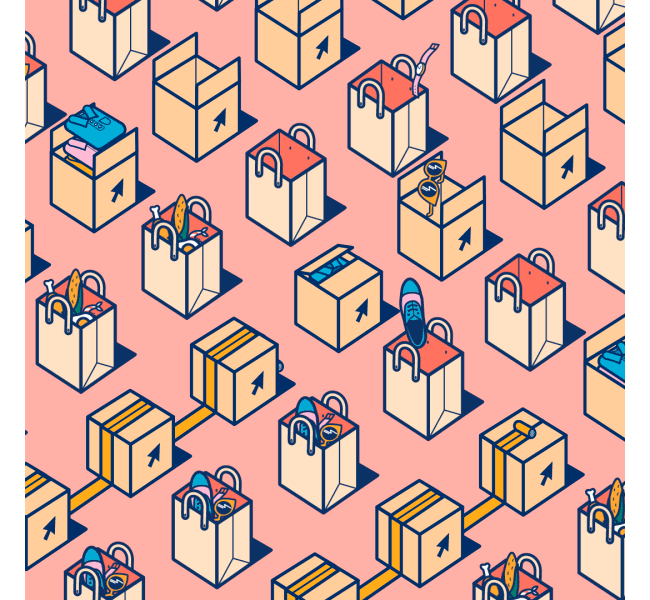
For continuously looping GIFs, have a sense of rhythm in mind. Create a few images that flow smoothly and loop them.
5.5. Keep your creation simple
It’s essential to keep your GIFs simple, or at least start simple. With so many options and customizations that authoring tools offer, it’s easy to get carried away and do more than you can handle.
Your GIF should be short and contain only a few elements. Too many elements in motion graphics can overwhelm your audience and be difficult to interpret.

Whether you use text or animations, you need to find a balance between each type of element to ensure that your audience understands what you are trying to convey to them.
5.6. From video to animated GIF
This is not a design tip, but rather a content marketing hack. The idea is to turn your videos into GIFs. This method is the best way to reuse content and effectively maintain the consistency of your online presence.
5.7. Make your creation accessible
Your GIF content needs to be accessible to a wide audience, so you’ll need to pay special attention to design.
For example, to avoid offending viewers with epilepsy or light sensitivity, make sure your GIFs don’t flash too much or come with a warning.
Conclusion
Animated GIFs are powerful when created and used well.
You can use them as a means of advertising your products since they are perfect for connecting with the audience.
You can also use them in your content strategy, so you get out of the routine of long blog articles and videos that don’t always hold the audience’s attention.
The many sites and tools we have presented in this article will allow you to create attractive and captivating animated GIFs.
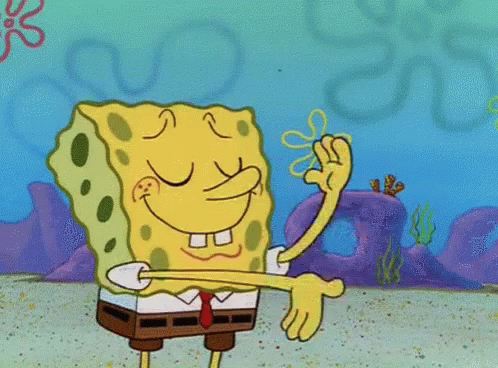
If you know of any other websites, please let me know in the comment section.


