Imagine being able to turn a simple sentence into a visual work of art. In the exciting field of artificial intelligence image creation, this feat is now achievable.
Together, I invite you to discover the 10 artificial intelligence tools that are pushing back the boundaries of creativity and opening up new doors for artists, designers and the curious.
1. DreamStudio
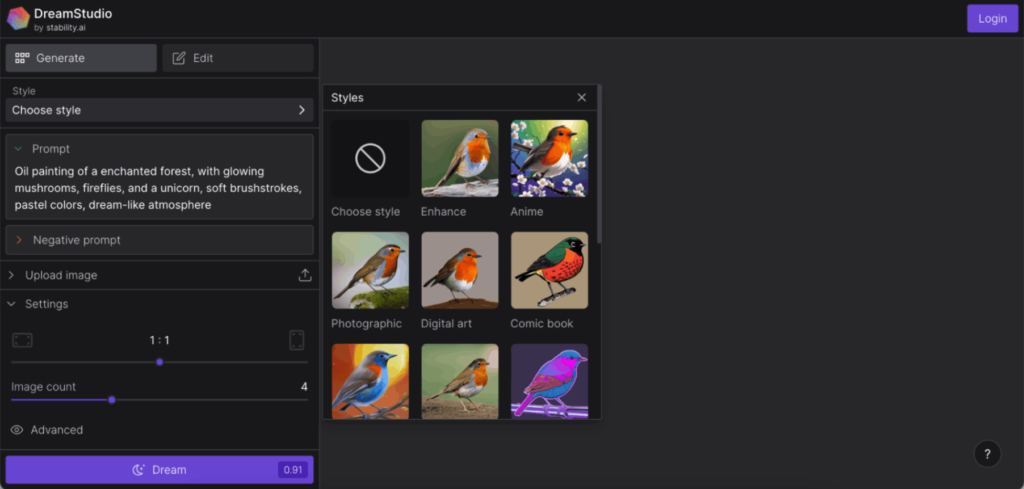
DreamStudio is an innovative website that uses AI to transform texts into quality images. It is developed by Stable Diffusion and offers an affordable alternative to other AI image generation software.
DreamStudio features
- Various models : DreamStudio offers 512px and 768px templates and provides a sharper response to artistic styles.
- Negative prompting and multi-prompting : These features allow finer control over the result of the generated image.
- Styles multiples : Users can choose from several styles to apply to their images.
The advantages of DreamStudio
- Ease of use: DreamStudio is designed to be accessible and user-friendly, allowing artists, designers and hobbyists to generate art without advanced technical skills.
- Unique and imaginative results : The platform generates unique and creative images using advanced algorithms, delivering impressive results.
- Accessibility : DreamStudio is a web-based solution, which means it can be used on multiple devices without software installation.
Cons of DreamStudio
- Content Limitations : DreamStudio does not support generating images of certain objects, such as guns.
- Limited Library : The platform may have a more limited library of royalty-free music and video footage compared to other tools.
The tarification de DreamStudio
DreamStudio works on a credit system:
- Cost of credits : Each credit is valued at approximately $0.01, and users can purchase a minimum of 1000 credits for $10.
- Free images : New users receive 25 free credits, which allows generating up to 30 images using default settings or up to 50 images using default API settings.
DreamStudio is an AI image generation tool that stands out for its ease of use and affordability.
Il offers an intuitive platform for transforming text descriptions into creative images, although it may have some limitations in terms of content and resource library.
With a credit-based pricing model and free credits for new users, DreamStudio is accessible to a wide range of creators.
2. Crayon
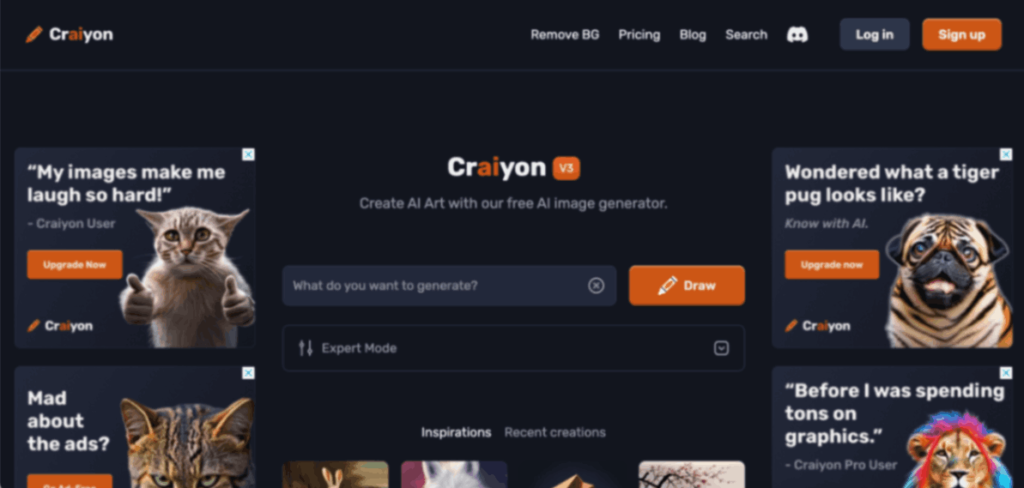
Crayon is an AI tool that transforms texts into images, thus simplifying visual creation.
Formerly known as DALL-E mini, Craiyon has evolved to offer new features and a better user experience.
Craiyon features
- Generating images from text : Craiyon creates images from text, offering various styles and formats for a wide variety of content.
- Interface simple : The tool is easy to use with a simple interface that offers suggestions and negative words to refine the results.
- Application mobile : Craiyon has a mobile application available on the Google Play Store, allowing convenient use on mobile devices.
- Realistic and creative images : It is capable of creating images that can inspire and entertain users, ranging from realism to art and creativity.
The advantages of Craiyon
- Free :Craiyon is a free online image generator, with no quantity restrictions, for unlimited use.
- User-friendliness : The interface is designed to be intuitive and easy to navigate, making the tool accessible to all users.
- Unlimited image generation : With Craiyon, you can generate as many sets of nine images as you want, providing plenty of creative opportunities.
Craiyon disadvantages
- Limited image quality: The quality of the generated images is not particularly high and may not precisely match the textual description.
- Artistic limitations : Craiyon may have difficulty producing photorealistic images or accurately imitating specific artistic styles.
- Image generation delay: The 1-2 minute wait time for image generation can be frustrating, especially if you want to experiment with different styles or fine-tune the results.
Craiyon pricing
- Craiyon offers two paid plans in addition to its free offer:
- Supporter Tier : For $60 per year or $6 per month, you get slightly faster image creation time (45 seconds instead of 1-2 minutes).
- Also you benefit from private AI art generation, the ability to search (anonymously) for images generated by users of the free version, and no watermarks or advertisements on images.
- Professional Tier : At $240 per year or $24 per month, this plan offers a 15-second wait time to generate nine AI images and early access to new features.
Craiyon is an AI image generator that stands out for being free and easy to use, allowing users to create a variety of images based on text descriptions.
Although the image quality may not be suitable for professional purposes, Craiyon is a fun and accessible tool for experimentation and creating visual content.
3. Canva AI
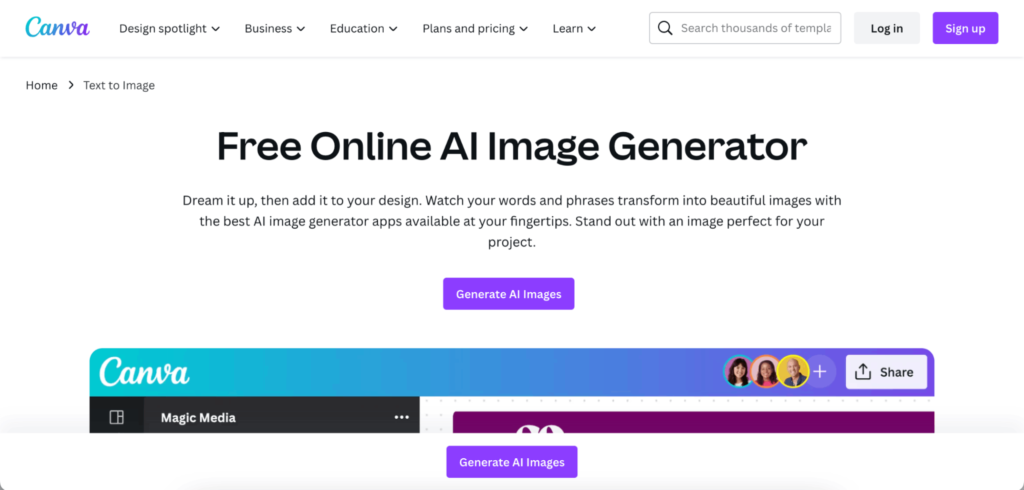
Canva AI Image Generator is a feature built into Canva that uses artificial intelligence to create images.
Users can generate unique images by entering simple descriptions using this feature.
Canva features
- Generating images from text: Canva AI Image Generator turns text descriptions into images, offering a wide variety of artistic styles such as Photo, Drawing, Painting, 3D, and more.
- NSFW Filters : A NSFW filter is integrated to prevent the creation of inappropriate content, making the tool safer for all users.
- Report button: If inappropriate images appear, users can report them using a dedicated button.
- Integration with Canva design tools : The generated images can be easily edited and customized using Canva’s tools and templates.
The benefits of Canva
- Unlimited creativity : Canva AI Image Generator helps create unique images that match the user’s imagination, helping to overcome creative blocks.
- Time saving: The tool saves time and effort by avoiding the search for stock images or the need to draw yourself.
- Ease of use : Integrated with Canva, the tool is accessible and easy to use for design professionals and amateurs alike.
The disadvantages of Canva
- Image accuracy: Images generated may not always be accurate or realistic to expectations.
- Inappropriate content: Despite the filters, there is a risk of generating images that are inappropriate or offensive to certain audiences.
- Copyright: Excessive use of the tool can reduce the originality and authenticity of designs.
Canva pricing
Canva AI Image Generator is accessible through the Canva Pro subscription, which offers full access to all of Canva’s AI design tools, as well as more generous allowances for AI tools available in the free and paid plans.
- Canva Pro : Costs $119.99 per year or $12.99 per month, providing unlimited access to AI image generation, as well as other premium features like Magic Resize and Background Remover.
- Free version : Canva also offers a free version limited to 5-50 lifetime uses on its translation, text-to-image, and content generation tools.
Canva AI Image Generator, integrated into the Canva design platform, creates unique images from descriptions.
It offers a wide variety of art styles and integrates seamlessly with Canva’s design tools, making creating images both easy and accessible.
Despite its shortcomings in terms of image accuracy and sometimes inappropriate content, its inclusion in the Canva Pro subscription makes it an attractive option for professionals and design enthusiasts.
4. Bing Image Creator
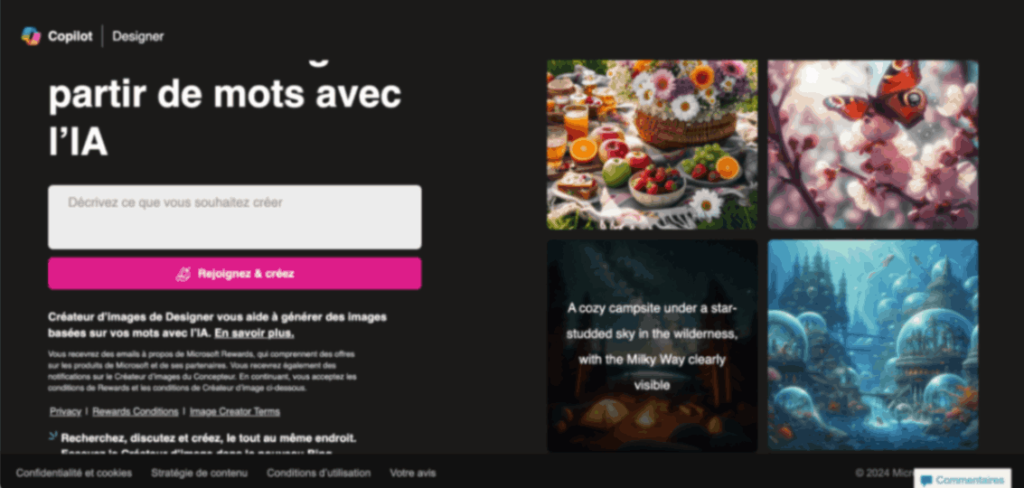
Bing Image Creator, created by Microsoft, produces images using artificial intelligence.
Using an advanced version of DALL-E, this application transforms descriptions into images in an innovative way.
Features of Bing Image Creator
- Generating images from text : Bing Image Creator transforms text descriptions into images, providing four visual options for each query.
- Image resolution : Images can be saved in 1024 × 1024 pixels, in JPG format, for optimal quality.
- Integration with Bing Chat : Integration with Bing Chat allows the tool to be used via a conversational interface based on Microsoft’s GPT-4.
- “Surprise me” option : Generates images based on random requests to inspire creativity.
The benefits of Bing Image Creator
- Free :Bing Image Creator is a free tool available online, but requires a Microsoft account to access it.
- Ease of use : The French interface and the simplicity of the tool make it accessible to a wide audience.
- Social integration : Images can be easily shared on social networks.
Cons Bing Image Creator
- Similar images : The model is able to create similar images despite varying instructions, providing visual diversity.
- Personalization Limitations : The possibility of starting from a personal photo for the creation of images is missing.
- Language limitations : Currently, Bing Image Creator only works with English queries, but other languages will be supported soon.
Bing Image Creator pricing
Bing Image Creator is a free service that grants 100 credits to its users, with each image generation consuming one credit.
However, usage is limited to these 100 credits, after which one must wait for the weekly renewal to continue generating images.
Bing Image Creator is a powerful and easy-to-use tool for converting descriptions into artistic images.
Its free nature and integration with Microsoft services make it particularly attractive to Bing and Microsoft Edge users.
However, customization limitations and reliance on credits may restrict its use for larger or ongoing projects.
5. Midjourney

Midjourney is an independent research laboratory focused on exploring new forms of thought and expanding humanity’s imaginative capabilities.
It is famous for its artificial intelligence (AI) image creation tool, which can produce high-quality images from written descriptions.
Midjourney features
Generating high-quality images : Midjourney produces images of remarkable quality, often indistinguishable from those created by human artists.
Diversity of styles : Capable of generating images in a wide range of styles, from 3D to 2D, cinematic to modern, and much more.
Discord Community :Midjourney has an active community on Discord, providing a space to share creations and inspire each other.
The advantages of Midjourney
- Unlimited creativity : Offers almost unlimited creative possibilities, allowing you to produce unique works of art.
- Ease of use : Although the interface can be intimidating at first, the tool quickly becomes accessible once you become familiar with the commands and prompts.
- Impressive visual quality: The images generated by Midjourney are often of astonishing visual richness, rivaling the work of professional graphic designers.
Disadvantages of Midjourney
Learning curve : New users may find the tool a little complex to master at first, especially when it comes to formulating prompts.
Creative limitations : Although powerful, the tool can sometimes produce unexpected results, requiring adjustments in the descriptions to achieve the desired image.
Midjourney pricing
Pricing for a tool like Midjourney varies depending on usage:
Midjourney Basic Plan : For just $10 per month, you can create up to 10 images each month, with a processing time of 1 minute per image.
Midjourney Standard Plan : For a monthly subscription of $30, you can produce up to 50 images per month, with a processing time of 30 seconds per image. It is perfect for enriching the quality of your presentations, reports or portfolios.
Midjourney Pro : At $60 per month, Midjourney offers you an unlimited number of images with a duration of 15 seconds per image.
Midjourney Mega :Costing $120 per month, the Midjourney Mega plan is specially designed for expert users, offering the same benefits as the Professional plan with a processing speed of 15 seconds per image.
This plan is essential for rapid image creation, especially in the animation, video game and comic book industries.
Midjourney stands out as a leading AI image generation tool, offering impressive visual quality and a wide diversity of styles.
It is particularly suitable for professionals and visual creation enthusiasts looking to explore new creative avenues. However, some familiarity with the tool is necessary to get the most out of it.
6. Dall-E 3

DALL·E 3 is an artificial intelligence image generation model developed byOpenAI, which represents a significant advance in the ability to generate accurate and detailed images from textual descriptions.
It is accessible to ChatGPT Plus, Team, and Enterprise users, as well as developers via the OpenAI API.
DALL·E 3 features
- Generation of precise images: DALL·E 3 creates images that adhere exactly to the text provided.
- Creative control : Users can request specific adjustments to refine the generated images.
- Image ownership : Images created with DALL·E 3 belong to users, who can reuse them freely.
The DALL·E 3 advantages
- Improvements over DALL·E 2 : DALL·E 3 offers more detailed prompts and better understanding of the text.
- Accessibility : Available to ChatGPT Plus subscribers and enterprise users.
- Easy integration : Robust API for smooth integration with other applications.
Disadvantages DALL·E 3
- Dependence on verbose prompts : The quality of the generated image strongly depends on the quality of the textual prompt.
- Language limitations : DALL·E 3 currently only accepts prompts in English.
- Biased trends: The model may generate more images of men than women if gender is not specified.
DALL·E 3 pricing
- ChatGPT Plus : Subscription covers use on chat.openai.com only and costs $20/month.
DALL·E API Prices vary depending on models and capacity points, with options ranging from $10 to $120 per million tokens.
- Free credits: Users benefit from 50 free credits the first month, then 15 free credits each month thereafter. Additional credits can be purchased starting at $15. Additional credits are available starting at $15.
DALL·E 3 is a cutting-edge AI image generation tool that offers advanced features to create precise and personalized visuals.
Despite some drawbacks related to reliance on step-by-step instructions and language limitations, its pricing flexibility and accessibility through ChatGPT Plus make it an attractive option for businesses and developers.
7. Adobe Photoshop (Firefly)
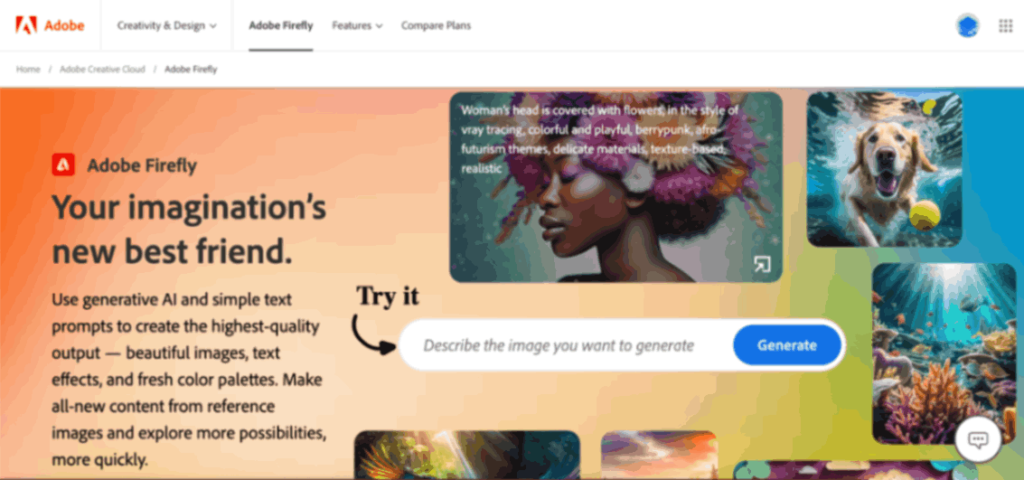
Adobe Firefly, offered by Adobe, allows users to generate unique images from text descriptions using artificial intelligence.
This tool is designed for use by the creative community and provides the ability to play with colors, transform text, and experiment with other generative features, all right in the browser.
Adobe Photoshop (Firefly) features
- Generating images from text : Firefly can create images from text prompts in over 100 languages.
- Personalization : Users can adjust the format, style, color, lighting and other settings to achieve the desired look.
- Integration with Creative Cloud : Firefly is integrated with applications like Photoshop, Illustrator and Adobe Express, offering dedicated features for each of these software.
- Generative Fill : Add or remove elements from an image using text descriptions.
- 3D-to-image generator : Create images and textures from 3D models.
Advantages of Adobe Photoshop (Firefly)
- Integration with Creative Cloud : Use Firefly directly within familiar Adobe apps.
- Availability in French : The tool is entirely available in French, including for writing prompts.
- Download and share : Easily upload and share the visuals you have created.
Disadvantages Adobe Photoshop (Firefly)
- Variable quality : Generating high-resolution images can sometimes lack sharpness and consistency.
- Reliability: Firefly can sometimes produce incorrect or inappropriate illustrations if the text is too vague or contradictory.
Adobe Photoshop pricing (Firefly)
- Firefly Free Plan : Free, allows you to create extraordinary results with generative AI.
- Firefly Premium Plan : $4.99/month, offers more monthly generative credits and the ability to download images without a watermark.
- Single Apps : Starting at $9.99/month, includes up to 500 monthly generative credits and the ability to download Firefly images without watermarks.
- Creative Cloud All Apps : For $59.99 per month, you get access to over 20 Creative Cloud apps, including Firefly and Adobe Express Premium.
Adobe Firefly is positioned as an accessible AI image generation tool integrated into the Adobe ecosystem, offering a variety of features for creatives.
Although the tool is currently free, Adobe plans to introduce a credit system to regulate its use, reflecting a common trend in AI image generation services.
8. Nightcafe
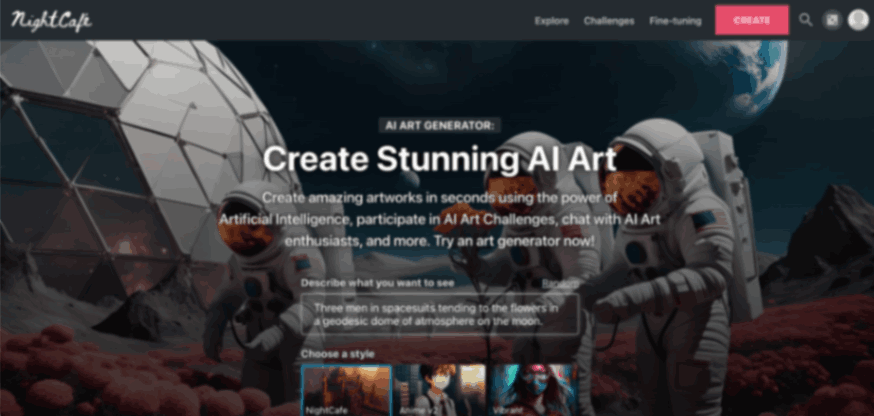
NightCafe Creator is an artificial intelligence art generation platform that allows users to transform photos, including pet portraits, into works of art in various artistic styles.
This platform is accessible via the web and can be used on mobile devices.
NightCafe features
- Generating images from photos : Transform any photo into a work of art in the style of your choice.
- Varied artistic styles : Choose from a wide range of styles to create your artwork.
- Quick creation: Artworks are generated in minutes.
- Image ownership : The images generated belong to you and can be used freely.
NightCafe benefits
- Ease of use : User-friendly interface and simplified creation process.
- Unlimited creativity: Experiment with different styles and photos without limits.
- Accessibility : Free to create up to 5 animal portraits per day.
NightCafe Disadvantages
- Free daily limit : Only 5 free creations per day.
- Variable quality: The quality of the generated works may vary depending on the styles and original photos.
NightCafe pricing
- Free creations : Up to 5 free animal portraits per day.
- Purchase of credits : Credit packs are available for those who want to exceed the free daily limit or access PRO features.
- SubscriptionNightCafe PRO : Offers 310 SDXL images per month, 1 free fine-tune per month, access to PRO models, use of fine-tuned models by the community, access to the Creative Upscaler, and no ads.
- Pricing is $9.99 per month, with a bonus of 50% extra credits in the first month for new subscribers.
NightCafe Creator stands out as a versatile and accessible tool for transforming photos into works of art using artificial intelligence.
With the ability to create up to 5 pet portraits per day for free and the option to purchase credits for more creations, NightCafe offers an engaging platform for art lovers and pet owners looking to explore their creativity.
9. Leonardo.ia
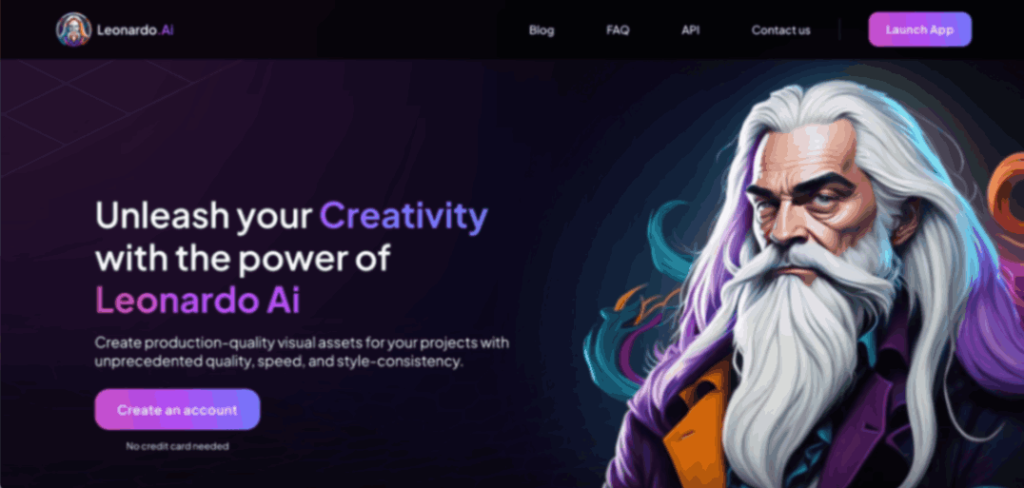
Leonardo AI is an advanced artificial intelligence platform that helps create high-quality images from text descriptions.
It is designed to support a wide range of creative projects, from character and game asset design to graphic design and concept art.
Leonardo.ai features
- Image generation : Create images from text descriptions with a variety of styles and pre-trained models.
- AI Canvas Edition : Edit and polish your designs with robust editing tools.
- Generation of 3D textures : Produce textures for 3D models from OBJ files.
- Prompt Magic v3 et PhotoReal : Use advanced features for even more realistic and detailed creations.
The Leonardo.ai advantages
- Diversity of styles : Access to a wide range of styles, from photorealism to conceptual art.
- Intuitiveness : Friendly user interface and simplified creation process.
- Flexibility: Suitable for a variety of creative and professional applications.
Leonardo.ai disadvantages
- Learning curve : A time of adaptation is necessary to master all the functionalities.
- Dependence on prompts:The quality of the results is closely linked to the precision of the textual descriptions provided.
Leonardo.ai pricing
Leonardo AI offers a free plan with limited usage and paid plans starting at $9/month, offering options based on your image generation needs.
Paid plans include:
- Base plan : $9/month for 3,500 credits.
- Plans standard : $49/month for 25,000 credits
- Plans pro : $299/month for 200,000 credits.
- Plans custom : Offer more credits and additional features, with details available upon request.
Leonardo AI stands out as a versatile and powerful tool for AI art generation, offering a range of features for creators of all levels.
With flexible pricing options and an intuitive interface, Leonardo AI is an attractive solution for those looking to explore the potential of AI in artistic and visual creation.
This is also the case with texto a video ai which allows you to create AI videos from texts. It is one of the best AI video generation tools.
10. Runway ML
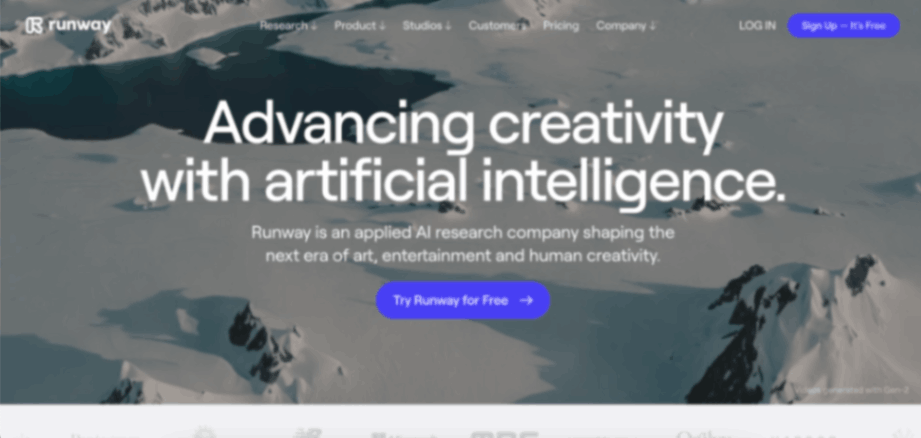
Runway ML is an innovative platform that uses artificial intelligence to transform visual content creation.
It offers a suite of AI Magic tools that allow you to generate and edit videos, images and more, from simple text prompts or video clips.
Runway ML stands out for its ability to make AI technology accessible and creative for everyone, supporting artists and creators in exploring new forms of expression.
Leonardo.ai features
- Content generation : Create videos and images from texts or video clips.
- Professional video editing : Use a comprehensive video editor for basic to advanced post-production tasks.
- AI Magic Tools : Over 30 tools to improve your content in an instant.
- Custom model training : Train your own AI models on specific topics and styles.
The benefits of Runway AI
- Accessibility : Intuitive interface making AI technology easy to use for everyone. Unlimited Creativity Experiment with a wide range of tools to explore new ideas.
- Professional quality: Produce high-quality content with advanced video editing features.
Disadvantages of Runway AI
- Use of credits : Some AI Magic tools require credits for upscaling and watermark removal.
- Limitations d’exportation : Exporting to PNG or ProRes for video projects is not supported.
Runway AI pricing
- Free Plan : Limited access to features with the ability to generate and edit content.
- Plan Standard : $12 per user per month ($15 without annual subscription), providing more access to AI Magic tools and more export options.
- Plan Pro : $28 per user per month ($35 without annual subscription), including all Runway features in workflows.
- Unlimited plan: $76 per user per month ($95 without annual subscription), providing unlimited access to video generation.
- Business Plan: Customized pricing for large teams and organizations, with advanced security and collaboration features.
Runway ML presents itself as a complete solution for AI-assisted visual content creation, offering a range of powerful tools for creators of all levels.
With flexible pricing plans and an easy-to-use platform, Runway ML democratizes access to AI technology for artistic and professional creation.
In summary
The discovery of these 10 artificial intelligence tools marks the dawn of an era in which the boundaries of image creation are being pushed back.
By transforming simple ideas into visual works of art, AI opens up infinite horizons for creators of all levels. The enthusiasm for these technologies is palpable, and their potential to enrich our visual world has only just begun.


