I did a little Google research and guess what I found: Web writers write an average of 3000 words per day.
Can you achieve this pace?

In reality, the vast majority of editors do not reach this figure and some do not even manage to make half of it.
So the real question: how to write content or blog articles more quickly.
One thing is certain, you will be more profitable if you can write faster and have deadlines to meet.
Through this article, I will show you techniques that I use myself to write my content more quickly without losing quality.
Table of Contents
ToggleChapter 1: How to prepare to write faster?
Abraham Lincoln said “If someone gives me six hours to cut down a tree, I will spend four preparing my ax”.
In this chapter, let’s take an overview to see how to sharpen our ax to better face the writing stage.
1.1. Create an environment conducive to writing
When you are a web editor and there is no need to work from a desk, it can be tempting to write from the comfort of your bed.
But settling into such comfort, ready to fall asleep, won’t help improve your writing speed.
Likewise, it’s difficult to have the necessary concentration and flow of ideas when you’re surrounded by noisy people with whom you’re chatting.
As you will have understood, the environment in which you work can have a great influence on your ability to write faster.
So start by finding a quiet place where you can concentrate on your work, because distraction is one of the biggest obstacles to speed writing.

Source : alloprof
And that’s not all ! The next step is to turn off distractions as well. This means putting your phone on silent, closing unnecessary apps on your computer, and anything else that might distract you.
Indeed, companies have increased their spending in digital marketing by 17% in 2021 just to keep our attention.
Hold on tight, the networks do worse. They flood us with notifications all day long to not only get our attention, but also to make us spend more time on their platforms.
It is therefore important to be in control of your time when you want to write faster.
Create a dedicated workspace by creating an inspiring atmosphere around you, without any distractions and blocking all possible interruptions.
1.2. Know what to write about and set a goal
To prepare a dinner, it’s much easier to find a recipe and the essential ingredients when you already know the dish you want to make.
Web writing responds to this same principle, the more you know where you are going, the better you define your route.
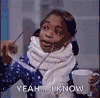
That’s the point of understanding what you want to accomplish before you start writing. And the better you know what you want to write, you’ll be able to do it faster.
It’s about knowing what you’re going to write about and why you’re writing. In general, an editorial calendar will allow you to always know in advance what you are going to write and your writing goals.
1.3. Search for information faster
Researching information is a crucial step in web writing, but it can take a lot of time. Indeed, it is important to research your topic thoroughly and collect all the necessary information.
If you have all the information on hand, you will be able to write faster and produce better quality content. This is not, however, an explanation for wasting all your time at this stage.
What I suggest to you is to use adequate tools and effective methods to search for information more quickly and save time.
1.3.1. Use a search tool
Have you ever spent an entire afternoon finding information on a subject on Google without finding anything substantial and relevant?
It’s like searching for a McDonald’s restaurant in Russia in 2022. Likewise, don’t expect to find specific information any faster on traditional search engines like Google.
I see you saying “Google is the world’s largest source for finding information”. I grant you that, but sometimes it will not help you find all the relevant information for the creation of your content, which will waste a lot of time.
Sometimes it is easier to use specialized and targeted search engines like Google Scholar And Microsoft Academic Search.
For some topics, it is easier to set an alert on Google Alerts, a free tool that allows you to receive updates when new information on a specific topic is published.
This can help you stay up to date with the latest news and write your content accordingly.
1.3.2. Use search operators
Search operators are powerful tools that help you find information quickly and efficiently.
Google offers a range of specific search operators that can be used for a variety of search tasks.
For example, you can use the “site:” operator to narrow your search results to a specific site.
Let’s say you think my site has better content creation articles and you want to use them to create your own content.
By searching for “site:honadi.com keyword” in Google, you will find what you are looking for.
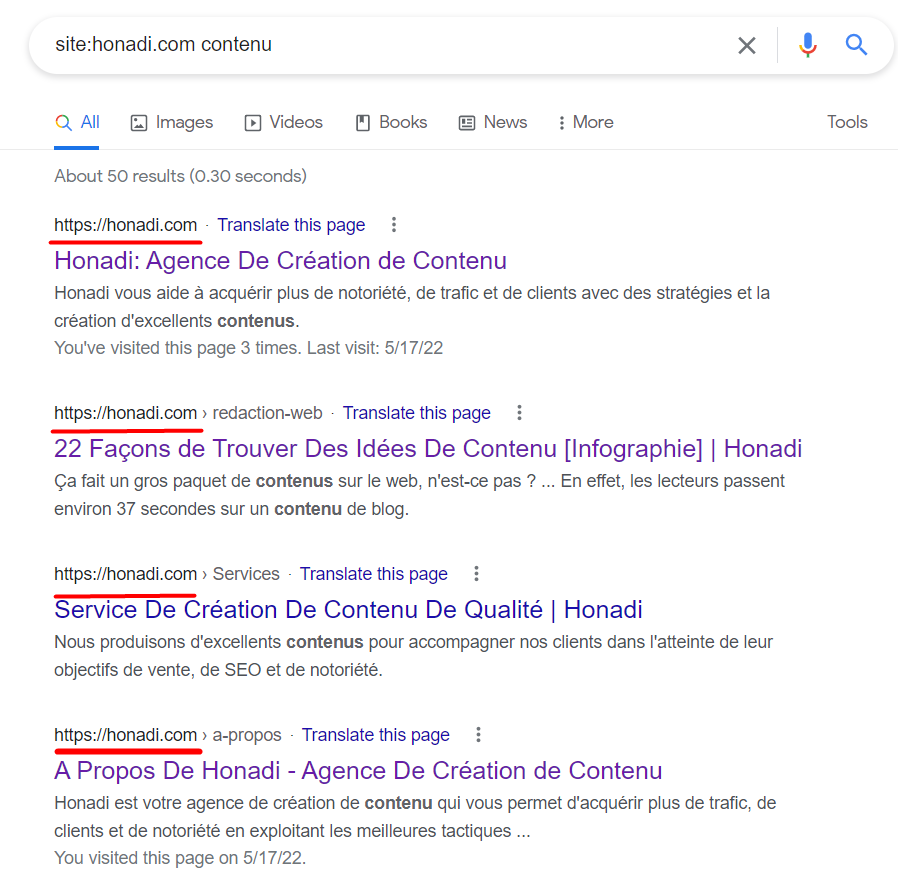
Likewise, you can exclude certain terms from your searches using the (-) operator so that Google shows you exactly the results you are hoping for.
To better understand the use of search operators, I suggest you consult the 26 operators to know.
Chapter 2: Move on to writing your content
Curious to know the magic that will make you write your content faster like others who reach four thousand words per day? Let’s see exactly what it is.
2.1. Organize your ideas into an outline and write your subtitles
Like a cook who knows exactly when to add which ingredient to his meal, you need to prioritize your information and create a plan for your content.
The plan is nothing more than your route to writing faster. It involves organizing your content into different headings and subheadings, then fleshing out those headings and subheadings individually into unique paragraphs.
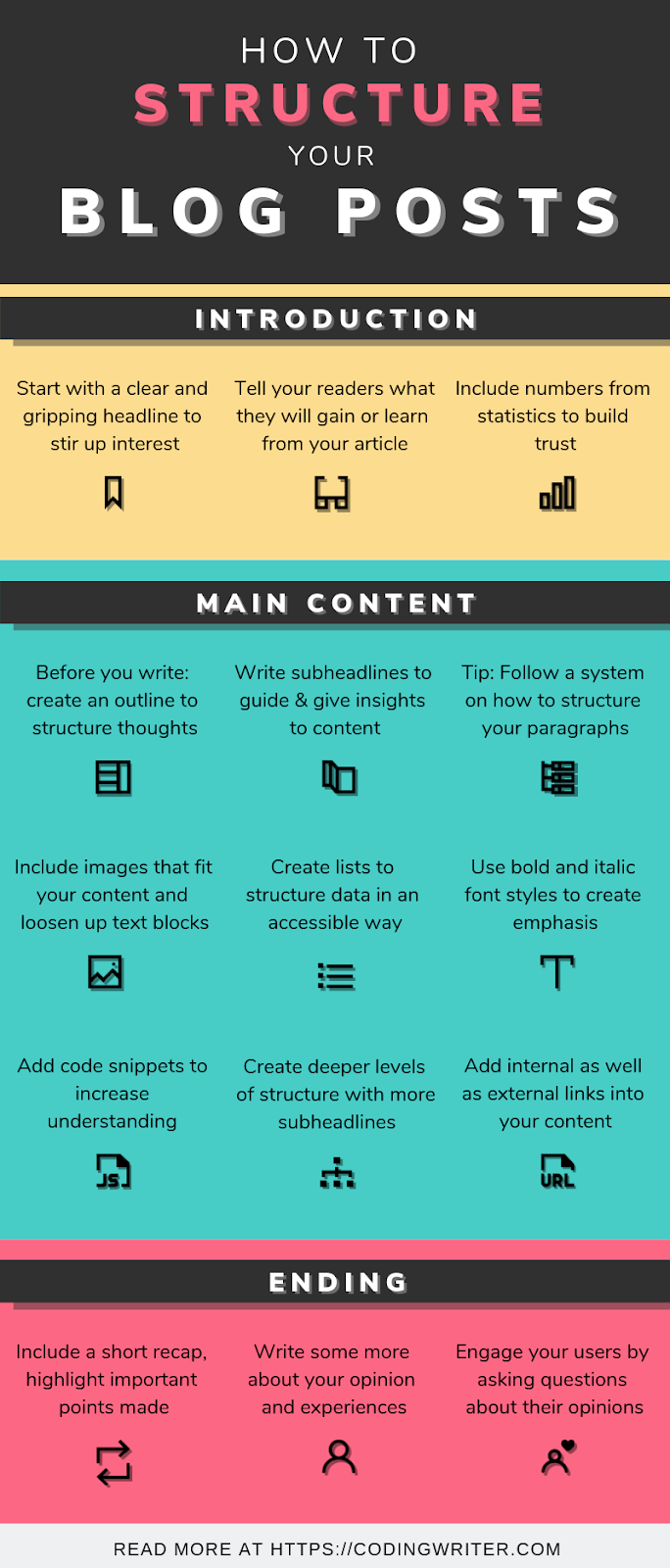
Source :codingwriter
This will allow you to structure your content and know what you are going to write before you even begin. If you know what you want to write, writing will go much faster.
Plus, a plan makes your work more organized and very convenient, so you won’t waste time trying to remember what you need to do.
Furthermore, organizing your content into subtitles allows you to approach it as a group of individual content rather than a block of large content.
Indeed, it is more laborious and tiring to write a piece of content of 2000 words than to write 4 pieces of content of 500 words.
2.2. Start completing the easiest subtitles
Once you have written your title and subheadings, it’s time to complete the content for each section.
The ideal is to write an entire section before moving on to the next one. This way, you will be able to dive deep into the rest of the work and write faster.
Additionally, it may be beneficial to start with the simplest sections. This will allow you to warm up and gain confidence before moving on to the more difficult sections.
To motivate yourself in the gym, we always start with the simplest exercises, the same goes for writing. The more motivated you are, the faster you write.
One of the reasons that can also slow down your writing speed is trying to write a perfect text in one go. Even the famous editor Ann Handley recommends in her book Everybody Writes to write the first bad draft.
Your first piece of content is a draft and it is not appropriate to try to have exceptional quality text.
Rereading what you write as you go along and correcting it will waste a lot of time since you will still be doing the same thing at the editing stage.
2.3. Write the introduction last
Make no mistake, I haven’t forgotten the introduction. If it comes second on a web page, it’s too important for you to write in the first place.
Despite popular belief, it is often best to write the introduction last.
Indeed, visitors do not hesitate to bounce from your page if it is not sufficiently interesting, promising and captivating.
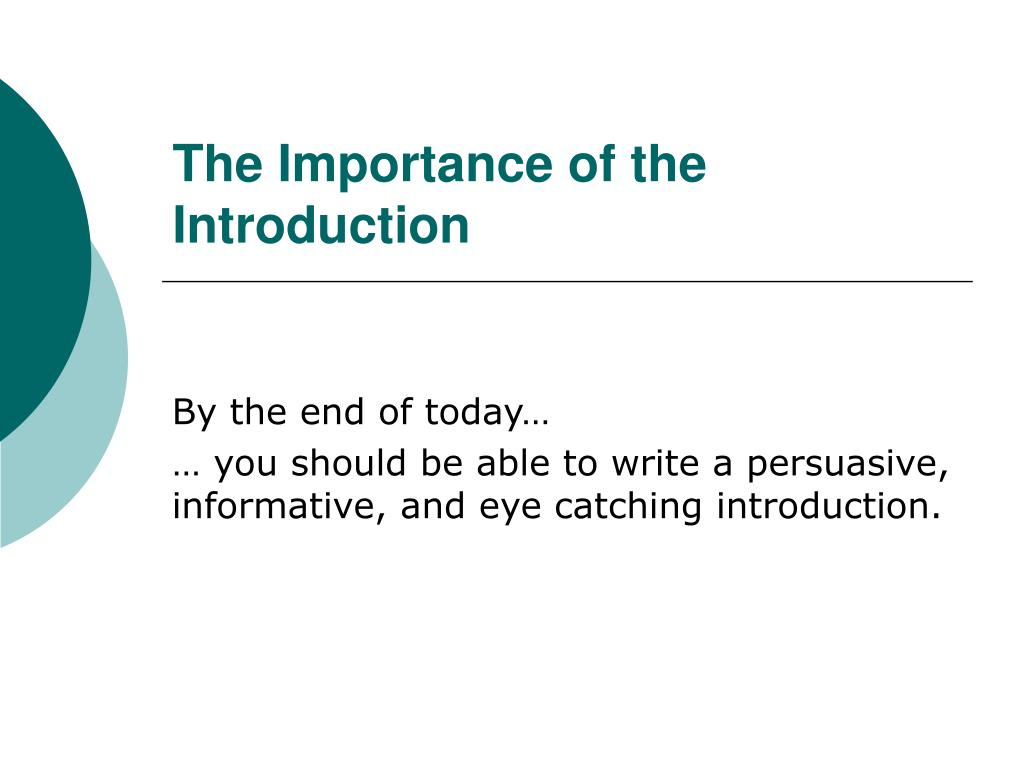
Source : slideserve
Therefore, writing the introduction is quite a laborious task because you want it to be as good as possible.
Additionally, it requires a lot more time and when you fail to write a better introduction the first time, it can demotivate you.
This is why it is not desirable to start writing your content with the introduction if your goal is to write content faster.
When you finish the body of your content, it will give you a better understanding of the content of your article and how to introduce it.
2.4. Go to editing and correct your text
Now is the time to take care of the quality of your content by taking the time to proofread and correct it. It is important to ensure that your content is clear and easy to understand.
This involves examining each of your subtitles as well as the content that follows them, just to check the coherence of your ideas and to ensure that you have impactful titles.
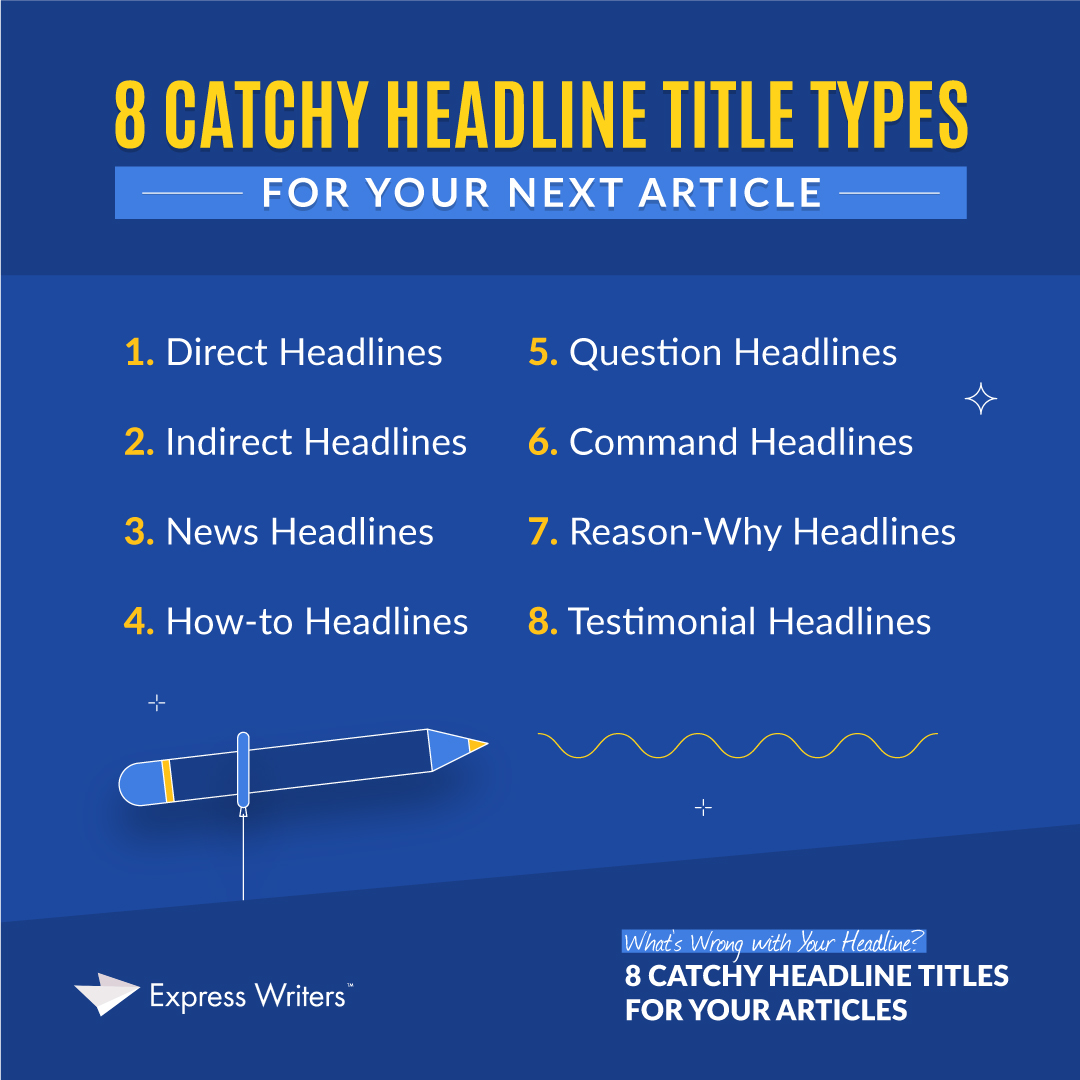
Source : expresswriters
Also check the consistency between the succession of sections and the way your sentences follow one another.
It may also be interesting to check the words you used, whether they express the ideas you want to convey to your readers and arouse the emotions you desire.
Also make sure that the different parts of your text are approached with the same tone and narration. Finally, be sure to correct any spelling and grammatical errors in your article.
2.5. Finally write your conclusion
This is where you will summarize your content and give readers an idea of what they learned. Given its importance, take the time to carefully consider your conclusion before writing it.

Source : slideplayer
A better conclusion is the one that is linked to its introduction, like in the cinema. You can summarize the different points you covered in your article and take your readings to the next step.
Chapter 3: Some tips for writing your content more easily
In this chapter I take you to discover some tips that will allow you to save a lot of time while you write your content.
3.1. Use the right writing or editing tools
Why use tools if you can already write your content correctly?
If you want to ask me this question, let me ask you why photographers are still using cameras in 2022 when smartphones are already doing wonders.
The right tools make the difference and web writing is no exception. The right writing and editing tools can have a big impact on your ability to write faster.
For example, Microsoft Word and Google Docs integrate text corrections, which allows you to go faster when editing. And don’t tell me you already have Word 2011.
You can also add to these tools Antidote, a powerful correction tool which allows you to find faults that the previous tools do not detect.
It also includes a dictionary and allows you to find synonyms, antonyms, verb conjugations and even the lexical field of a keyword. It also highlights long sentences as well as word omissions.
Grammarly is also a great content writing and editing tool. It can be installed on your browser, Windows and MS Word.
3.2. Use dictation software
If you have trouble typing quickly, a simple tip is to use dictation software. Indeed, voice recognition has evolved considerably in recent years and you can do voice input.
These software are available online and you can find them just from a Google search.
The word processing tools that I mentioned previously, notably Microsoft Word and Google Docs, also include such functionality that you can use for free.
On Google Docs, click “Tools” and choose “Voice Type” or directly press Control+Shift+S.

To use the Windows voice input option to write faster in Microsoft Word, this video shows you in detail how to do it.
3.3. Make writing a discipline and don’t wait for motivation
Content creation is a discipline, it is not a hobby. This means that you have to do it regularly, even if you don’t always feel like doing it.
If you wait until you’re motivated to write, you never will. Learn to discipline yourself and write even if you don’t feel like it.
3.4. Improve your typing speed
Just improving your typing speed by 10 or 15% will save you a ton of time per article, think about it.
Some online tools like Typingtest will help you improve your typing speed, including checking your speed.
The average speed is 35 WPM, but when you can’t achieve this, you can practice daily to achieve it.
3.5. Understand your problems and change your habits
This involves carrying out an audit of your situation to find the reasons why you are not writing quickly.
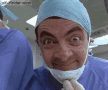
These reasons may vary from person to person, the main thing is to focus on them in order to improve your content creation speed.
3.6. Write during your productive hours
Some people, myself included, are more likely to work at certain times of the day. Indeed, the body is more awake at these times and the brain is working at full capacity, which makes work faster.
These times vary from person to person and for some, it is mostly when they wake up. The ideal is to plan the writing of your content during these periods in order to fully exploit your energy.
In summary
You understand, writing content faster is not magic and by implementing the right methods, you will easily reach the famous 3000 words per day.
The tools I presented in this article will allow you to save time throughout the entire content writing process in order to improve your productivity.You can also consult my dedicated article to Ann Handley’s book to write exceptional quality content.


