For many marketers, infographics have become the key type of content for a successful marketing campaign and increased sales.
Statistically speaking, 62 % of marketers post visuals at least twice a week. And according to a study, people are 30 % more likely to pay faster when prompted by visuals.
It’s clear that infographics inspire action and are therefore essential for any business hoping to succeed online.
However, some businesses are still hesitant to fully integrate infographic creation into their marketing strategy. ????
Through this article, I show you what an infographic is and why it is essential for businesses.
Finally, I’ll cover best practices and tools needed to create captivating infographics that support your marketing campaign.
Table of Contents
ToggleChapter 1: What is an infographic and how can it help businesses achieve their marketing goals?
This chapter discusses the definition of infographics and its importance for a business.
1.1. What is an infographic?
Infographics are the combination of the terms “information” and “graphics”. It is a form of visual communication that presents information and data in a simple way.
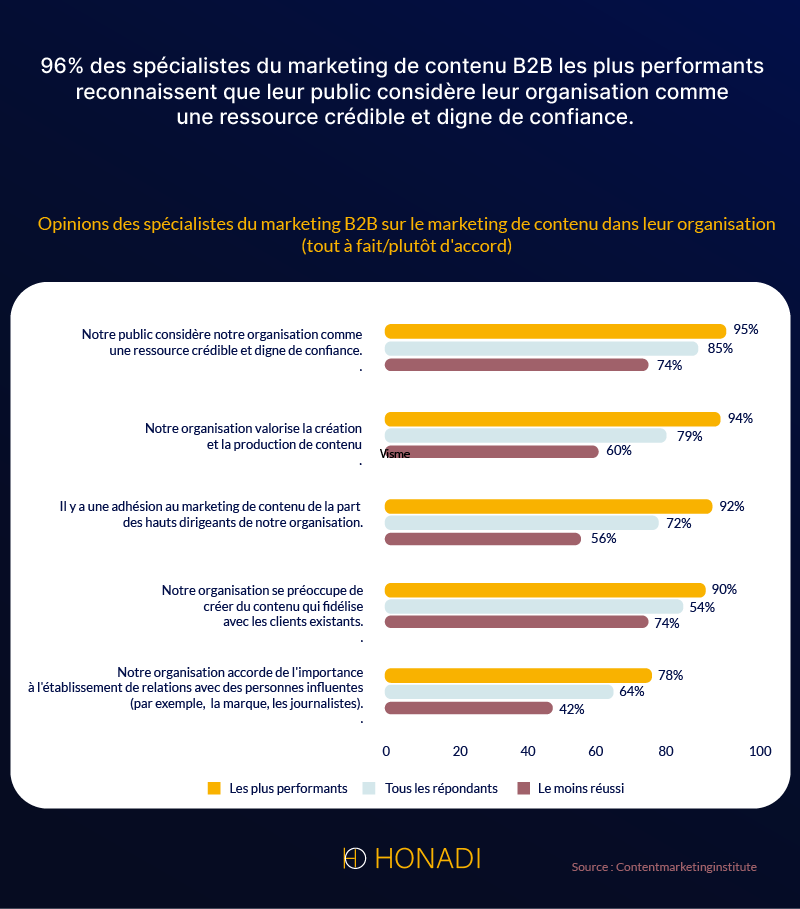
Infographics help capture the attention of an audience and improve understanding. It has become an important communication medium both in marketing and in other sectors.
It is a specific type of communication that presents information in a compelling way and makes the viewing experience engaging.
Infographics combine several elements including tables, text and graphs to highlight key information and ideas.
For the authors of Infographics : The Power of Visual Storytelling,
“It can be as simple as a road sign of a man with a shovel telling you there is work ahead, or as complex as a visual analysis of the global economy.”
Infographics facilitate the transmission of information thanks to the possibility of displaying large texts in a precise manner so that it is of interest to a target audience.
It has become popular in recent years thanks to the rise of social media and its use on websites.
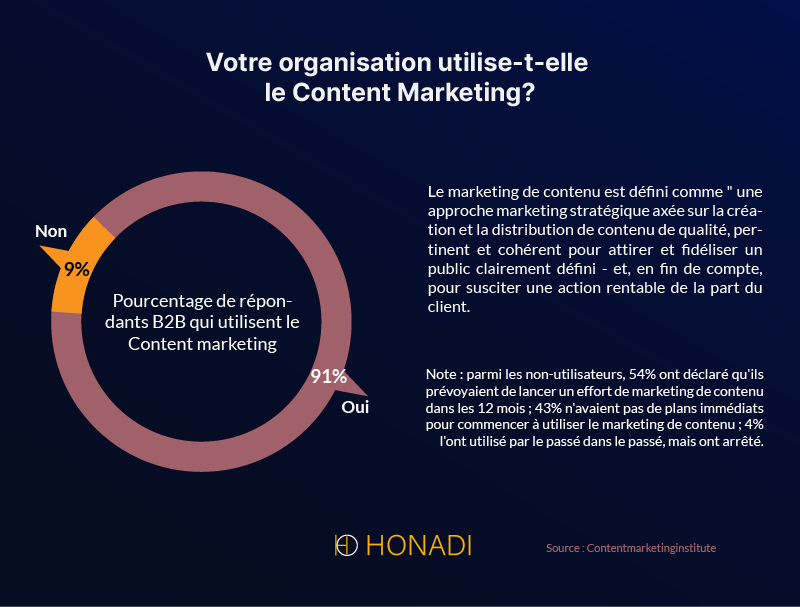
Indeed, infographics make long, boring content easy to digest. This results from the fact that the brain assimilates information presented visually more quickly than information presented in text form.
This is why infographics reach Internet users and gain popularity. According to a study carried out on infographics, 90 % of Internet users think that graphic content is effective in terms of marketing. ????
This suggests that a marketing campaign focused on infographics has a much greater chance of success.
1.2. Why is creating infographics important for your business?
Infographics present themselves today as a formidable digital marketing tool that businesses cannot ignore.
Many people are interested in visual content and marketers use it to reach a large audience online.
By presenting information in a more attractive way, you bring value to your audience and they can easily understand the message you are transmitting without making a lot of effort.
Infographics also allow you to make a lasting impression on your audience. Indeed, they make it easier to remember your content and thus allow your audience to remember your brand. ????
This is confirmed by a study according to which men remember more than 65 % information associated with an image compared to 10% for information heard.

Infographics are also an incredible communication medium through which companies can share important information about their brands.
They simplify communication and clarify messages in ways that demystify complex ideas. This is why the World Health Organization uses it to disseminate information relating to the Covid-19 pandemic.
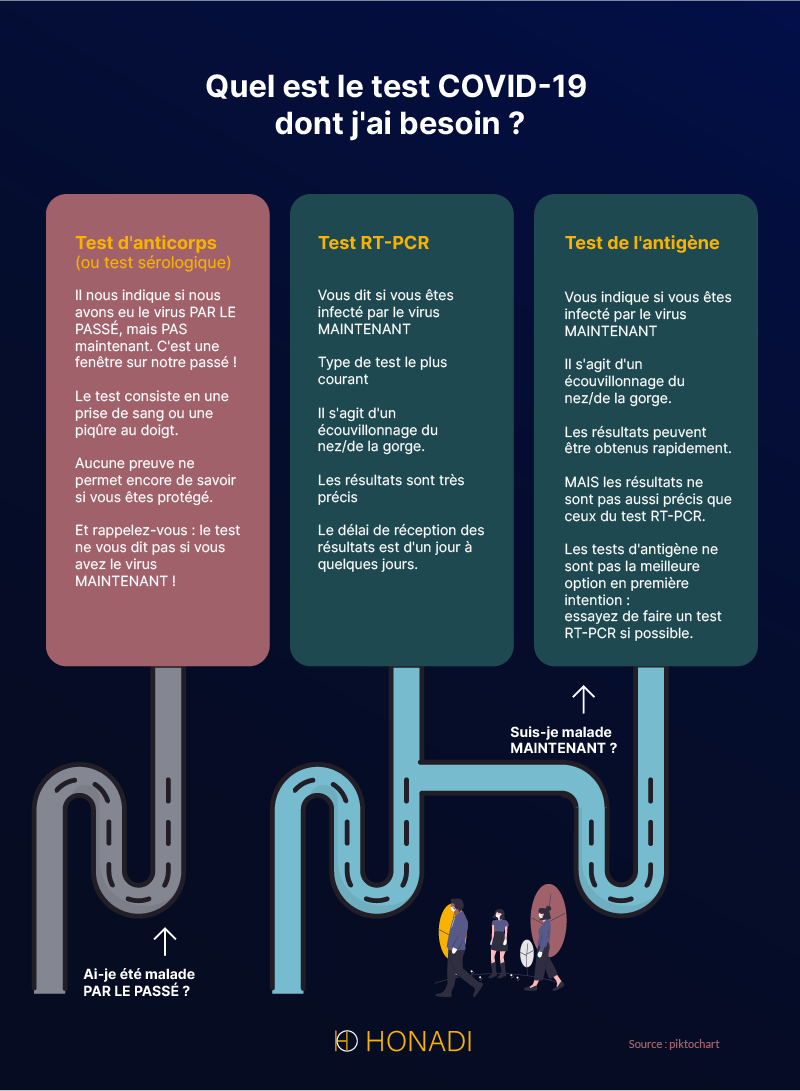
Within your business, you can create infographics to present data-heavy information to your team that is difficult to understand.
When it comes to websites, infographics help generate more backlinks. These are the links that third-party sites create to your site. The more backlinks a site receives, the more important search engines consider it to be in its industry.
Therefore, this site gets good rankings in the SERPs and its chances of getting organic traffic are higher. According to a study, infographics help a site increase its traffic by 12 % and are the best performing type of content.
On the other hand, infographics are shared a lot online when they are relevant.
They can thus be integrated into an off-page SEO strategy to encourage interaction from your audience and increase the SEO performance of your site.
Chapter 2. The different types of infographics and use cases
Infographics fall into three main categories and each of these categories is used for specific purposes. In this chapter we discover the different categories into which infographics can be classified.
2.1. The Data Visualization Infographic
The use of infographics to present data visually is very widespread and can be found in the form of tables or graphs. It significantly improves the understanding, synthesis and memorization of data.
This type of infographic can be subdivided into several subcategories which also correspond to specific use cases.
2.1.1. Statistical infographics
They involve statistical data and make it possible to present the conclusions of a survey or study, for example. Statistical infographics can be used to condense big data.

Internet users are interested in this type of infographic because it is not based on the author’s opinions, but on real facts.
Using statistical values in a graphic design makes it credible and shows that you have in-depth knowledge of your industry.
2.1.2. Comparison infographics
This type of infographic compares two options, ideas or concepts in terms of data. It allows you to see the differences or similarities between several choices.

Source : Vecteezy
Comparison infographics help highlight the superiority or inferiority of one choice over another. Businesses can use it to present different offers based on their prices.
2.2. Infographics for information design
An integral part of graphic design, this type of infographic focuses on displaying information in an effective manner.
Also called action-based infographics, this type of infographic uses design to present a message that is both clear and universal.
It encompasses all functional design disciplines, including:
- The process ;
- Anatomy ;
- Chronology ;
- Hierarchical.
2.2.1. Process infographic
This type of infographic can be used to show the different stages of a process. Whether it’s cooking recipes or how-to content, it helps explain complex processes in simple, easy-to-understand steps.

2.2.2. Informative Infographics
The informative infographic highlights words and texts. It can be used to explain any topic when done appropriately.

In this type of infographic, texts are highlighted to explain ideas and concepts.
2.2.3. Timeline infographics
As its name suggests, this infographic illustrates actions and events linked to time and in a specific order. It can be used as a visual storytelling medium or to show the time required for an event.
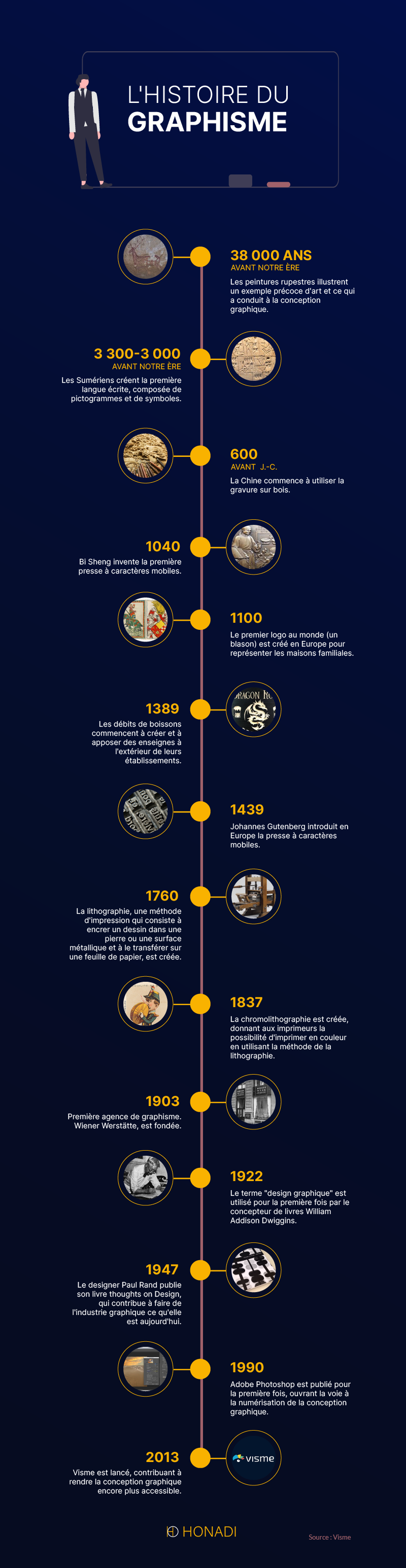
It can also be used to show how a concept changes over time or to project into the future.
2.3. Editorial infographics
The success of infographics has not left publishing houses indifferent. Since infographics are highly shareable content, major publications use them to better engage their audiences.

Source : graphic designer
In the past, the use of infographics in publishing was very limited. But it is now frequently used to replace traditional writing elements. In addition to marketing, infographics are also a powerful tool for publishing.
Chapter 3: Techniques for creating infographics that capture the attention of an audience?
Infographics that make a strong impression on internet users are known for being a blend of innovation and imagination. In this chapter we discover how to create an infographic to engage your audience and increase awareness of your brand online.
3.1. The prerequisites for creating a captivating infographic
3.1.1. Define your goals
The creation of infographics must meet specific objectives. These objectives help you choose the type of infographic that is suitable and the content of your infographic.
The objectives can be:
- Break down information to make it assimilable;
- Encourage your audience to choose your offers;
- Compare concepts;
- Etc.
Objectives can also help you identify the target audience you need to create infographics for to get results.
If you’re looking to generate more backlinks, it’s a no-brainer that you’re going to create an infographic that bloggers in your industry can share.
But if you are looking to sell your products, you will definitely create an infographic that showcases your product.
3.1.2. Identify your audience and infographic ideas that work
Like other types of content, identifying a target is an important step in creating a good infographic. It is closely linked to the information that you will present in graphic form.
When it comes to design ideas, remember that infographics are one form of content among many others and it must also provide your readership with great and entertaining content.

To do this, find current topics that are likely to interest your target. Internet users are also fond of controversial content and hot topics. So don’t hesitate to attract their curiosity with controversial and captivating titles.
In addition to these ways to find ideas for infographics, you can also look at the most viewed content or update your old content, but in a visual way.
3.2. Things to consider when creating your infographic
3.2.1. Fonts
Fonts affect the readability of an infographic, which can influence the message you convey. For your infographic, it is therefore advisable to choose readable fonts.
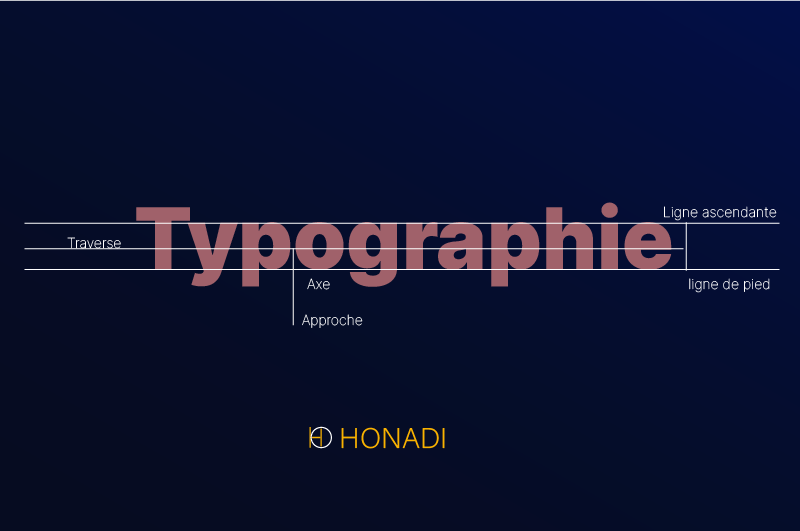
Note, however, that using multiple fonts may degrade the quality of your creation. Generally speaking, don’t try to exceed two fonts or three fonts.
3.2.2. Spacing between elements
The space between the elements of your design, particularly images and texts, is essential to have an attractive infographic. Proper spacing greatly improves visibility and understanding.
There is no universal rule for the distance between elements, it is up to you to aerate your design with the ideal spacing. Get inspired by the way elements are arranged in infographics you like.
3.2.3. Shapes and design
Shape elements are often used to make an infographic visually appealing. However, complicated shapes that confuse readers don’t do you any favors and you have to settle for simple symbols.
As for designs, avoid using those that disrupt the attention of readers and distract them. The ideal is to opt for a simple design that simply integrates the elements of your design.
3.2.4. The use of colors
Color plays an important role in an infographic because it captures attention and influences people’s ability to memorize information. Indeed, people notice information more easily when it is in a different color.
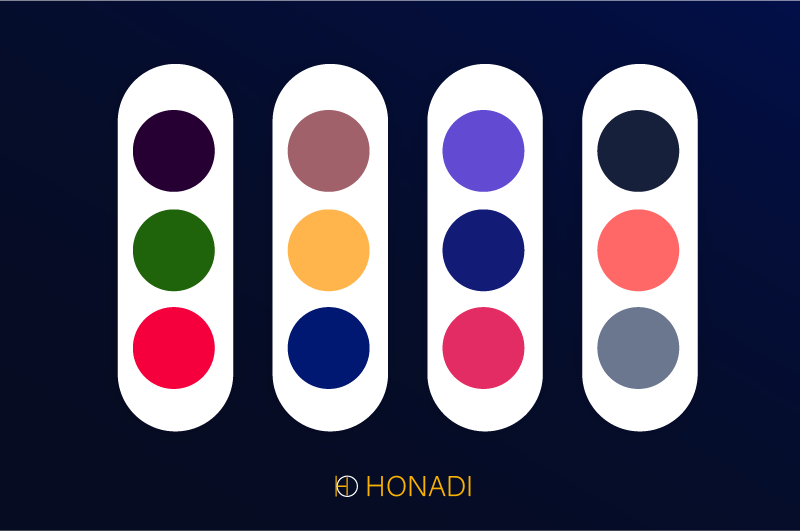
However, it is not necessary to saturate your creation with color. It is advisable to find a balance in the use of colors to keep your design attractive.
To keep it simple, often limit yourself to using the color palette of your graphic charter.
3.2.5. Number of text for a design
As we mentioned earlier, infographics help deliver long articles succinctly. That said, you should only include text in your infographic that truly conveys a message in order to avoid bulky text.
3.3. Infographic design tools
There are many graphic design tools, we will only present those that are accessible and easy to use.
3.3.1. Photoshop et Illustrator
These two tools are design software that you can use to create truly personalized infographics. This software offers several features that allow you to make advanced settings, including photo or design processing.

Although they are often used by professionals, you will find tutorials on YouTube that explain how to use them.
3.3.2. PowerPoint
Known as a presentation tool, PowerPoint allows you to create awesome infographics. Like previous software, it offers several customization options.
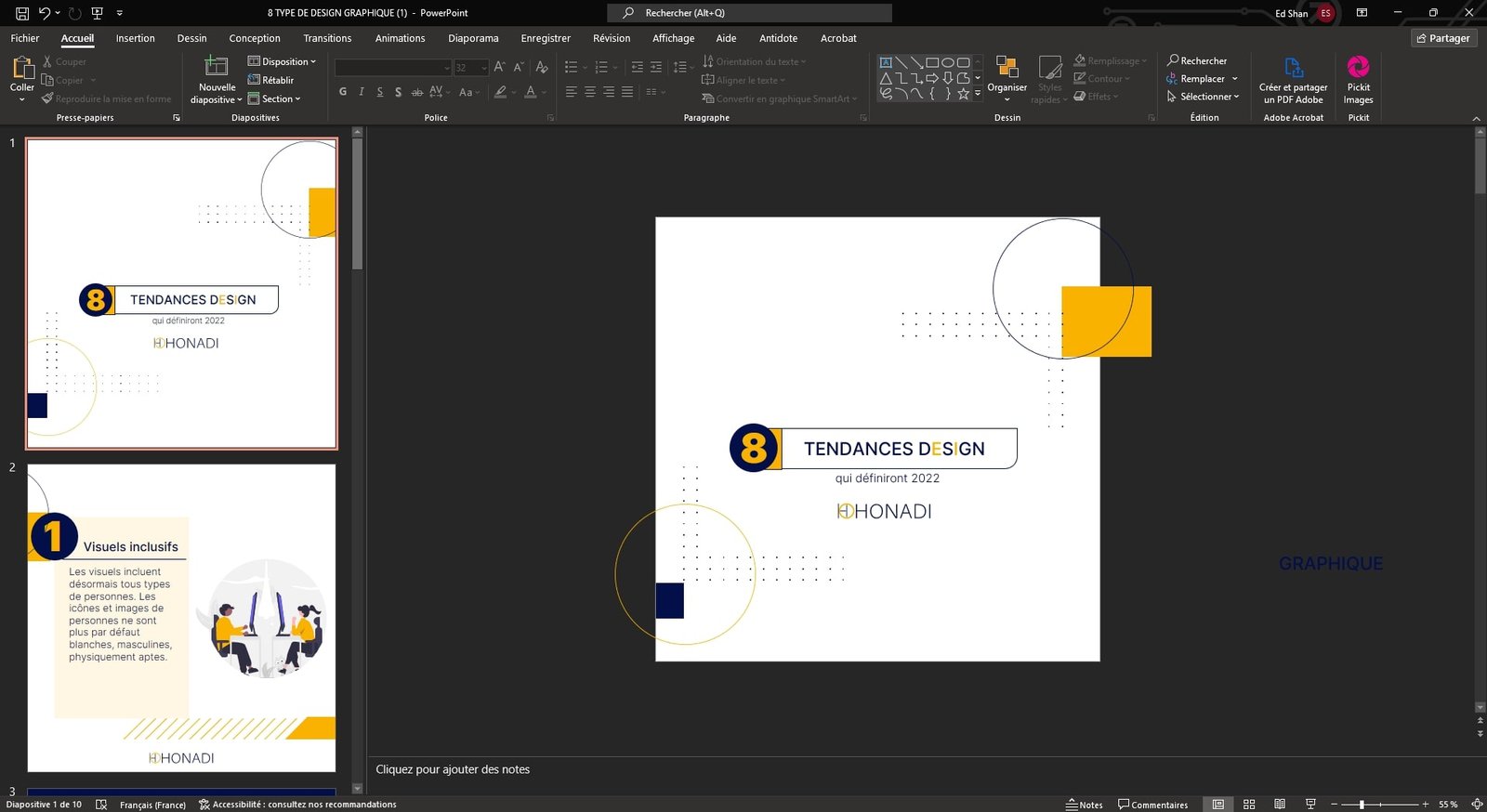
For example, you can define a theme that automatically adjusts the size of your fonts and harmonizes the colors. On Mac, Keynote is similar software that offers the same options.
3.3.3. Google Slides
This is another presentation tool that can help you make infographics even without any skills. It offers several templates that you can customize by inserting your ideas and data.

Source : slidesgo
You can even add images and graphics to your infographic with this tool, which is accessible in a simple browser.
3.4. Entrust your creative project to a design agency
Graphic design is a field that is governed by rules and principles that are inherent in creating quality infographics and that reflect professionalism.
To save time and not have to deal with the stress linked to creating infographics, it is advisable to refer to a specialized agency. The advantage is to have infographics that combine necessary elements in the right order.
At Honadi, we offer several graphic design services to help our clients increase their awareness with striking visuals, backlinks on their sites and social shares.
We create infographics by synthesizing complex information into digestible, shareable visuals that truly provide value to your audience.

We design custom infographics that give a boost to your marketing campaigns and allow you to convert leads as well as establish expertise in your industry.
When you entrust the creation of your creative project to Honadi, you collaborate with a fully dedicated team which is made up of:
- From a digital marketing specialist;
- Talented computer graphics designers;
- Experienced web editors.
This way of uniting an entire team around your project allows us to create infographics of exceptional quality that suit your brand and support your marketing and commercial objectives.
To propel your marketing campaign with striking visuals that resonate with your audience, contact us now.
Chapter 4: How to publish your infographic and promote it?
Creating an attractive infographic is the first step to reaping its marketing and SEO benefits. The next step is to publish the creation on your site and promote it.
4.1. Publication of infographics on your site
Publishing an infographic on a site is done in the same way as an article. You must create a new page on your site and integrate your visual like an image. The ideal is to accompany your infographic with text that explains your procedure.
Indeed, the number of words on a page influences its ranking in the SERPs and it is proven that search engines tend to display these types of articles first. According to a study, the first results on Google contain on average 2416 words.
It is also advisable to add an integration code to your infographic. This code makes sharing your design easier and ensures that sites that share your infographic create backlinks to your site.
The image embed code is generated online using tools like the one. The following infographic shows you how to generate your code from the tool.
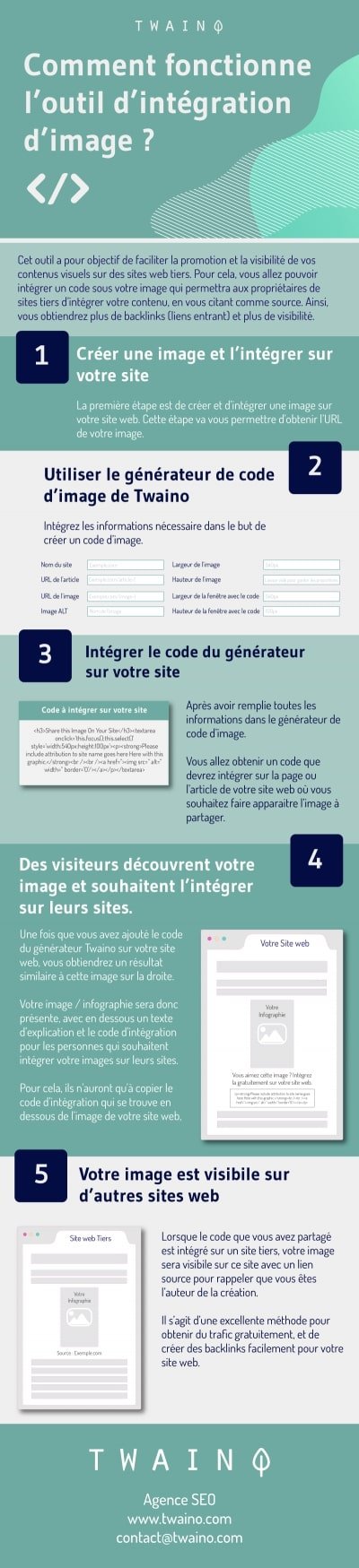
Source : Twaino
At the bottom of your infographic, add a call to action to get users to share it or lead them into your sales funnel. Also don’t forget to include share buttons on the publication page.
4.2. Share your infographic on social media
Sharing your infographic will allow a wider audience to discover it. Given their influence on social platforms, they are the best channels for sharing infographics.
You just need to determine the platforms on which Internet users will be interested in your infographic. To reach people quickly, you can invest in advertising on these platforms.
4.3. Contact bloggers
If your goal is to generate more backlinks and improve your site’s SEO performance, the best way to promote your infographic is to contact bloggers in your industry.
To do this, establish a list of sites that can share your infographic to ask them to share your visual on their sites.
You can even lure them by providing them with valuable content that they can post on their site in addition to your design.
In summary
All in all, the representation of information visually in the form of infographics helps boost the performance of a website in both marketing and natural referencing.
Because it can be used to present data visually, information graphically and in editing major publications, infographics are popular across all industries.
Creating infographics is also within everyone’s reach and you can create your infographics yourself. ????
If you cannot create professional visuals, you can also entrust the creation of your infographics to an agency specialized in order to have tailor-made designs.
The potential of infographics is enormous and you cannot do without this boon to boost your business.


