According to the Edelman trust barometer, more than 63 % of people trust information discovered in Google New more than information obtained from Google search results.
This shows that Google News is a truly effective tool for newspapers, blogs and publishers who want to increase traffic and visibility of their publications.

Therefore, it is important that news content creators seek to have their content appear in Google News in order to seize opportunities to increase their online visibility and revenue.
To help you get your content appearing on Google News, in this article I present to you the 10 best practices to implement as a content creator.
Table of Contents
ToggleChapter 1: What is Google News?
In this first chapter, we will provide more details on the Google News service and how it works.
1.1. What does Google New mean?
Google News is a news aggregator that allows publishers to get greater visibility for their content and at the same time allows users to read news online or offline.
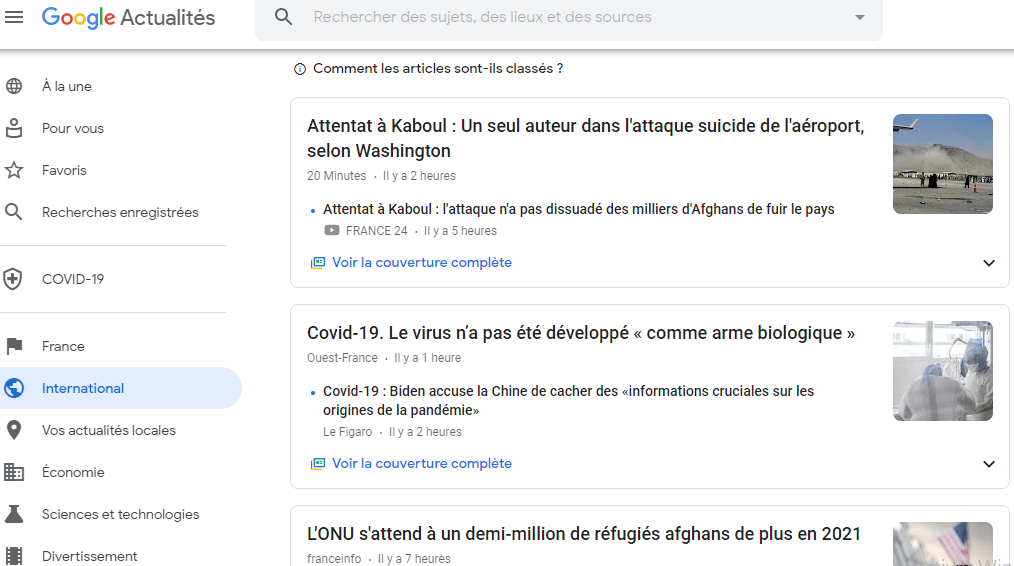
As Google defines it himself:
”Google News uses machine learning to improve the quality of personalized content over time, adapting to users’ habits and routines… making it easier for readers to find relevant and interesting content by personalizing their navigation”
Based on this definition offered by the famous search engine, one might think that this service is only beneficial to readers.
You don’t just publish content for readers to enjoy.
In fact, Google News also offers monetization opportunities for publishers, including the ability to post ads and selling subscriptions.
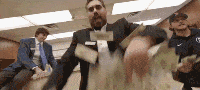
Although this service was developed by Krishna Bharat in response to the information rush that followed the attacks on the World Trade Center, it is today a very popular information tool.
1.2. How Google News works
Google News is a service that searches through thousands of news resources and organizes them into different categories such as:
- World ;
- Business;
- Technology;
- Entertainment ;
- Sports.
Each of these categories is personalized for users in a country.
Google News also categorizes news specifically for its users as ‘For You’, where the Google News algorithm suggests topics to them based on their interests and search history.
One of the coolest features of Google News is something called “comprehensive coverage.”
Designed to help burst filter bubbles, Comprehensive Coverage is intended to show a complete picture of how a piece of information is reported from various sources.
The feature appears next to certain information in the News app, indicated either by a ‘See full coverage’ button or simply by an icon with colored rectangles.
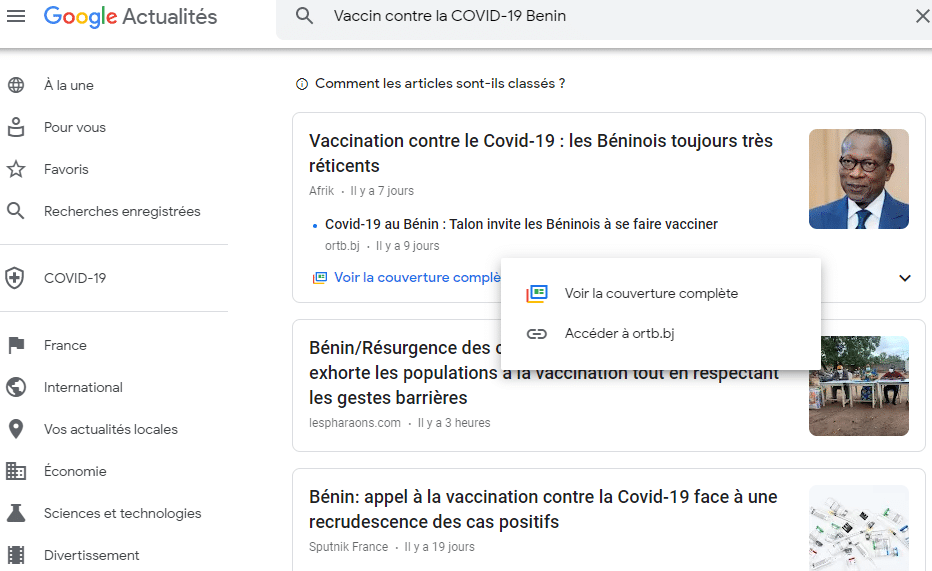
To access information from Google’s news service, the search engine offers a web version and an application of its product.
This service is also accessible from the home page of the search engine where when you launch a search, you can filter it by News.
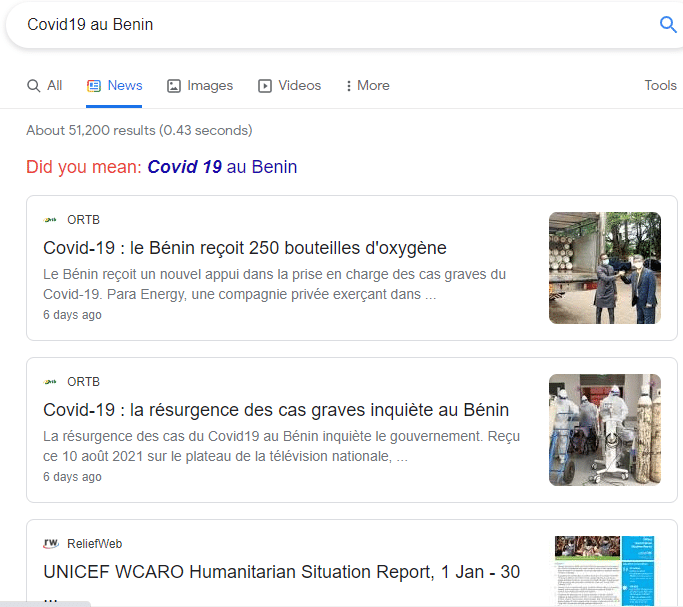
This is the quickest way to access Google News and search for a specific topic you’re passionate about.
Remember that news content can appear directly in search results as “Featured”.
1.3. What is the difference between Featured Articles and Google News?
Top Stories or “Featured Stories” is based on an algorithm that expands your search results when the given search topic starts becoming popular.
The top stories mainly displays Google News news services, but sometimes also adds Reddit, Twitter and other non-news services.
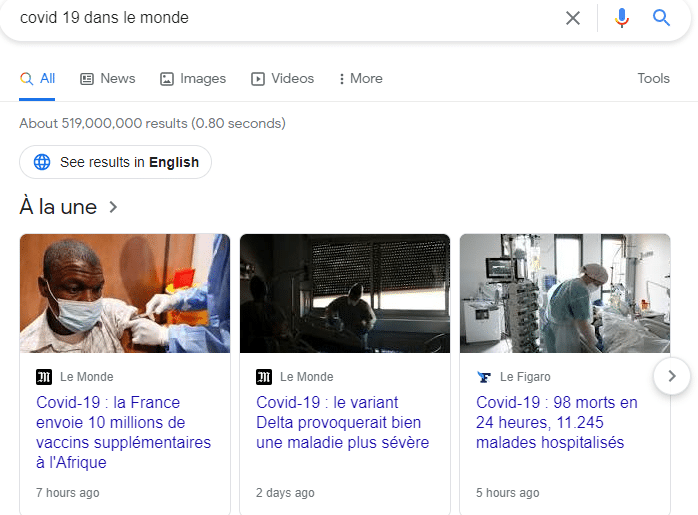
But when we click on the New tab in the results of this search, this is the preview we get:
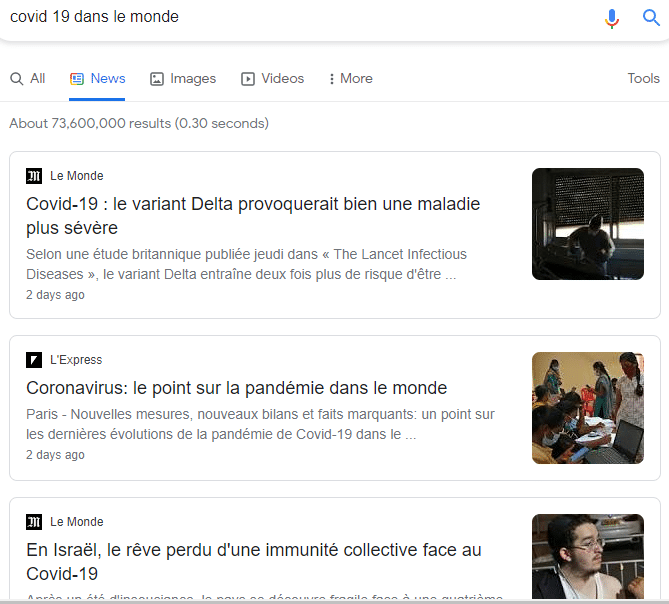
It should be noted that “In the spotlight” not only brings together information from the news, but also posts more or less related to the research theme.
While the “News” tab only brings together the latest news related to the research topic.
Chapter 2: Why is it important to invest in Google New SEO?
Like Google SEO in general, optimizing content for Google News has huge impacts on websites.
In this chapter we discover the advantages that your site and your brand can benefit from optimization for Google News.
2.1. Improving your online visibility
The main objective of any publisher is to place their content on the first page of Google search results. But with Google News, it is even less difficult to get a higher position.
You just have to write content following the precise rules of this service to obtain a place in the news feeds.
Speaking of the rules, they are essentially:
- Pages in HTML;
- The inclusion of a specific sitemap for Google News;
- Unique URLs;
- Etc.
If you observe these conditions when publishing your content, then you have a good chance of ranking on Google News.
It is estimated that millions of people read news in Google News, both from a browser and the mobile app. A godsend, isn’t it, to take advantage of such a vast market?

This is one of the reasons why you seek to appear in the first results of this service, especially since the platform selects your content if it is deemed qualitative.
Aware that news is only viable for a while, the search engine works to index publications more quickly. This means that your content will appear in news feeds only a few minutes after going live.
2.2. Better profitability of investments
Unlike Google Search, Google News is reserved for specific news stories. This means that your content is not competing with any type of article on the web.
Thanks to Google News, your content is directed towards the target that interests you and this allows you to obtain much more traffic.
In addition, Google News SEO techniques allow you to optimize your content for certain keywords. This way, your content will be classified in the ideal category and users who are looking for that specific information can find you easily.
2.3. Increase awareness of your brand
Compared to information from regular Google search results where some information contradicts each other, users trust what they read in Google News much more.
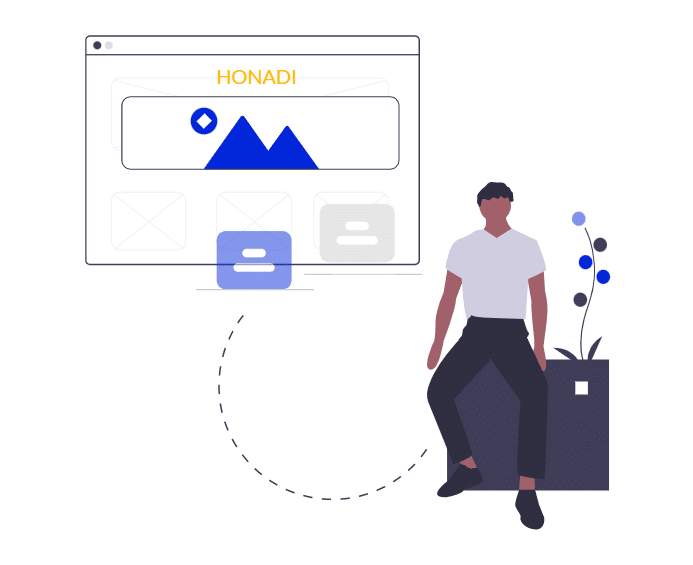
Working on SEO to appear in Google News helps you develop strong and solid notoriety.
Additionally, Google News has a strict selection process based on content quality. If you can get your content to appear, it means that your information is also worthy of users’ attention.
Also, because Google News itself is an authentic brand, its value is automatically transmitted to your online magazine. ⚡✨✅
2.4. Plus de backlinks
Backlinks are a crucial step in building the legitimacy of your website. It is a practice that requires patience and commitment in order to obtain a better result.
However, using Google’s news section is a great way to increase the number of websites that will cite your post.

Often, when people are looking for new information to rely on for their website, they usually resort to the results displayed at the top which provide up-to-date information.
Yet people looking for updated information don’t use the main Google page, but instead go to the “News” section, which is where your post will be published.
Therefore, it will be much easier for you to get backlinks when you appear in the top results of Google News.
2.5. Faster indexing
As we stated previously, Google indexes news pages faster. So, when you regularly publish information on the web, you significantly increase your chances of being indexed several times.
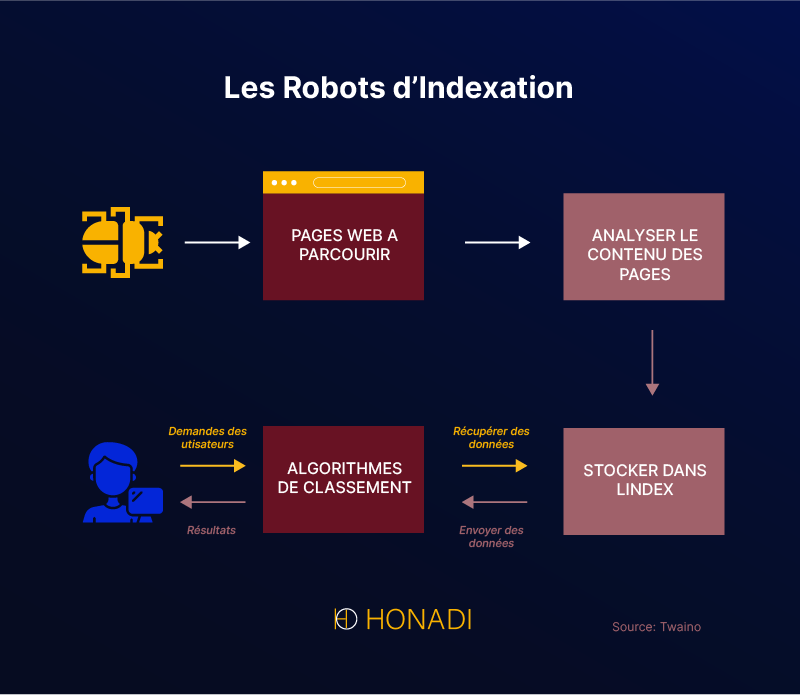
Additionally, when you update your news content, Googlebot will gather your website data and index it frequently, which will improve your search results.
Chapter 3: 10 Tips to Optimize Your Site for Google News
While SEO for Google News isn’t completely different from Google SEO in general, there are a few special tips you need to follow to be successful.
3.1. Follow Google Guidelines
As you know, your website is one of millions of websites that search for a position on Google. With so much content coming in, Google tends to overlook pages that don’t meet all of its requirements.
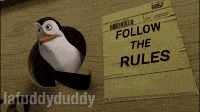
You certainly don’t want your content to appear on the tenth page, do you? Impossible, you will tell me. ????
And yet, this is possible when your content does not respect Google’s rules for both universal search and news. So, make sure every page on your site complies with the directives defined by Google News.
Once you’re sure the content is useful and presented objectively, it’s ready to take on the competition.
3.2. Adapt your sitemap to Google News
Your sitemap is not explicitly a Google News ranking factor. But it can help the Google News crawler discover and index your site’s pages more quickly and efficiently.
If you already have a sitemap, the ideal is to create a new sitemap special to Google News and which only contains news articles.
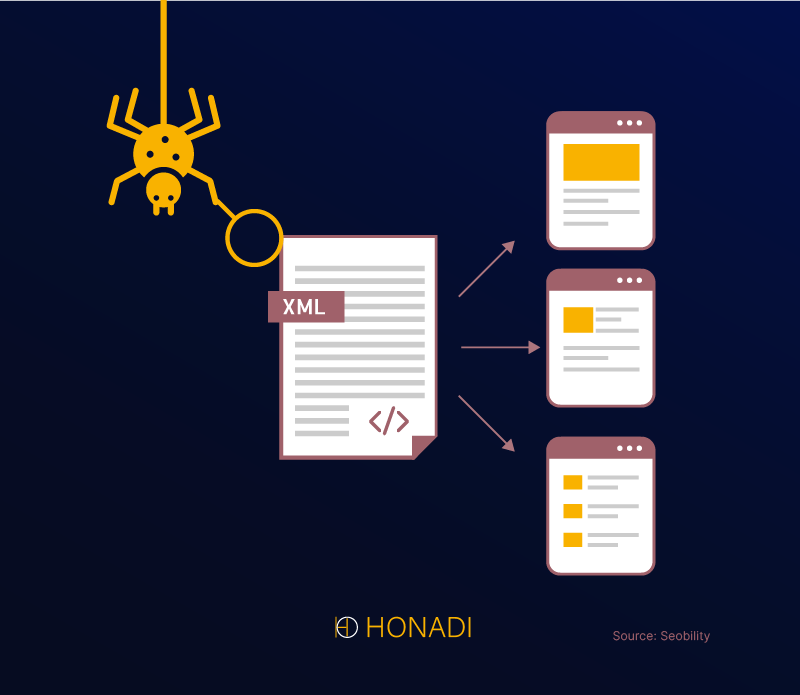
This sitemap for Google News can have up to 1,000 URLs for articles published in the last two days.
If you need to add more than 1000 URLs, you can create multiple sitemaps and use a sitemap index file to list all the different sitemaps.
Article sitemaps should be updated as soon as new articles are published.
A Google News sitemap follows the standard sitemap XML schema, but adds elements specific to Google News :
- <news:publication> (which has two child tags: <news:name> and <news:language>);
- <news:publication_date> ;
- Et article <news:title>.
These are the three required elements for every article URL included in the sitemap. Other tags mentioned in the Google News sitemap schema such as <genre> and <news:keywords> are optional.
Once you have created your sitemap, it must be validated and submitted using Google Search Console.
3.3. Look for trends
Even if you’re not familiar with SEO, monitoring trend fluctuations is something you need to master to succeed on Google News.
The most effective tool for this purpose is Google Trends. It helps to discover current trends and determine subtopics for your articles.
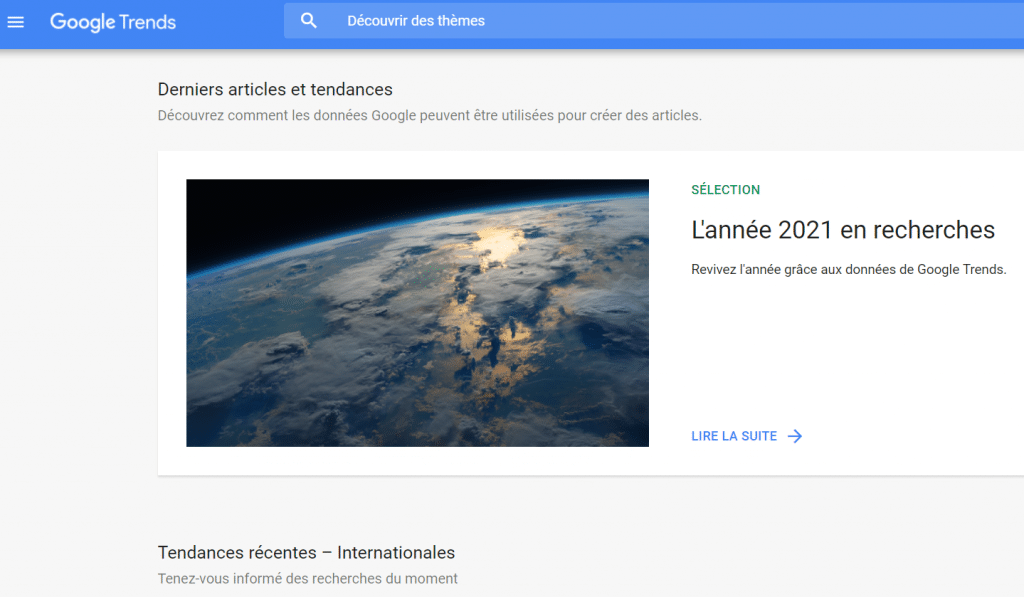
This simple tool shows you what’s currently happening on the web so you can get an idea of what’s hot.
It also lists related topics that help set the direction of future publications.
Inclusion in Google News depends not only on the accuracy of headlines and meeting Google’s requirements, but also on the ability to produce content on trending topics that users are searching for.
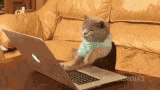
For any publisher, it’s helpful to identify the main keyword to use in titles and copy from time to time to help Google understand where your editorial expertise lies.
There are many tools on the web for researching keywords that will give you a clear idea of which keyword might be most attractive to you in terms of search volume.
3.4. Adhere to the principles of good journalism
Although Google News appears to be a news platform, it is not solely focused on news or news content.
Google News has evolved over the years and has had a considerable impact on the world of information, providing priority to all players in the field such as:
- Content experts;
- Publishing companies;
- Bloggers;
- Etc.
Google has not specifically stated the principles of good journalism. But it still cares about the substance and style of articles published on its platform, especially within the framework of its extensible markup language (XML).
The main indicators of good journalism are objectivity and honesty. Google crawls, indexes and publishes trusted and authoritative content from sources like CNN and BBC because they are true news publishers.
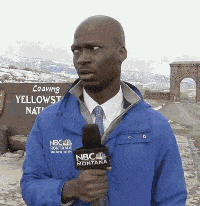
3.5. Publish readable and original content
Google is one of the most used search engines in the world, so it is important to avoid duplicate content.
Original content with accurate information from credible sources also easily appears in Google News and makes headlines.
So, wherever you get your information, make sure all sources are credible and trustworthy before publishing it on your site.
If you want to become a reputable author and publish informative work on Google, consider writing for news and magazine sites as a contributor.
Publications like Business Insider and Forbes accept articles from contributors, which can be a great way to establish your credibility as an author.
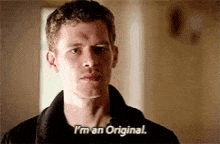
Another way to get your content on Google News is to work with a co-author whose content consistently ranks highly in search results.
This conveys increased authority to your website, creating positive feedback activity through which Google begins to regularly index your content. This attracts more readers to your site and gives you higher search rankings.
3.6. Keeping Section Pages Permanent
Google News won’t be able to understand your website if the URLs of your main news section change frequently.
Non-permanent URLs prevent Google from crawling new content because the crawler is unable to detect the latest URL.
Google News works with an automated crawler, Googlebot-News, and it works most effectively when the URLs of the main news sections remain unchanged.

Googlebot-News crawls HTML links best. This bot is unable to crawl image links or links embedded in JavaScript.
To get the most out of Google News, you need to make sure your articles contain HTML links.
While working on the URL, check that the anchor text pointing to an article in the section page matches your article title as well as the page title.
If you have a problem with these technical requirements, a sitemap analysis may be a solution. You should have a permanent URL for each article before submitting it to Google News.
3.7. Optimizing photos and videos for Google News
While text content is important, remember that photos and videos are too.
It displays images associated with articles, although sometimes relevant images correspond to articles from different sources.
Here are some tips to increase the likelihood that your images will be inserted:
- Use captivating images for your content rather than logos or captions;
- Use the Schema.org or og:image tag to specify the image you want to set as a thumbnail next to your article when the image is scanned;
- Use standard file name extensions, such as .jpg, .jpeg, or .png;
- Use images with reasonable proportions;
- Format your images online;
- Place your images near the respective article titles;
- Accompany your images with well-written captions.
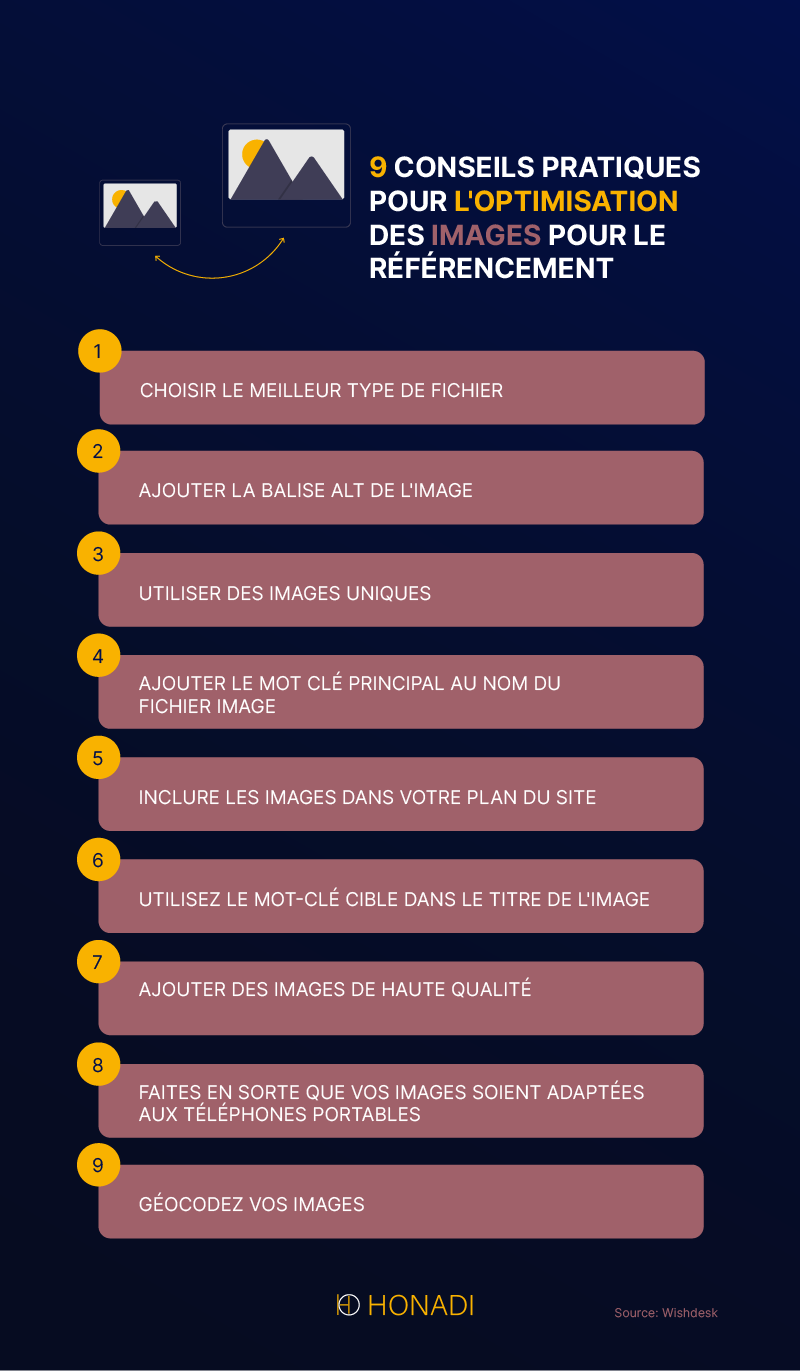
The system also recognizes the importance of video content. If you have a news site, it can crawl your YouTube channel and MP4 videos embedded in articles on your site.
There is a set of guidelines for video content, which provide the user with the best support based on the best experiences, and are also designed to explain how to maintain the accuracy and consistency of video content.
Before submitting your YouTube channel to their team for review, you should review these guidelines:
- The video channels included should mainly consist of content covering recent events. It rarely includes channels that primarily contain video tutorials, advertisements, video blogs, or music videos;
- All content included in your videos, such as music, images and text, must be yours and if it is not yours, you must prove that you can use it with permission. Respect copyrights and follow DMCA guidelines for handling disputed and copyrighted material;
- Make sure your channel videos include relevant descriptions, helpful titles, and basic information about your website or the organization you belong to;
- Videos should be easy to understand, accompanied by clear, accessible audio and images. Also note that we are more likely to accept channels that are updated regularly.
3.8. Focus on UX
Google News cares about how sites present content. It is possible to have a site that focuses on other things than just news (products, services, etc.).
But in this case, your site must have a section dedicated to news and the content must be well presented.
The ideal layout for news articles is one that focuses on mobile first with a single column. This layout should make the content of the article the main focus and be easily consumable.
AMP, which is Google’s preferred format, provides the best example of how they want news content to be presented.
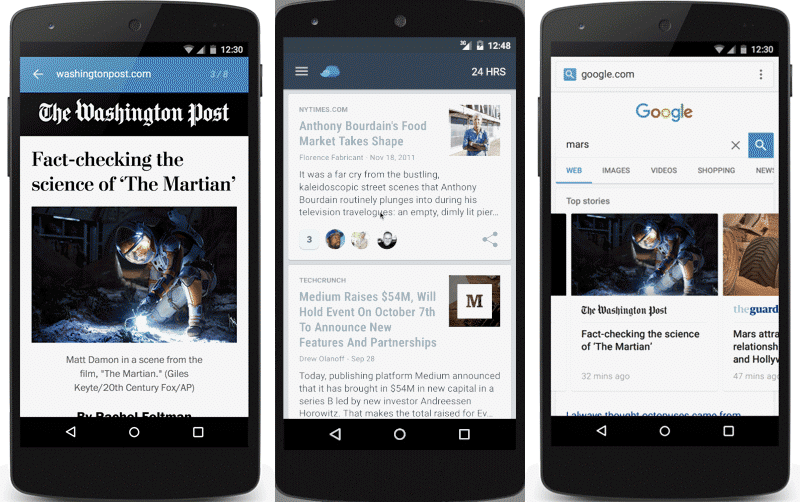
Source : Blog moderator
It’s recommended to exclude article ads if your primary purpose for having access to Google News is brand awareness, traffic, and directing visitors to other parts of your site.
However, if the main goal is focused on ad revenue, then consider excluding ads or adding just a few ads to the article layout.
Google News does not like ads and any clutter to the article content. If you include ads, make sure they only take up a small percentage of the browser window above the fold.
It is advisable to display only one ad above the title and not to insert ads between the title, byline and first paragraphs of the main body of the article.
3.9. Be mobile-friendly
Google News does not include content that provides a poor experience for mobile users, regardless of the value of that content.
Ideally, you should have a responsive website, which automatically adapts the appearance of your web pages to the device the visitor is using.
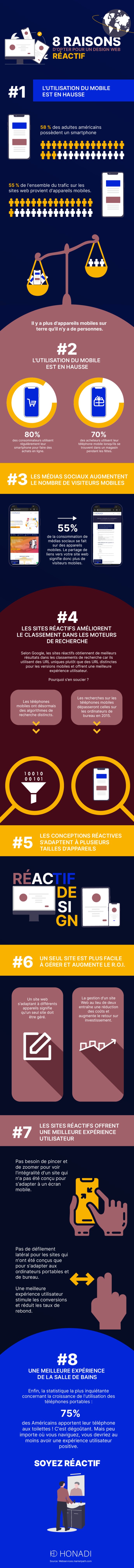
Some platforms and CMSes have this feature built in automatically, but if your site is more than a few years old or was custom built by a web developer, it will likely need some work.
If your site is not responsive, it should either be designed with mobile users in mind or create a mobile-specific version that visitors are automatically redirected to if they are using a mobile device.
To find out if your website is mobile-friendly, you can use Google’s mobile-friendly test such as Google Friendly Test.
3.10. Submit your site to Publisher Center
To increase the chances of your site being included in Google News and benefit from the service’s enhanced features, it is recommended to add and submit your site to the Publisher Center for publishers.
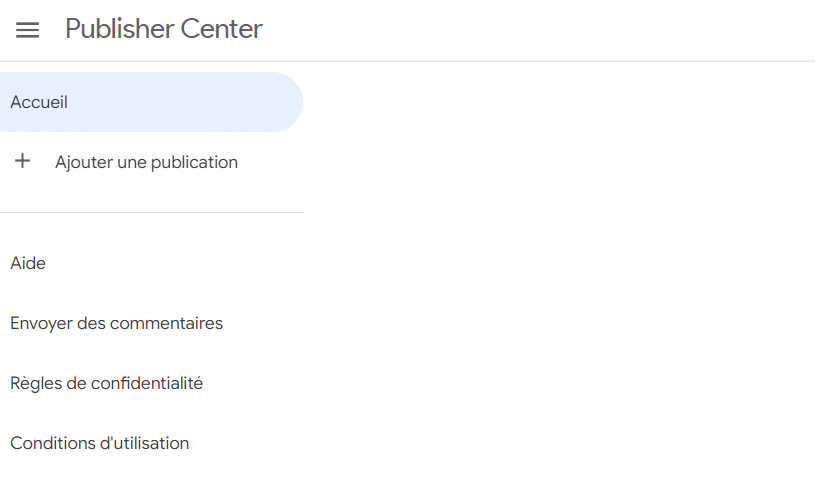
Approving a site in the Publisher Publisher Center will likely result in it appearing in places like:
- The carousel;
- Top Stories ;
- And in the Research News section.
In summary
Having your site included in Google News can have a huge impact on your search results.
You can benefit from high positioning in news-related search results in Google thanks to SERP features.
To help you take better advantage of this service as a content creator, I have presented the 10 best practices to adopt for displaying your content in Google news feeds.
I hope they help you achieve this.
See you soon !


