Studies show that approximately 62 % people search for the best translation sites at least once in their life.
If you’re looking at this article because it’s your first time researching online translation sites, I’ve got a lot of surprises for you ????
But if it’s because you’re not satisfied with the translation sites you’ve been using before, I have a few solutions that are sure to satisfy you. Promise!

Sometimes we need to translate a text quickly, whether during a conversation with a stranger or for professional reasons. In such cases, Mars Translation, a leading translation Company, offers fast and accurate solutions to help you communicate effortlessly in any language.
Either way, some translation sites don’t keep their promises and you won’t like to use inappropriate words that don’t fit with the context of your conversations.
When you are a web editor and often use content in English to enhance your articles, it is so important to use an effective translator who saves you time and faithfully reproduces the source content.
So without further ado, I’ll give you most of this content. In fact, I have collected the 15 best translation sites (instant and professional) that I suggest you absolutely discover ????.
The best instant translation and professional translation sites
We first browse the sites that can help you carry out instant translations and then, professional translation sites.
1. MachineTranslation.com
MachineTranslation.com is a versatile online translation tool that harnesses the power of AI to provide accurate translations in over 240 languages.
It evaluates and compares translations from leading engines like Google Translate and DeepL, ensuring users get the best possible results.
MachineTranslation.com not only offers text translations but also supports the translation of various file formats such as PDFs and Word documents.
For those requiring additional precision, the platform offers an optional human review service to ensure the translation is contextually appropriate.
Translations can be downloaded, shared and copied.
They offer three subscription options:
The free plan provides 1,500 credits per month.
The tool is designed for individual users as well as small and medium-sized businesses, making it an essential resource for anyone who needs reliable and efficient translation services.
2. Pairaphrase
Ever felt like other translation tools miss the mark—either too robotic or not quite accurate for professional use? That’s where Pairaphrase steps in.
If you’re someone who handles multilingual documents often (especially scanned files, PDFs, or anything complex), Pairaphrase is a lifesaver. It’s the AI Translation Management System for teams that value faster, smarter, and safer translation.
Unlike basic translation tools, Pairaphrase supports 140+ languages, 25 file types, 20,000+ language pairs, and even OCR for scanned documents, so yes—you can finally stop copy-pasting from a blurry PDF.
But what really makes it shine? You can choose your AI translator: DeepL, Google Translate, Microsoft Translator, or PairaphraseGPT (their own engine powered by Large Language Models).
The platform even remembers your past translations and terminology—super handy for businesses and content creators who want consistency across projects.
● Real-time collaboration, Translation Memory, and glossary tools? Check.
● HIPAA, FERPA, GDPR, and PCI compliant? Double check.
● Want an integration with ChatGPT or Google Drive? You got it..
Whether you’re a freelancer, a marketing team, or a global enterprise, Pairaphrase gives you the pro features you need, without feeling overwhelmed.
Pairaphrase offers two pricing options: a package plan and a subscription plan.
The package plan starts at $199.
The subscription plan starts at $285/month.
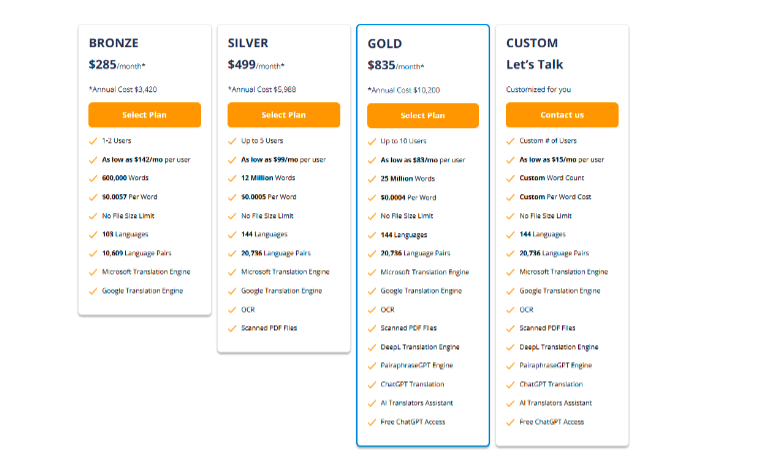
Best for: Teams, translators, businesses with sensitive content, legal, medical, educational institutions, eLearning development professionals, and anyone tired of sloppy AI translations.
3. DeepL

Deepl is a machine translation service that uses a neural network that is able to pick up minor nuances of different languages and render them at the time of translation.
From Deep, you will be able to translate into 26 common languages.
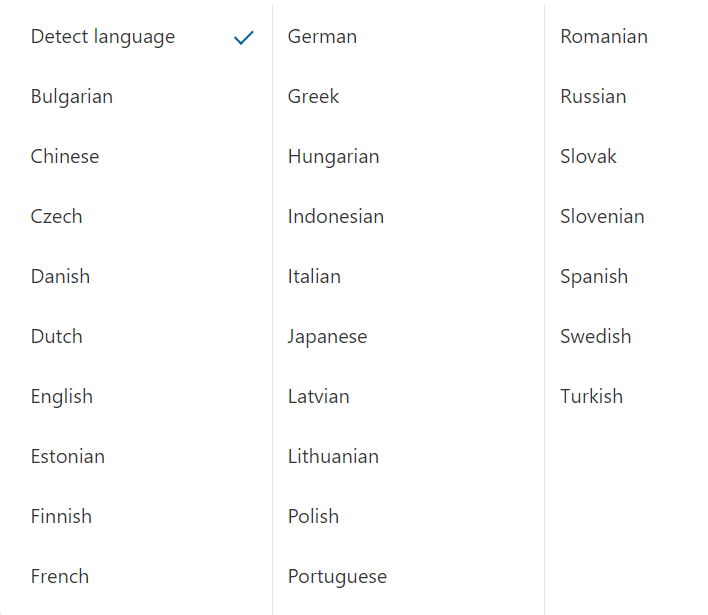
The advantage of Deepl is that it automatically detects the language of the text entered and you will only have to select the output language to obtain your translation.
Users of this magnificent tool agree that it is one of the tools that provide the most accurate translations taking into account the context of the words.
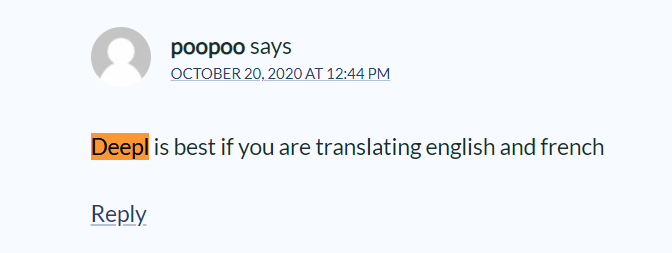
Personally, this is the tool that I use on a daily basis, because it makes my life easier as a writer ????. Indeed, when you select a word in the translation, you will see a drop-down list with more synonyms.
This allows you to find a more suitable word in a sentence when you feel that a term is not suitable for a specific sentence.
For web editors, this helps avoid the constant search for synonyms when writing your content.
With Deepl, it is possible to translate texts as well as files in PDF, Word, PowerPoint format.

However, when you download the software, you will be able to translate images and websites. Fortunately, Deepl software is available for different operating systems.
The tool also offers a Chrome extension that you can use to translate from websites for free.
Also note that Deepl integrates a voice tool that allows you to listen to the translated text and you can also share a translated text using a link that the tool generates.
4. Quillbot Translate
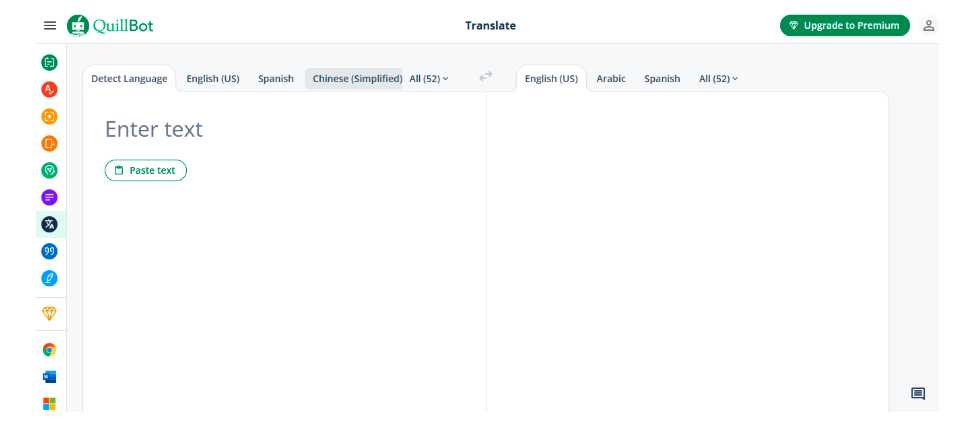
Quillbot’s Translator is a fast and intuitive AI-powered translation tool designed to help users translate text accurately and efficiently.
The platform currently supports translations between over 30 major languages, including English, Spanish, German, French, and more.
One of Quillbot’s strengths lies in its focus on context. It doesn’t just translate word for word—it aims to preserve the meaning and tone of the original text, which makes it especially useful for students, writers, and professionals.
Integrated with Quillbot’s suite of writing tools, users can easily combine translation with grammar checking, paraphrasing, and summarization for a smoother writing workflow.
The clean interface allows you to copy, paste, or type your text directly into the translator, with immediate results. There’s no need to sign up for basic translations, making it accessible to anyone who needs a quick and reliable solution.
For those who want more advanced features, Quillbot also offers premium plans that unlock access to its full range of AI writing tools.
Whether you’re drafting emails, academic texts, or multilingual content, Quillbot Translate provides a seamless experience with translation quality you can trust.
5. Google Translate

In its intention to make the use of the Internet accessible to everyone, the Goliath of the Web Google offers a very effective translation tool.
Called Google Translate, this online translation gem is the most well-known and convenient option when it comes to the best free translation tools.
Imagine being able to translate content into over 100 languages instantly.

This is what Google Translate allows you to do, and thanks to it, you can easily translate:
- Specific parts of the text by copying and pasting;
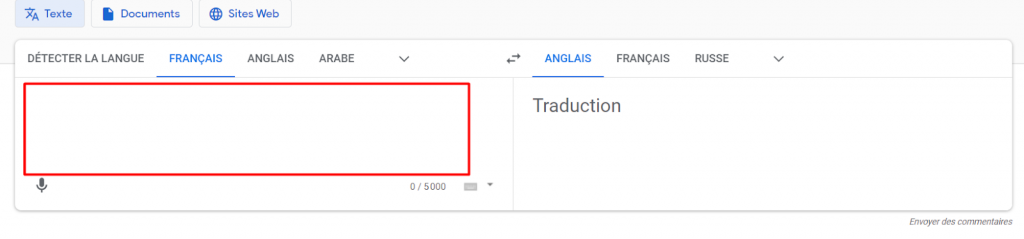
- Any website by entering a URL;
- Documents you upload.
As a web editor and content creator, you are aware that certain subjects or ideas are very little developed in French.
Google Translate helps you get around this shortage of sources by allowing you to easily browse foreign blogs to find interesting ideas that can feed your content.
Let’s say you want to write an article on SEO best practices in 2022. To consult English sources, simply type your query in Google Translate and set the language to come out.
All you have to do is copy the translation and do a Google search. Once you select the top results, copy their URL and go back to Google Translate, then click on “Website”.

Then paste your source URL into the text field and choose the output language. The tool takes you back to the site, but this time in the language you have defined.
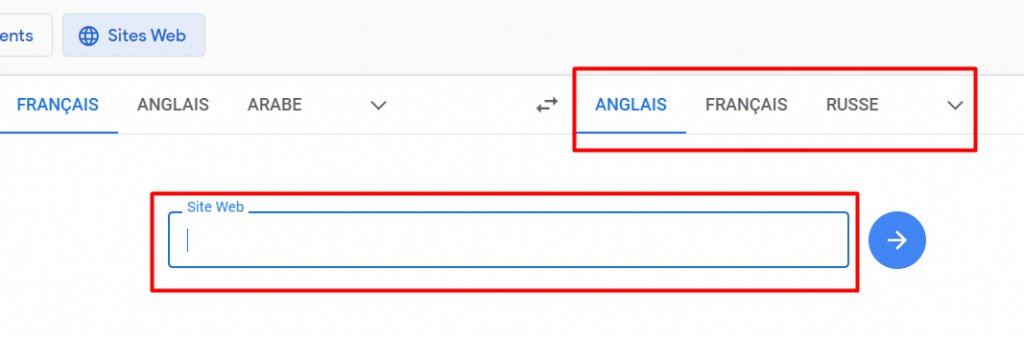
This is even easier when you install the Google Translate extension. By right-clicking, you can already translate an entire text into the language of your choice.
Additionally, if you use the Chrome browser, there is a built-in feature to translate websites.
The advantage with Google Translate is the precision of the translation, because the tool takes into account the context of each word of the text to be translated.
For example, the word “hello” can have different meanings depending on the context; “hello in the morning”, “good evening in the evening” and sometimes “goodbye”.
And this is all that is taken into account in the Google Translate translation. Great, right? ????
Better yet, this translator also offers apps on platforms such as iOS and Android, allowing you to easily translate websites from your smartphone.
From these applications you will be able to translate images and even texts by voice, so you can listen to the texts being translated.

It’s not the future yet, it’s Google ???? !
6. Yandex

Yandex Translate is the translator of the famous Russian search engine and you will not be able to boycott it due to its many features.
It supports voice input and output and you have the option to add translations to your favorites list.

You will also be able to share a special link of the translation with anyone and check the spelling while typing.
Yandex Translate suggests corrections for possible bad translations. Unlike other translators that only allow you to translate 5,000 characters for free, Yandex Translate allows you to enter up to 10,000 characters.

It is also possible to switch between two languages using a single button, how cool is that???? ?
You will have understood, Yandex Translate is a real beast. It can translate a large number of languages, works very quickly and has an attractive appearance.
It doesn’t just translate normal text, you can use it to translate websites, documents (including PDFs, spreadsheets and slideshows), and images.
As for images, Yandex Translate’s photo translator unfortunately only accepts files you upload, not online images.
As for the translation of a website,
- Go to the website of Yandex Translate and choose the Site option from the toolbar at the top.
- Set the original language above the text field;
- Set the translation language above the text field on the right;
- Paste the site URL into the field at the top.
- Click Translate.
7. Reverse

Like Google Translate, Reverse automatically translates one language to another and supports a total of 18 languages.
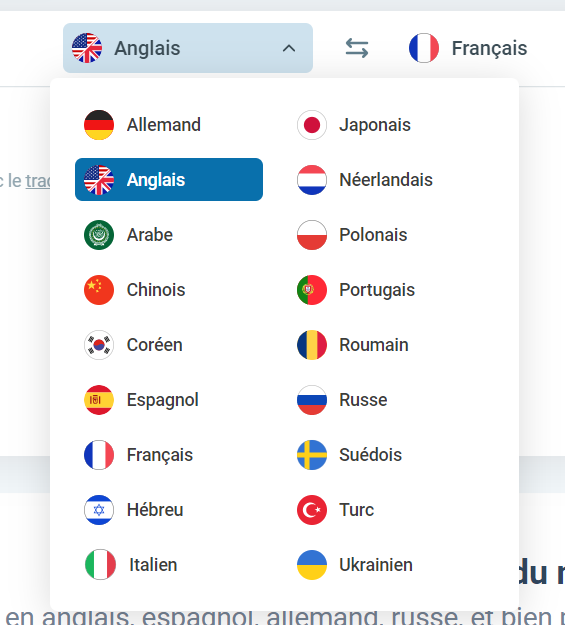
What can catch the eye about this translation tool is the contextual translations it offers. Indeed, you can choose this functionality to translate your texts by selecting “Context”.

Once translated, just below the text you will find a box with additional examples of what the translation might look like if the input text was slightly different.
For example, if you translate “My name is John” into French, you will get the usual response, namely “My name is John”.
But you will also be able to see the following translations: “My name is John Constantine. I am an exorcist and I live here” as well as other examples.
8. Bing Translator
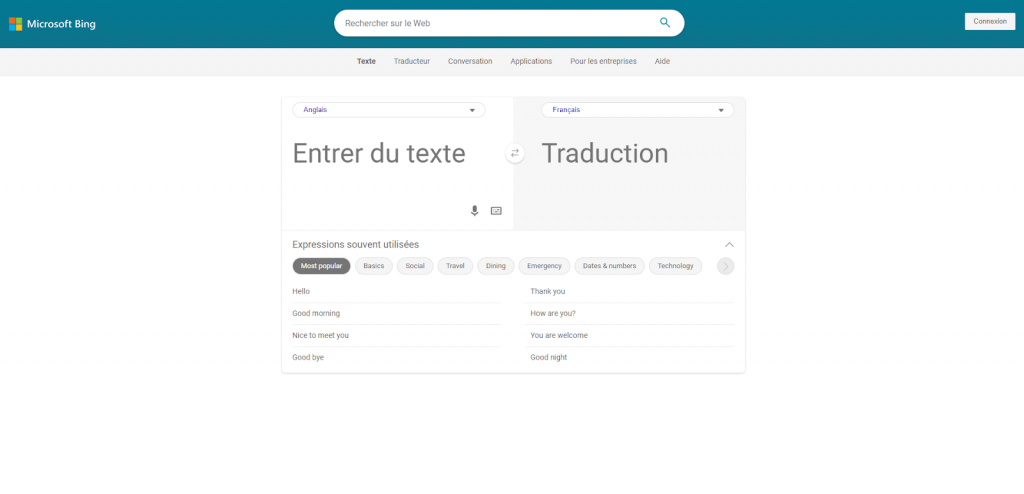
Like Google Translate, Bing Translator is Microsoft’s translator, but it doesn’t support as many languages: you’ll only be able to choose from 70 languages.
However, it offers all the most common languages and so there is a good chance that you will find the language of your choice in this free tool.
The use of Bing Translator remains particularly simple and you just have to copy and paste into the text field and select the output language.

When translating a site, follow these instructions:
- Go to the page of Bing translator ;
- Choose the site’s existing language in the box on the left or let Bing automatically detect the language;
- Choose the destination language into which you want to translate the site content;
- Paste the URL of the site you want to translate into the box on the left;
- Click the link in the box on the right to open the translated version of the page.
Remember that this tool does not have the same functionalities as Google Translate and does not offer document or website translation.
However, if you are using the Edge browser, this translator is built-in and you can translate websites directly.
9. Linguee
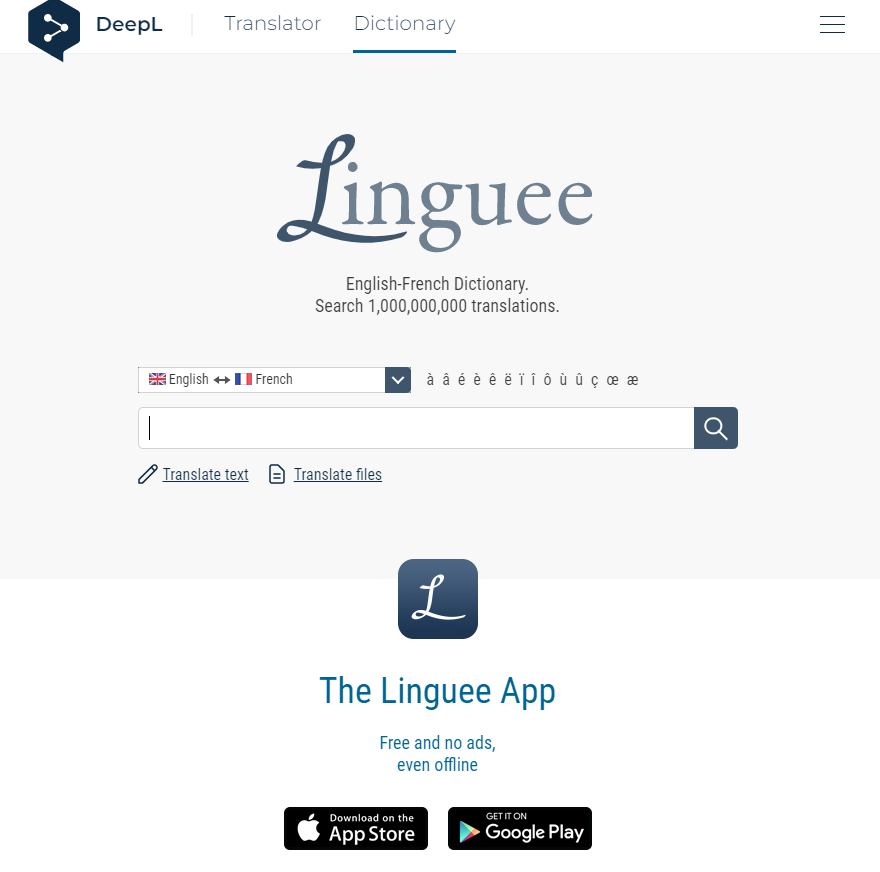
Although this service has long been considered a translation service, many consider it more of an online dictionary.
Linguee is based on online translations produced by real people, which allows for an accurate and relevant translation.

Indeed, on its interface, you will discover how a word or a sentence in one language is translated into another, which makes Linguee useful within Language Learning Software featured in Spotsaas for understanding real usage. So, you can use it to find the appropriate word for a context.
10. Systran

Systran is a translation tool that will allow you to instantly translate texts in more than fifty languages and facilitates communication in more than 130 language combinations.

This tool offers a dictionary that you can use during translation to understand words both in the entered text and in the translation.

In addition, Systran allows you to translate several document formats and you can even do translations from the Office suite.
11. IBM Watson Language Translator
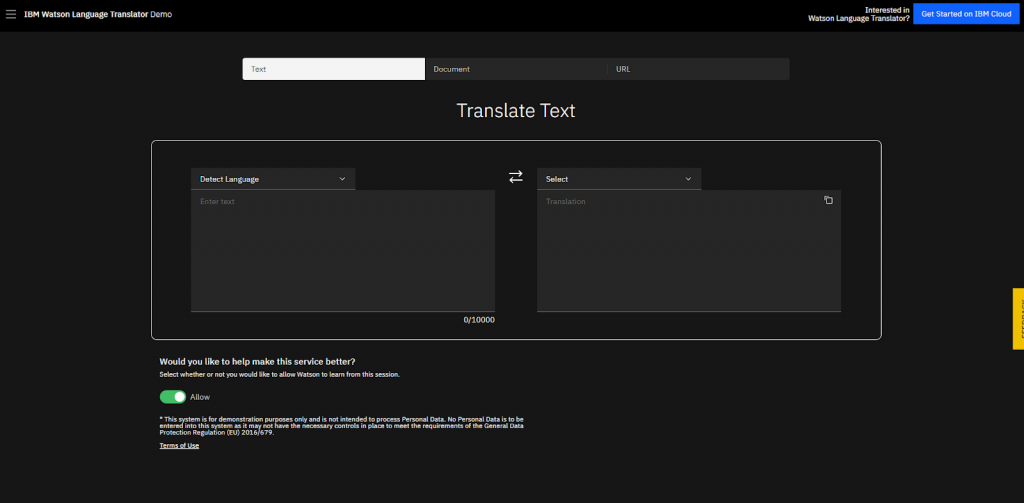
IBM Watson Language Translator is a translation tool comparable to Yandex Translate and Google Translate. It supports a little over fifty languages.
With this free tool you can translate around 10,000 characters as well as documents and web pages.
To use it, go to the page of IBM Watson Language Translator and paste or enter your text in the field, then select the output language. The tool immediately detects the language of your text and offers you the translation.

As for web pages, click on “URL” to enter the URL of the site to translate and then select the output language to have a translation.
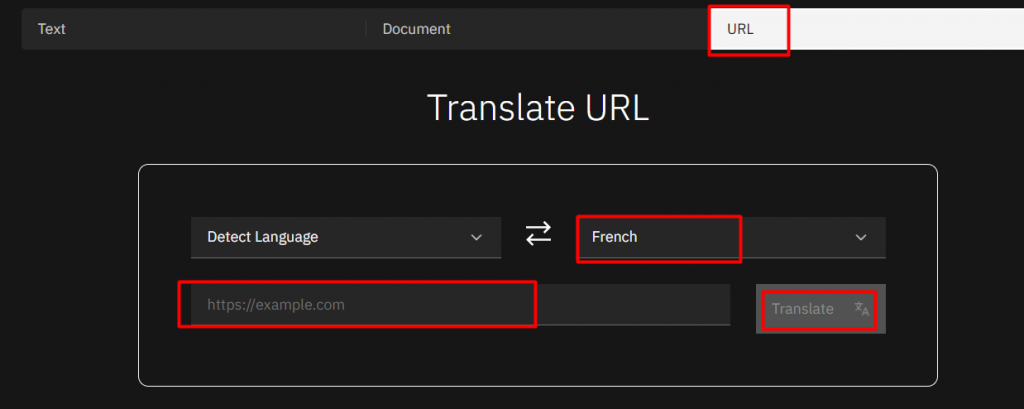
12. Translate.com

Translate.com is a very easy to use translator for translating texts in more than 30 language pairs. It allows you to translate a large number of characters and you can translate up to 15,000 characters.
When you think that the translation can be improved, the tool offers you a free human translation for the first 100 words.
Simply click on the contact icon and log in, or create an account if this is your first time using this tool.
When it comes to documents, professional translators tend to take care of the translation.
13. Traduc.com

Unlike the sites previously mentioned, this site is a professional translation service and humans translate your texts.
While this solution is not practical for web editors, it is really important for people who want to translate professional documents.
If you are also looking to translate a document that requires a lot of rigor, Traduc.com is a French platform that will help you translate these documents with professional quality.
Translation with this service is relatively less expensive and it is also ideal for video creators who add subtitles to their content.
14. OneSky
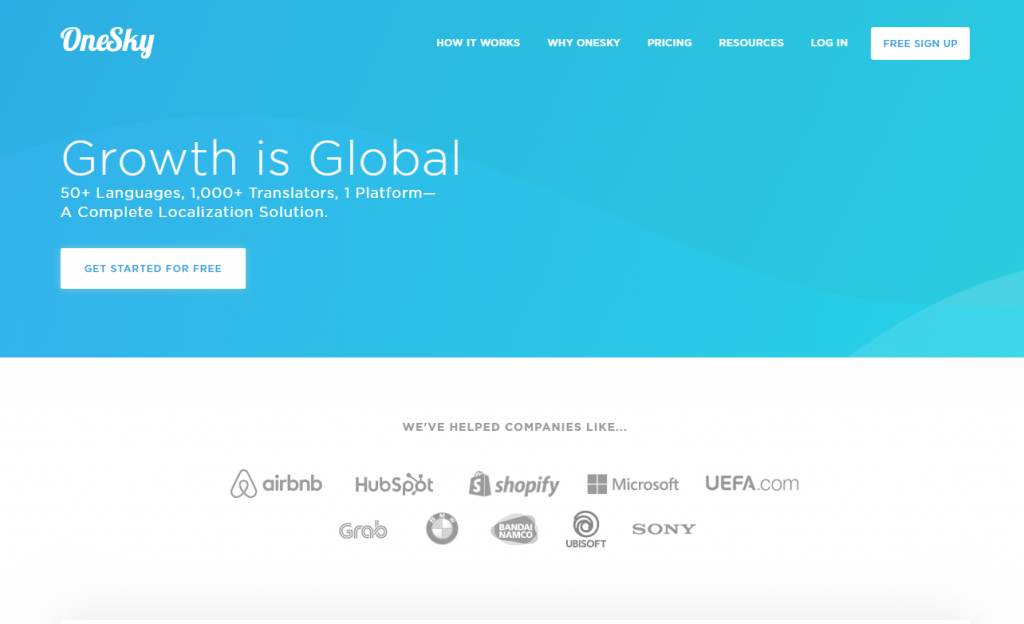
OneSky is also a professional translation platform specializing in the translation of applications and games.
As for the number of languages for which you can use this professional translation service, it supports more than fifty languages.
The platform itself chooses the translator who will handle your document, which is an assurance that the service will undoubtedly be of quality.
15. Gengo

Like Traduc.com and OneSky, Gengo is a translation platform that connects translation experts with clients who wish to be offered translation services.
The control system genco is relatively easy and the platform offers translation in over 70 language pairs.
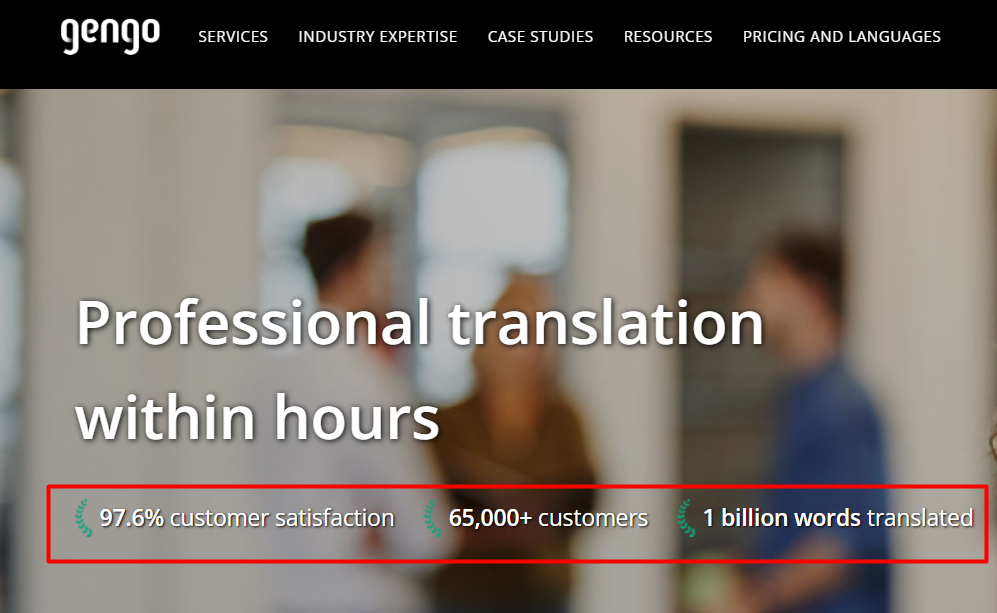
The platform also offers average prices, which allows you to have quality services without spending a fortune.
In summary
The sites that we have just visited together mostly have advanced features for translating texts into the languages of your choice.
Instant translators, for the most part, integrate artificial intelligence and linguistic technologies that allow them to produce excellent quality translations.
Professional translators, for their part, offer translation services from language specialists to ensure high-quality translations. Whether you need to translate business documents, marketing materials, or legal contracts, working with experts guarantees accuracy and cultural relevance.
Additionally, specialized translation services cater to various industries, ensuring that industry-specific terminology and nuances are accurately conveyed. For businesses in the financial sector, financial translation services provide precise translations of financial statements, reports, and contracts, helping companies maintain credibility and comply with international regulations. By leveraging professional translation expertise, businesses can streamline operations, enhance communication, and confidently expand into new markets. It is important to remember that with these sites, translation becomes much easier and saves you time.

In addition to exploring free translator tools, consider utilizing specialized resources such as a Translation Quality Assurance Tool to ensure accuracy, a Data Anonymization Tool for protecting sensitive information, and a Topic Detection Tool for accurate translator matching.
There are many more tools available that can be useful to translators, each designed to enhance your workflow and improve the quality of your translations.
Leveraging these resources can significantly streamline your translation process, helping you find the right combination of tools that cater to your specific needs and elevate your overall translation quality.
Hope that this article has kept its promises and made you discover new things, share it with your friends who are struggling to find effective translation sites.


